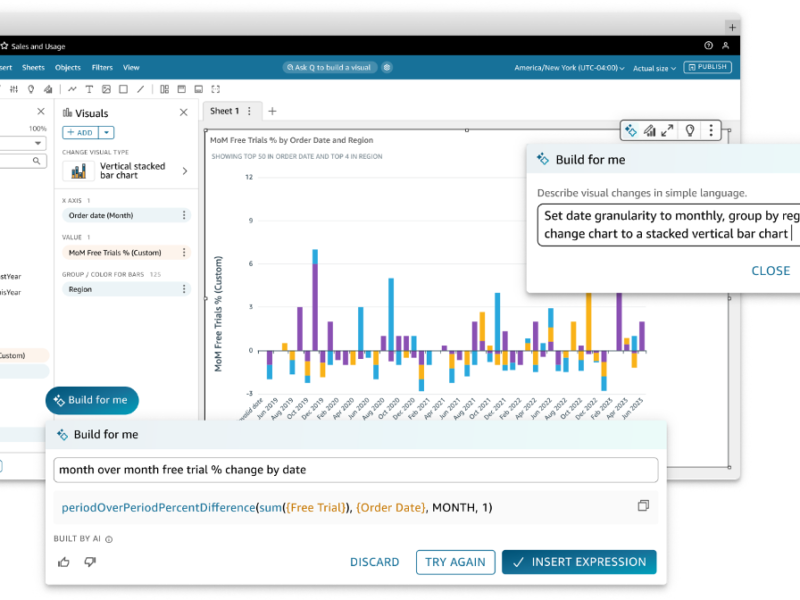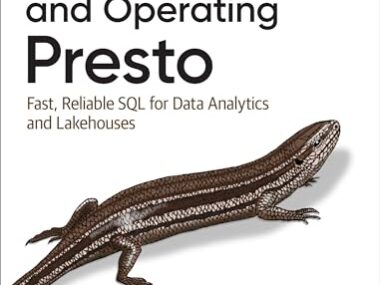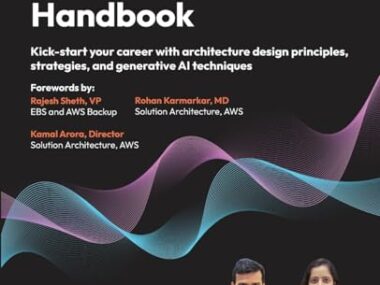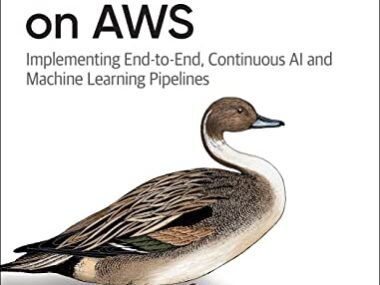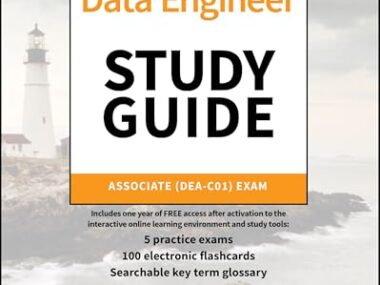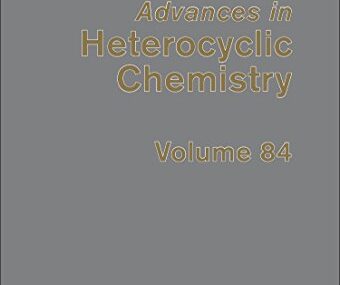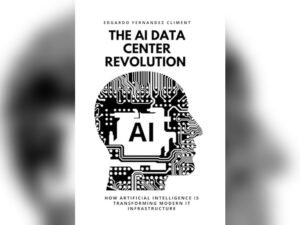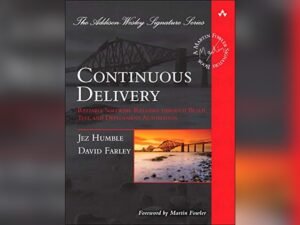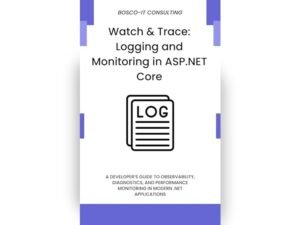In the world of business reporting, having the right tools is essential. Amazon QuickSight stands out as a powerful solution for data analysis.
Also Read
Business reporting has evolved over the years. With the rise of big data, traditional methods no longer suffice. Companies need robust tools to make sense of vast amounts of information. Amazon QuickSight offers a fast, cloud-powered business analytics service. It helps organizations visualize and share insights from their data.
QuickSight is designed for speed and scalability. It allows users to create and publish interactive dashboards. These dashboards can be accessed from any device. This flexibility makes it an excellent choice for businesses of all sizes. In this blog post, we will explore how Amazon QuickSight can enhance your business reporting. Let’s dive into its features and benefits.

Credit: www.youtube.com
Introduction To Amazon Quicksight
Amazon Quicksight is a powerful business intelligence (BI) service. It helps you to create and share interactive dashboards. These dashboards can be accessed from any device.
In this section, we will explore what Amazon Quicksight is and its key features.
What Is Amazon Quicksight?
Amazon Quicksight is a cloud-based BI service. It allows you to visualize and analyze data. It is part of Amazon Web Services (AWS). Quicksight helps businesses to make data-driven decisions. It is designed for scalability and ease of use.
Key Features
Amazon Quicksight comes with several powerful features. These features make it an ideal choice for business reporting.
- Interactive Dashboards: Create dashboards that are interactive and easy to share.
- Scalability: Handle large datasets without performance issues.
- Machine Learning Insights: Get AI-driven insights with built-in machine learning.
- Data Integration: Connect to various data sources like AWS, databases, and spreadsheets.
- Cost-Effective: Pay only for what you use with a flexible pricing model.
Amazon Quicksight supports a variety of data sources, including:
| Data Source | Description |
|---|---|
| AWS Services | Connects to AWS services like S3 and Redshift. |
| Databases | Supports databases like MySQL and PostgreSQL. |
| Spreadsheets | Works with Excel and CSV files. |
Amazon Quicksight is simple to use. You can start visualizing data in minutes. The service is also secure. It integrates with AWS security features.

Credit: aws.amazon.com
Benefits For Businesses
Amazon Quicksight offers several benefits for businesses looking to improve their reporting capabilities. It is a powerful tool that helps organizations visualize data, make informed decisions, and save costs. Let’s explore some of the key benefits that Amazon Quicksight brings to businesses.
Enhanced Data Visualization
Amazon Quicksight provides advanced data visualization features. It allows users to create interactive and shareable dashboards. These dashboards help in understanding complex data easily. Users can customize their visuals to suit specific needs. The tool supports various chart types like bar, line, pie, and more. This flexibility makes data analysis more intuitive and actionable.
Cost-effective Solution
Amazon Quicksight is a cost-effective solution for businesses. It offers a pay-per-session pricing model. Businesses only pay for what they use. This eliminates the need for large upfront investments. It also reduces ongoing maintenance costs. The scalability of the platform ensures it grows with the business. This makes Amazon Quicksight a smart choice for businesses of all sizes.
Setting Up Amazon Quicksight
Amazon Quicksight is a powerful business intelligence service. It helps businesses analyze and visualize data. Setting up Amazon Quicksight is straightforward. This guide will help you get started quickly. Follow the steps below for a smooth setup process.
Account Creation
First, you need to create an Amazon Quicksight account. Follow these steps:
- Go to the Amazon Quicksight page.
- Click on the Get Started button.
- Sign in with your AWS account. If you don’t have one, create a new AWS account.
- Provide the necessary information such as your email, name, and region.
Once your account is created, you will receive a confirmation email. Click the confirmation link to verify your account.
Initial Configuration
After creating your account, you need to configure Amazon Quicksight. Here’s how:
- Log in to your Amazon Quicksight account.
- Choose a Edition – either Standard or Enterprise.
- Select your Region.
- Connect to your data sources. You can use Amazon S3, RDS, or other supported data sources.
- Set up user permissions. Decide who can create and view reports.
- Configure security settings. Enable encryption and data access controls.
Amazon Quicksight will now be configured. You can start creating your first dashboard. Enjoy the powerful visualization tools that Amazon Quicksight offers!
Data Integration
Amazon Quicksight makes business reporting easier. It integrates data seamlessly. This means you can pull data from many sources. Let’s explore how it works.
Connecting Data Sources
Connecting data sources is the first step. Quicksight connects to various databases. You can link to AWS services, SQL, and more. This flexibility helps gather all data in one place. You do not need extra tools. It’s all integrated within Quicksight.
Data Preparation
Data preparation is crucial. Quicksight offers tools to clean data. You can filter and transform data easily. This ensures accurate reports. The user-friendly interface simplifies the process. Even non-technical users can manage data preparation. This saves time and reduces errors.
Creating Dashboards
Creating dashboards in Amazon QuickSight is an essential task for business reporting. Dashboards provide a visual representation of data, helping to understand trends and make informed decisions. In this section, we will explore the design principles and customization options for creating effective dashboards in QuickSight.
Design Principles
Design principles are crucial for creating clear and informative dashboards. Here are some key principles to follow:
- Simplicity: Keep the design simple and focused on key metrics.
- Consistency: Use consistent colors, fonts, and layouts.
- Readability: Ensure text and data are easy to read.
- Visual Hierarchy: Arrange elements to guide the viewer’s eye.
- Context: Provide context to help interpret the data.
Customization Options
Amazon QuickSight offers various customization options to create tailored dashboards. Below are some of the options available:
- Charts: Choose from bar charts, line charts, pie charts, and more.
- Filters: Add filters to allow users to interact with the data.
- Colors: Customize colors to match your brand or theme.
- Layout: Arrange and resize widgets to fit your design.
- Calculated Fields: Create custom calculations for more detailed analysis.
These customization options help create dashboards that meet specific business needs and preferences.
Advanced Analytics
Advanced Analytics in Amazon QuickSight offers powerful tools for business reporting. It helps businesses derive deeper insights from their data. These insights drive better decision-making and strategic planning. Let’s explore some key features of Advanced Analytics.
Machine Learning Insights
Amazon QuickSight integrates machine learning to provide actionable insights. It can identify patterns and trends in your data. These insights help businesses understand past performance and predict future outcomes. No coding skills needed. QuickSight makes it easy to apply machine learning models. This feature saves time and resources. It also improves accuracy in data analysis.
Predictive Analysis
Predictive analysis in QuickSight uses historical data to forecast future trends. Businesses can anticipate market changes. They can make proactive decisions to stay competitive. QuickSight’s predictive analysis is user-friendly. It allows users to create forecasts with just a few clicks. The visualizations help in understanding complex data easily. This leads to better planning and strategy.
Collaboration And Sharing
Collaboration and sharing in Amazon QuickSight make it a valuable tool for businesses. Teams can work together, share insights, and make data-driven decisions. This functionality ensures everyone stays informed and aligned.
Sharing Reports
Amazon QuickSight allows users to share reports easily. You can send interactive dashboards to colleagues. This feature enhances teamwork and ensures everyone has the same information. You can also embed reports into websites or applications. This way, stakeholders have access to the data they need.
User Access Control
With user access control, you can manage who sees what. QuickSight offers robust permissions settings. You can grant access based on roles and responsibilities. This ensures sensitive data remains secure. Only authorized personnel can view or edit specific reports. This control helps maintain data integrity and compliance.
Best Practices
Amazon QuickSight is a powerful tool for business reporting. To get the most out of it, you need to follow best practices. These practices ensure you optimize performance and maintain data security. Let’s explore these best practices in detail.
Optimizing Performance
Performance is crucial for effective reporting. Here are some tips:
- Use SPICE: QuickSight’s in-memory engine, SPICE, speeds up data retrieval.
- Filter data: Only use necessary data for your reports to reduce load times.
- Pre-aggregate data: Aggregate data before importing to SPICE to enhance speed.
To further enhance performance:
- Utilize calculated fields to minimize data processing.
- Schedule data refreshes during off-peak hours.
- Monitor and optimize query performance regularly.
Ensuring Data Security
Data security is a top priority. Implement these measures to secure your data:
- Access controls: Set user permissions to restrict access based on roles.
- Data encryption: Use encryption for data at rest and in transit.
- Audit logs: Regularly review audit logs for any suspicious activity.
Additionally, consider:
- Using AWS Identity and Access Management (IAM) for robust security policies.
- Regularly updating and patching QuickSight to address security vulnerabilities.
- Implementing multi-factor authentication (MFA) for an added layer of security.
By following these best practices, you ensure that QuickSight is both efficient and secure for your business reporting needs.
Case Studies
Amazon QuickSight has transformed business reporting for many organizations. Companies of all sizes have embraced its capabilities. They have seen significant improvements in their data analysis and decision-making processes. In this section, we will explore real-life examples. These case studies will highlight the practical benefits of using Amazon QuickSight.
Success Stories
Many businesses have seen great success with Amazon QuickSight. One tech company improved their sales reporting. They reduced the time spent on data analysis by 50%. Their sales team could now focus on strategy rather than number crunching.
Another example is a retail chain. They used QuickSight to track inventory. This helped them reduce stockouts by 30%. They could replenish stock faster. This led to increased customer satisfaction.
A healthcare provider also benefited. They used QuickSight for patient data analysis. This improved their service delivery. They could identify trends and address issues promptly.
Lessons Learned
Implementing Amazon QuickSight taught businesses valuable lessons. One key lesson is the importance of data preparation. Clean and well-organized data leads to better insights.
Another lesson is training. Teams need proper training to use QuickSight effectively. This ensures they can leverage all its features.
Businesses also learned the value of customization. QuickSight allows for tailored dashboards. Custom dashboards meet specific business needs. This maximizes the tool’s benefits.
Lastly, ongoing evaluation is crucial. Regularly reviewing QuickSight’s impact helps businesses stay on track. It allows for adjustments and improvements.
/paginated%20reports.d53b7c59ddbb4d48538665b9625a8783b4a5ceb0.png)
Credit: aws.amazon.com
Future Of Business Reporting
The future of business reporting is evolving rapidly. Tools like Amazon QuickSight are leading the way. With advanced analytics and intuitive interfaces, businesses can make better decisions. Let’s dive into the emerging trends and innovations shaping this future.
Emerging Trends
Several trends are shaping the future of business reporting:
- Self-service BI: Employees can create their own reports. This reduces reliance on IT.
- Real-time analytics: Access to up-to-the-minute data helps in making timely decisions.
- Data storytelling: Presenting data in a narrative format makes it easier to understand.
- Enhanced data visualization: Interactive charts and graphs provide deeper insights.
Innovations In Data Analytics
Amazon QuickSight offers several innovations in data analytics:
| Feature | Description |
|---|---|
| Machine Learning Insights | Automatically detects patterns and anomalies in data. |
| Natural Language Queries | Allows users to ask questions in plain English. |
| Embedded Analytics | Integrates analytics into your applications and websites. |
| Scalable Architecture | Handles large volumes of data without compromising performance. |
These innovations are making data analytics more accessible and powerful. Businesses can now gain insights faster and more efficiently.
Frequently Asked Questions
What Is Amazon Quicksight?
Amazon QuickSight is a cloud-based business intelligence service. It allows users to create and share interactive dashboards. It integrates seamlessly with various AWS data sources.
How Does Quicksight Improve Business Reporting?
QuickSight enhances business reporting by offering real-time insights. It provides interactive dashboards and easy-to-use data visualizations. This helps in making data-driven decisions quickly.
Is Amazon Quicksight Easy To Use?
Yes, Amazon QuickSight is user-friendly. It features an intuitive interface and offers guided workflows. This makes it accessible even for non-technical users.
What Data Sources Does Quicksight Support?
Amazon QuickSight supports various data sources. These include AWS data stores, third-party data sources, and on-premises databases. It ensures seamless data integration.
Conclusion
Amazon QuickSight simplifies business reporting with powerful, easy-to-use tools. It helps teams analyze data quickly and make smart decisions. With clear visuals and fast processing, businesses can stay ahead. QuickSight integrates well with other Amazon services, enhancing efficiency. Its user-friendly interface ensures everyone can understand and use it effectively.
Embrace QuickSight to improve your business reporting and stay competitive.