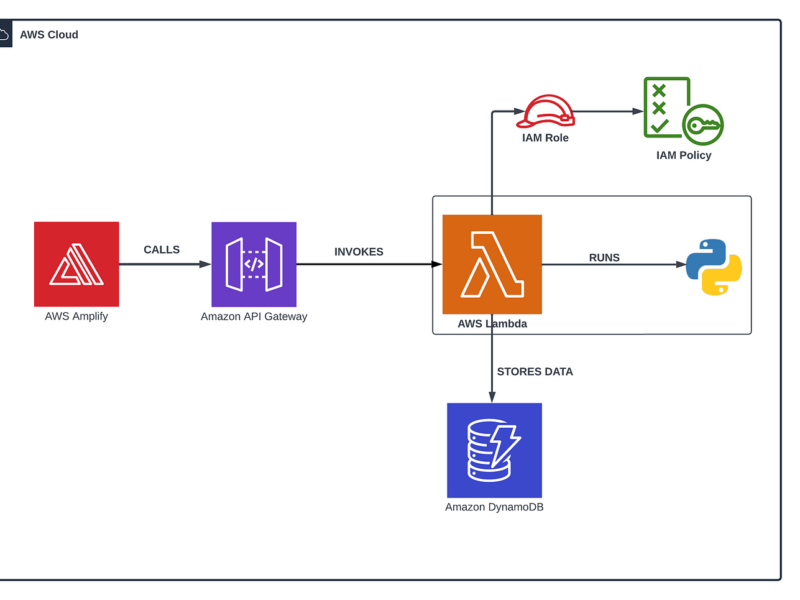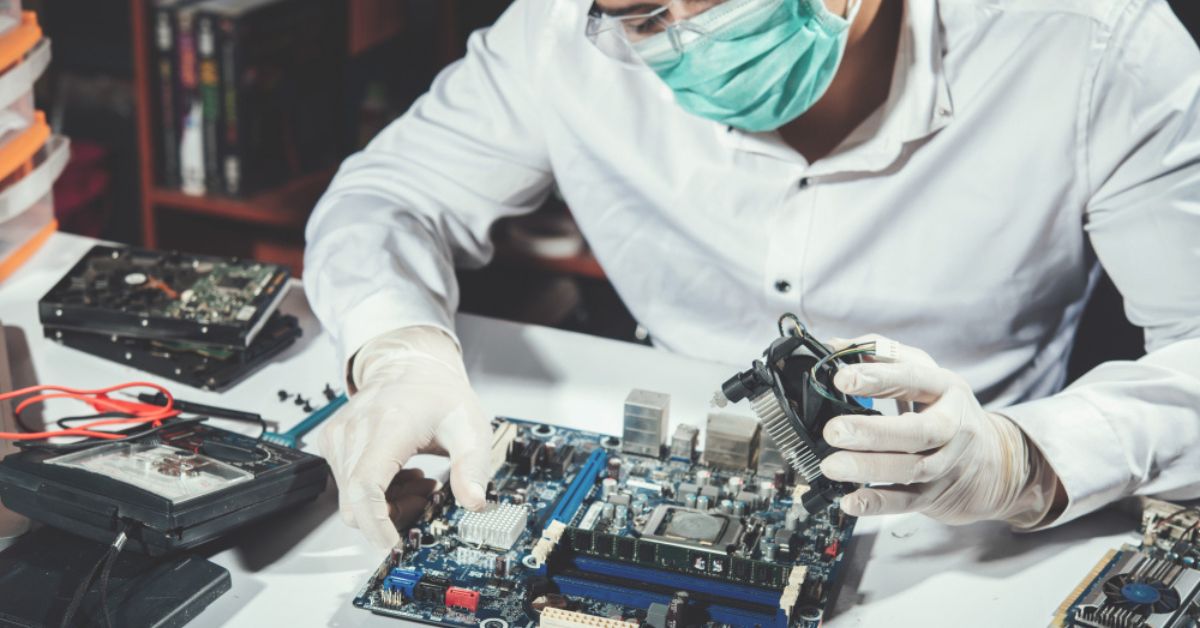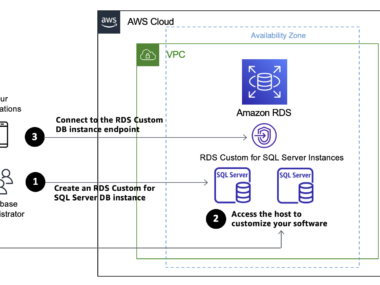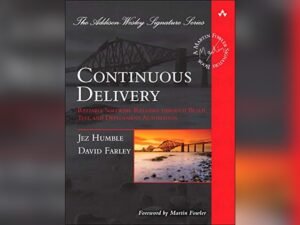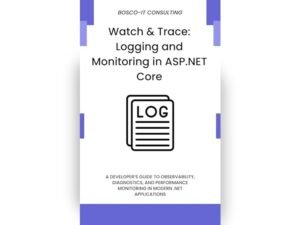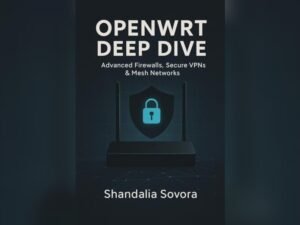AWS Lambda offers a powerful way to run code without managing servers. It’s a key tool for serverless hosting, providing scalability and efficiency.
Also Read
Serverless hosting with AWS Lambda allows developers to focus on code rather than infrastructure. This guide will help you understand the basics of using AWS Lambda for serverless hosting. You’ll learn how to set up Lambda functions, trigger them, and manage resources.
Serverless architecture simplifies deployment and reduces costs. It’s ideal for dynamic, scalable applications. By the end of this guide, you’ll know how to leverage AWS Lambda for your projects, enhancing performance and reliability. Let’s dive into the world of serverless computing and explore AWS Lambda.
Introduction To Aws Lambda
AWS Lambda is a serverless computing service. It runs your code in response to events. You only pay for the compute time you use. No need to manage servers. Just upload your code and Lambda handles the rest.
Serverless hosting can save time and money. You do not need to manage servers. This means less hassle and fewer costs. It also scales automatically. Your application can grow without extra effort.

Credit: aws.amazon.com
Setting Up Aws Lambda
Visit the AWS website and click on the “Create an AWS Account” button. Enter your email address and choose a strong password. Fill in your contact information and payment details. AWS offers a free tier for new users, which is helpful for testing. Verify your email and payment information. Your AWS account is now ready.
Navigate to the IAM dashboard from the AWS console. Click on “Roles” and then “Create Role”. Select the type of trusted entity, usually “AWS service”. Choose “Lambda” from the list of services. Attach the necessary policies to the role. These policies define what the role can and cannot do. Review the role and name it. Now, your IAM role is ready to use.
Deploying Your First Lambda Function
Start by opening the AWS Lambda console. Click “Create function” and choose “Author from scratch”. Give your function a name. Choose a runtime like Node.js or Python. In the code editor, write a simple function. This function can return a “Hello, World!” message. Save the function code.
After writing the code, you need to test it. In the Lambda console, click “Test”. Create a new test event. You can use the default test event for now. Click “Create” and then “Test” again. Check the output in the console. If it says “Hello, World!”, your function is working!
Event Sources For Aws Lambda
AWS Lambda supports many event sources. You can use S3 for storage events. DynamoDB can trigger Lambda for database actions. SNS and SQS handle messaging events. You can also use API Gateway for HTTP requests. These sources help in automating tasks and reducing manual effort.
Integrating event sources is easy. First, choose your event source. Then, set up a trigger in the AWS Management Console. Connect it to your Lambda function. Test your setup to ensure it works. Make sure to monitor your function for any issues. This helps in smooth operations and quick fixes.
Optimizing Lambda Performance
Optimize AWS Lambda performance by using best practices. Keep your functions small. Small code runs faster. Use environment variables. They help manage configuration. Choose the right memory size. More memory can improve speed. Minimize cold starts. Use provisioned concurrency to keep functions warm. Use VPC only if needed. It may slow down your functions.
Monitoring and logging are crucial. AWS CloudWatch helps with this. Set up custom metrics. They provide insights. Monitor function duration. It helps find slow functions. Track error rates. High errors mean problems. Use structured logging. JSON format works well. Analyze logs regularly. It helps spot issues early.
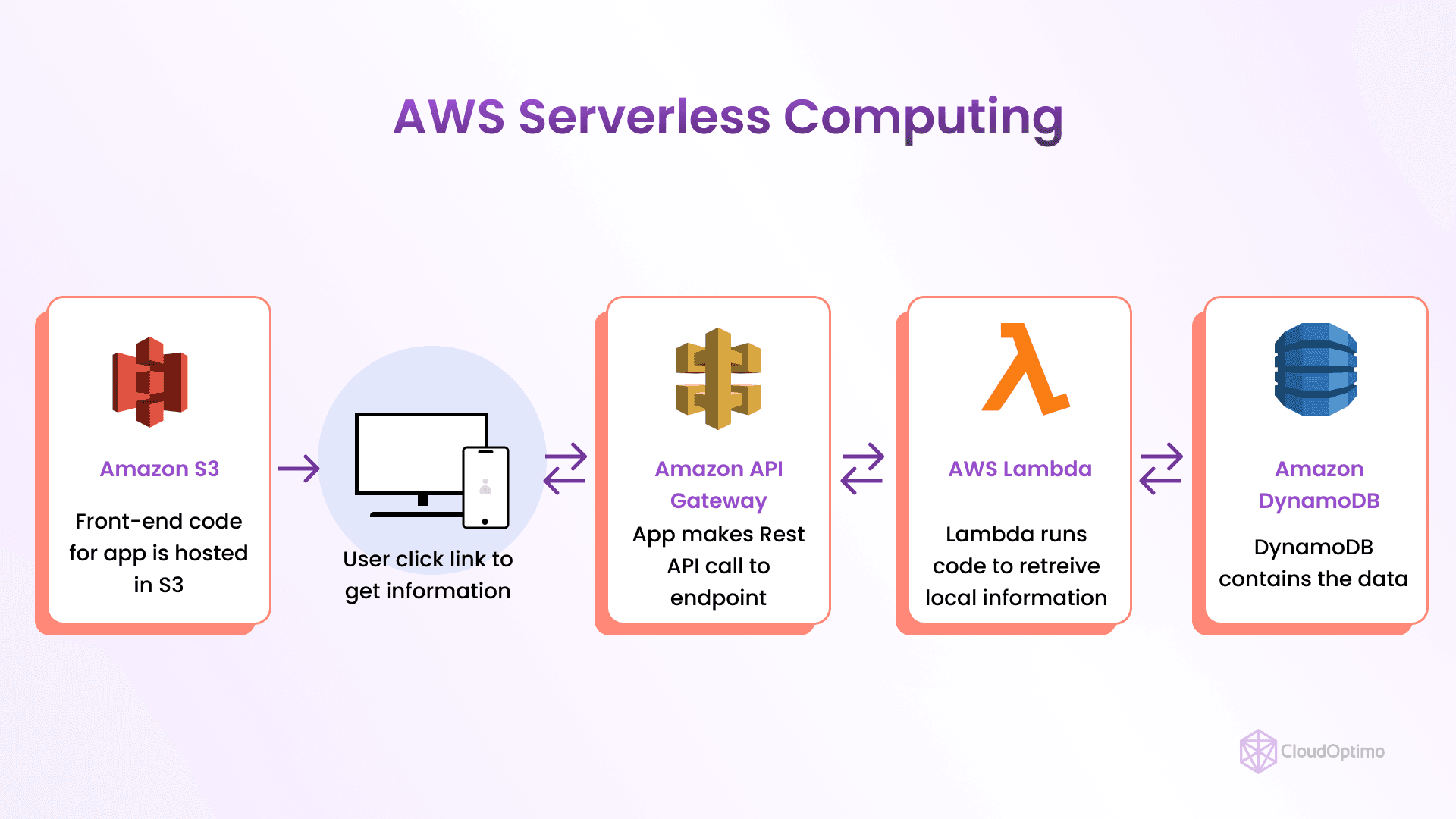
Credit: www.cloudoptimo.com
Scaling With Aws Lambda
AWS Lambda provides a serverless solution for scaling applications efficiently. It handles backend tasks without the need for managing servers. Simplify your hosting and reduce costs with this powerful tool.
Auto-scaling Features
AWS Lambda scales your applications automatically. No manual intervention needed. It adjusts the number of functions based on traffic. This ensures consistent performance. Even during peak times, the application remains responsive. No need to worry about over-provisioning.
Managing Concurrent Executions
AWS Lambda can handle many tasks at the same time. This is called concurrency. It means running multiple executions in parallel. You can set limits on the number of concurrent executions. This helps in managing costs and controlling usage. If the limit is reached, new requests are queued.
Cost Management
AWS Lambda pricing is based on the number of requests and the duration of your code execution. You get a free tier with limited usage every month. After that, you pay for each additional request. The cost also depends on the memory you allocate to your function. More memory means higher cost. Monitoring your usage is important to avoid unexpected charges.
Use the free tier wisely. Schedule your functions to run only when needed. Optimize your code to run faster. This reduces the execution time. Reduce the memory allocation if possible. Use AWS CloudWatch to track your usage and costs. Set up alerts to notify you of high usage. Use AWS Trusted Advisor for recommendations on cost savings.
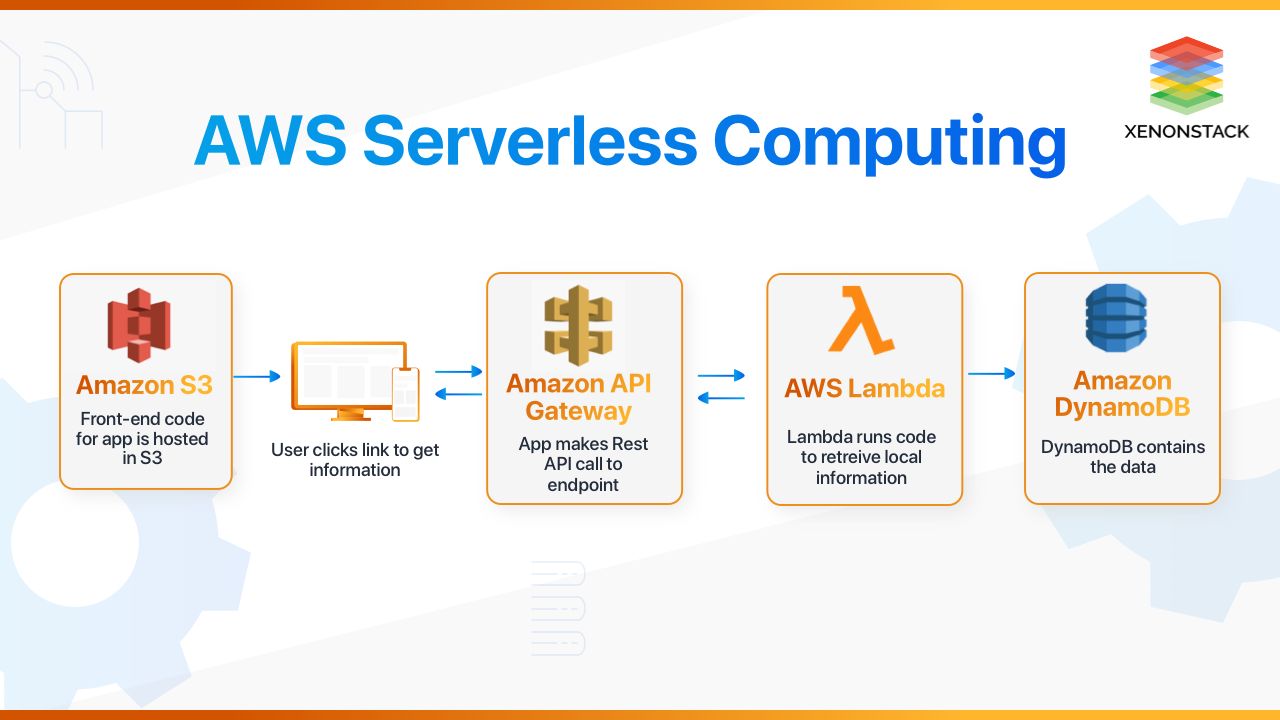
Credit: www.xenonstack.com
Security Considerations
Secure your AWS Lambda serverless hosting by managing permissions carefully. Encrypt sensitive data and monitor for unusual activity. Ensure regular updates and patches for all components.
Securing Your Functions
Your AWS Lambda functions need strong security. Always use the Principle of Least Privilege. This means giving only the permissions needed. Nothing more. This limits risks if a function is hacked. Encrypt sensitive data. Use AWS Key Management Service (KMS). Encryption protects data from being read by others. Monitor your functions. Use Amazon CloudWatch. It helps you track unusual activity. Always update your code. Old code may have security holes. Regular updates fix these holes.
Compliance And Governance
Follow rules and laws. Every country has different laws. AWS has many tools to help. Use AWS Config. This tool tracks changes. It helps you stay compliant. Keep an eye on AWS CloudTrail. It records user activity. You can see who did what and when. This helps in audits. Always tag your resources. Tags help you organize and find resources. Tags also help in cost management.
Real-world Use Cases
AWS Lambda is great for many tasks. It can handle data processing, running back-end services, and managing event-driven applications. Developers use it to automate tasks like image resizing. It also helps in log analysis and real-time data processing. Web applications often use Lambda for API backends. It’s also useful for scheduled tasks and batch processing. AWS Lambda makes these tasks easier and faster.
Netflix uses AWS Lambda to monitor and fix issues in real-time. Airbnb uses it for data pipelines and image processing. Reuters uses Lambda to process and distribute news quickly. FINRA uses it to analyze stock trades and detect fraud. These companies improved efficiency with AWS Lambda.
Frequently Asked Questions
What Is Aws Lambda?
AWS Lambda is a serverless computing service. It allows you to run code without provisioning or managing servers.
How Does Aws Lambda Work?
AWS Lambda executes code in response to triggers. Triggers can be events like changes in data or HTTP requests.
What Are The Benefits Of Aws Lambda?
AWS Lambda offers automatic scaling, high availability, and a cost-effective pay-as-you-go pricing model.
Can Aws Lambda Handle Heavy Workloads?
Yes, AWS Lambda can handle heavy workloads. It automatically scales to accommodate varying loads and high traffic.
Conclusion
AWS Lambda simplifies serverless hosting. It offers flexibility and scalability. You only pay for what you use. This makes it cost-effective. The setup process is straightforward. Even beginners can follow along. Serverless applications are now easier to manage. AWS Lambda handles the infrastructure.
You focus on your code. This boosts productivity. Ready to go serverless? Start exploring AWS Lambda today. Your journey to efficient hosting begins here. Enjoy the benefits and ease of use.