Phishing attacks are one of the most common types of cybercrime that individuals and businesses face today. These attacks can result in the loss of sensitive data, financial loss, and even identity theft.
Also Read
Phishing attacks are becoming increasingly sophisticated, making it more difficult for individuals to identify and protect themselves against them.

To protect yourself from phishing attacks, it is important to understand what they are and how they work. Phishing attacks are typically carried out through email or text message, and they often involve a fraudulent request for sensitive information such as login credentials or financial information.
These messages may appear to be from a legitimate source, such as a bank or online retailer, but they are actually designed to trick the recipient into providing sensitive information.
Fortunately, there are steps that individuals can take to protect themselves from phishing attacks. By following best practices such as using strong passwords, enabling two-factor authentication, and being cautious when clicking on links or opening attachments, individuals can greatly reduce their risk of falling victim to a phishing attack.
It is also important to stay informed about the latest phishing trends and to remain vigilant when it comes to identifying and reporting suspicious messages.
Protect Yourself from Phishing Attacks: Understanding Phishing Attacks
Phishing attacks are one of the most common and deceptive forms of cyber attacks. They are designed to trick individuals into divulging sensitive information, such as usernames, passwords, and credit card details.
In a typical phishing attack, the attacker sends an email or message that appears to be from a legitimate source, such as a bank or social media platform.
The message usually contains a link that leads the victim to a fake website that looks identical to the legitimate one. Once the victim enters their login credentials or other sensitive information, the attacker can use it for fraudulent purposes.
Phishing attacks can also take the form of phone calls, text messages, or social media posts. The attacker may pose as a trusted individual or organization and request sensitive information or ask the victim to click on a link that leads to a malicious website.
To protect oneself from phishing attacks, it is important to be aware of the common tactics used by attackers. These include:
- Urgency and fear tactics: Phishing messages often create a sense of urgency or fear to trick the victim into taking immediate action. For example, the message may claim that the victim’s account has been compromised and that they must reset their password immediately.
- Spoofed email addresses: Attackers may use email addresses that are similar to legitimate ones to make their messages appear more convincing. For example, they may use “[email protected]” instead of “[email protected]“.
- Fake websites: Phishing websites are designed to look identical to legitimate ones. They may even have a similar URL, such as “bankofamerica-login.com” instead of “bankofamerica.com”.
To avoid falling victim to phishing attacks, individuals should follow these best practices:
- Never click on links in unsolicited emails or messages.
- Verify the legitimacy of a website or email address before entering any sensitive information.
- Use two-factor authentication whenever possible to add an additional layer of security to accounts.
- Keep software and antivirus programs up-to-date to protect against known vulnerabilities.
By understanding the tactics used by attackers and adopting best practices, individuals can reduce their risk of falling victim to phishing attacks.
Recognizing Phishing Attempts

Phishing is a type of cyber attack that tricks people into revealing sensitive information, such as passwords, credit card numbers, or other personal data.
It is important to be able to recognize phishing attempts in order to protect yourself from becoming a victim of these attacks. Here are some common signs of phishing attempts:
Suspicious Emails
Phishing emails are often disguised as legitimate emails from trusted sources, such as banks, social media sites, or online retailers. However, there are several red flags that can help you identify a phishing email:
- The email asks you to provide personal information, such as your password or credit card number.
- The email contains a sense of urgency, such as a warning that your account will be closed if you do not act immediately.
- The email contains spelling or grammatical errors.
- The email contains a suspicious link or attachment.
Fake Websites
Phishing attacks often use fake websites that look like legitimate ones in order to trick people into entering their personal information. Here are some signs that a website may be a phishing site:
- The website’s URL is different from the legitimate website’s URL.
- The website asks for personal information, such as your password or credit card number.
- The website contains spelling or grammatical errors.
- The website does not have a security certificate.
Unusual Requests
Phishing attempts may also involve unusual requests, such as asking you to wire money or purchase gift cards. Here are some signs that a request may be a phishing attempt:
- The request is unexpected or unusual.
- The request involves sending money or purchasing gift cards.
- The request comes from an unknown or suspicious source.
By being aware of these signs, you can better protect yourself from phishing attempts. If you receive a suspicious email or encounter a suspicious website, it is best to err on the side of caution and avoid providing any personal information.
Securing Your Online Presence
Protecting yourself from phishing attacks is crucial in today’s digital age. Phishing scams are becoming increasingly sophisticated, and it’s essential to take steps to secure your online presence. Here are some tips to help you stay safe online.
Strong Passwords
One of the simplest ways to protect yourself from phishing attacks is to use strong passwords. A strong password should be at least 12 characters long and include a mix of upper and lowercase letters, numbers, and symbols. Avoid using easily guessable passwords such as “password123” or “qwertyuiop.”
It’s also a good idea to use a different password for each of your online accounts. That way, if one password is compromised, your other accounts will still be secure. You can use a password manager to generate and store strong passwords securely.
Two-Factor Authentication
Two-factor authentication (2FA) is an additional layer of security that can help protect your online accounts from phishing attacks. With 2FA, you’ll need to provide a second form of identification, such as a code sent to your phone or a fingerprint scan, in addition to your password.
Many popular websites and services offer 2FA, including Google, Facebook, and Twitter. You should enable 2FA on all of your accounts that support it.
In conclusion, securing your online presence is essential to protect yourself from phishing attacks. By using strong passwords and enabling two-factor authentication, you can significantly reduce your risk of falling victim to a phishing scam.
Educating Yourself
Phishing attacks are a common tactic used by cybercriminals to steal personal information. One of the best ways to protect yourself from phishing attacks is by educating yourself on how to recognize and avoid them.
Cybersecurity Training
Taking cybersecurity training courses can help you learn how to identify and prevent phishing attacks. Many organizations offer cybersecurity training to their employees, but there are also online courses available for individuals.
These courses cover topics such as identifying phishing emails, creating strong passwords, and using two-factor authentication.
Staying Updated
Staying updated on the latest phishing scams and tactics is crucial for protecting yourself from these attacks. Cybercriminals are constantly coming up with new ways to trick people into giving up their personal information.
By staying informed, you can recognize and avoid these new tactics.
One way to stay updated is by subscribing to cybersecurity newsletters and blogs. These sources often provide information on the latest phishing scams and how to avoid them. Additionally, keeping your software and security tools up-to-date can help protect you from new threats.
In conclusion, educating yourself on how to recognize and avoid phishing attacks is essential for protecting your personal information. By taking cybersecurity training courses and staying updated on the latest phishing scams, you can reduce your risk of falling victim to these attacks.
Action Steps If Phished
If you suspect that you have fallen victim to a phishing attack, it is important to take immediate action to limit the damage. This section will outline some of the key steps you should take if you believe you have been phished.
Contacting Authorities
If you believe that you have been the victim of a phishing attack, you should report it to the appropriate authorities. This could include your bank or credit card company, as well as law enforcement agencies such as the Federal Trade Commission (FTC) or Internet Crime Complaint Center (IC3).
Reporting the attack can help to prevent further damage and may also help to catch the perpetrators. Be sure to provide as much information as possible, including any emails or messages you received, the website you were directed to, and any other relevant details.
Changing Credentials
One of the first steps you should take after being phished is to change your login credentials for any accounts that may have been compromised. This includes your email, social media, and financial accounts.
When changing your credentials, be sure to use strong passwords that are difficult to guess. Avoid using the same password for multiple accounts, as this can make it easier for attackers to gain access to your other accounts if one is compromised.
In addition to changing your passwords, you should also enable two-factor authentication (2FA) wherever possible. This adds an extra layer of security by requiring a second form of authentication, such as a code sent to your phone, in addition to your password.
By taking these steps, you can help to protect yourself from further damage and prevent attackers from gaining access to your sensitive information.
Preventive Measures
Phishing attacks are becoming more sophisticated and prevalent, making it essential to take proactive measures to protect yourself. Here are some preventive measures to keep in mind:
Regular Updates
Keeping your software and operating system up to date is crucial in preventing phishing attacks. Hackers often exploit vulnerabilities in outdated software to gain access to your system. Regular updates ensure that these vulnerabilities are patched, making it harder for hackers to exploit them.
Using Secure Networks
When using public Wi-Fi, it is essential to be cautious. Public Wi-Fi networks are often unsecured, making it easy for hackers to intercept your data.
When using public Wi-Fi, avoid accessing sensitive information such as bank accounts or credit card details. Instead, use a virtual private network (VPN) to encrypt your data and protect your privacy.
When accessing sensitive information, make sure to use a secure network. A secure network is one that requires a password or other authentication method to access. This ensures that only authorized users can access the network, reducing the risk of a phishing attack.
By following these preventive measures, you can reduce the risk of falling victim to a phishing attack. Remember to stay vigilant and always be cautious when accessing sensitive information.
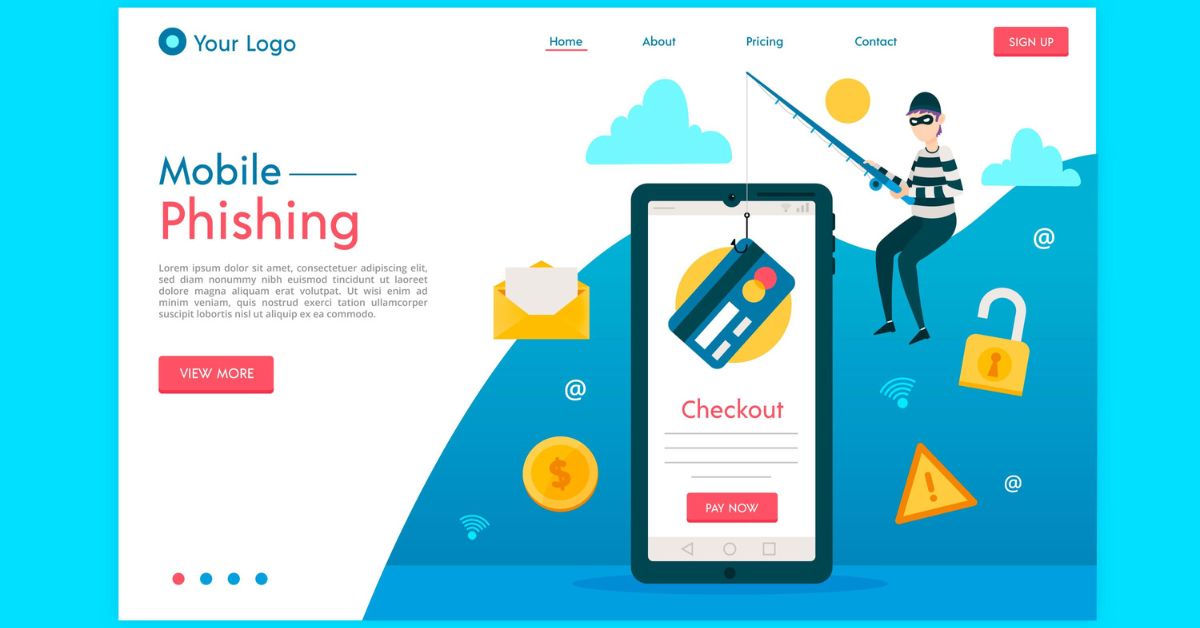





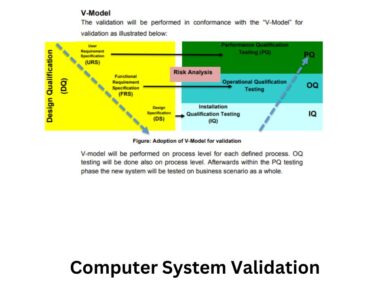





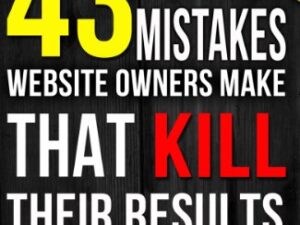
6 comments
[url=http://valtrexarb.online/]brand name valtrex cost[/url]
[url=https://valtrexv.com/]can you buy valtrex over the counter in mexico[/url]
[url=http://valtrexid.com/]valtrex 2 mg[/url]
[url=https://valtrexv.com/]valtrex 500mg best price[/url]
[url=https://lasixor.com/]furosemide pills[/url]
[url=https://modafinilmip.online/]modafinil online europe[/url]