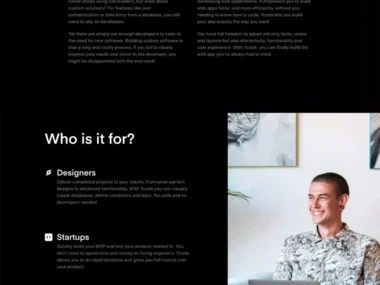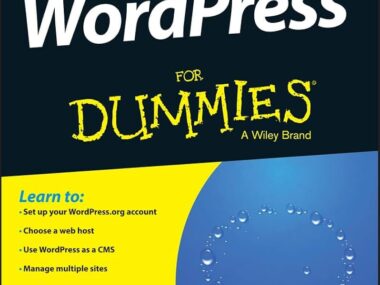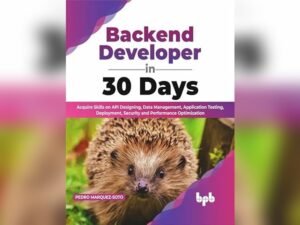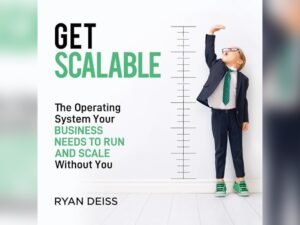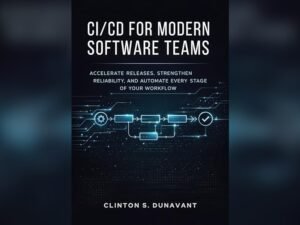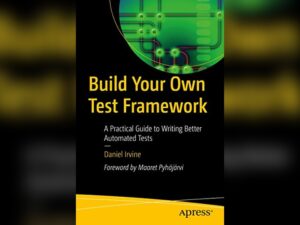In the digital world, fast website performance matters. Optimized hosting with AWS caching features can help.
Also Read
AWS caching boosts website speed by storing data closer to users. This reduces load times and improves user experience. With optimized hosting, you ensure your site runs smoothly even with high traffic. AWS offers various caching options, making it easier to manage and accelerate your website.
This blog will explore how AWS caching features can enhance your hosting, providing a faster and more reliable site for your visitors. Stay tuned to learn how to make the most of these powerful tools and keep your website performing at its best.
Introduction To Aws Caching
Amazon Web Services (AWS) provides powerful tools for optimized hosting. One key feature is caching, which boosts performance and reduces latency. Understanding AWS caching can help improve your website’s speed and reliability.
What Is Caching?
Caching is the process of storing copies of files or data. When data is requested, the cached copy is delivered quickly. This reduces the need to fetch the original data each time. There are different types of caching:
- Memory caching: Stores data in RAM for fast access.
- Disk caching: Saves data on a hard drive or SSD.
- Web caching: Keeps copies of web pages for quick retrieval.
Importance Of Caching In Hosting
Caching plays a crucial role in web hosting. It enhances user experience and reduces server load. Here are some benefits of caching in hosting:
- Improved performance: Cached data loads faster than non-cached data.
- Reduced latency: Data is delivered quickly, shortening response time.
- Lower bandwidth usage: Cached data reduces the need for repeated data transfers.
- Cost savings: Efficient caching can lower hosting costs.
Using AWS caching features can significantly optimize your website’s performance. By understanding and implementing caching, you can create a faster, more reliable user experience.

Credit: www.linkedin.com
Aws Caching Services
AWS provides robust caching services to improve your application’s performance. These services reduce latency and improve user experience. The two main caching services offered by AWS are Amazon ElastiCache and Amazon CloudFront.
Amazon Elasticache
Amazon ElastiCache is a fully managed in-memory caching service. It supports Redis and Memcached. With ElastiCache, you can deploy, run, and scale popular open-source caching engines.
Key benefits include:
- Enhanced application performance
- Reduced database load
- Easy scalability
ElastiCache can handle real-time applications. Examples include gaming, financial services, and IoT.
Amazon Cloudfront
Amazon CloudFront is a fast content delivery network (CDN). It securely delivers data, videos, applications, and APIs to customers. CloudFront features edge locations globally.
Key features include:
- Low latency
- High transfer speeds
- Integration with AWS services
CloudFront uses edge caching. This means your content is cached at locations close to your users. This reduces load times and improves user experience.
To summarize:
| Service | Key Benefits |
|---|---|
| Amazon ElastiCache | Enhanced performance, reduced database load, scalability |
| Amazon CloudFront | Low latency, high speeds, AWS integration |
Benefits Of Using Aws Caching
Using AWS caching features brings numerous benefits to your hosting environment. By leveraging these advanced caching capabilities, you can significantly improve your website’s performance and user experience. In this section, we’ll explore the key benefits of using AWS caching, focusing on improved site performance and reduced latency.
Improved Site Performance
One of the primary benefits of AWS caching is the dramatic improvement in site performance. By caching frequently accessed data, AWS reduces the need to fetch data from the origin server. This means your site can load much faster.
Fast load times enhance user experience. Visitors are more likely to stay on a site that loads quickly. Search engines also favor faster sites, potentially boosting your SEO rankings.
| Benefit | Explanation |
|---|---|
| Faster Load Times | Cached data is delivered quickly, reducing load times. |
| Enhanced User Experience | Users prefer fast-loading sites, improving retention. |
| SEO Advantage | Search engines prioritize faster websites, helping in rankings. |
Reduced Latency
Reduced latency is another significant benefit of AWS caching. Latency refers to the delay before data starts transferring after a request. High latency can frustrate users and negatively impact site performance.
By caching data closer to users, AWS reduces this delay. This means users receive data faster, leading to a smoother browsing experience. For businesses, this can translate to higher conversion rates and customer satisfaction.
- Lower Latency: Data is delivered from the nearest cache location.
- Better Performance: Reduced delay improves overall site responsiveness.
- Increased Conversions: Faster sites can lead to more sales and leads.
In summary, AWS caching features offer substantial benefits in terms of improved site performance and reduced latency. Implementing these features can lead to a faster, more efficient, and user-friendly website.
How Aws Caching Works
Optimizing your hosting with AWS caching features can greatly improve your website’s performance. Caching allows for faster access to data by storing copies of frequently requested information. Let’s dive into how AWS caching works, focusing on Data Storage and Data Retrieval.
Data Storage
AWS caching services store data in memory, which is faster than traditional storage methods. By using services like Amazon ElastiCache, data that is frequently accessed is stored in a cache layer.
- Amazon ElastiCache: Supports both Redis and Memcached.
- Stores data in-memory to reduce retrieval times.
Storing data in memory reduces the load on your database. This can lead to faster responses for users. Memory-based storage also helps handle high traffic efficiently.
Data Retrieval
Data retrieval from AWS caching involves fetching data from the cache layer. If the data is in the cache, it is served immediately, which saves time.
- Checks the cache for requested data first.
- If data is not in cache, retrieves from the main database.
The process ensures that frequently accessed data is quickly available. This significantly improves user experience by reducing latency.
| Cache Layer | Main Database |
|---|---|
| Faster data access | Slower data access |
| Handles high traffic | May struggle with high traffic |
Using AWS caching features, you can ensure your website runs efficiently. This means happier users and less strain on your servers.
Setting Up Amazon Elasticache
Amazon ElastiCache boosts application performance by providing a fast in-memory data store. Setting up Amazon ElastiCache involves creating and configuring cache clusters. This section will guide you through the process.
Creating A Cache Cluster
To create a cache cluster, follow these steps:
- Log in to the AWS Management Console.
- Navigate to the ElastiCache dashboard.
- Click on Create to start the process.
Next, choose your engine, either Memcached or Redis. Each engine has its own benefits. Memcached is simple and scalable. Redis is feature-rich.
After selecting the engine, configure your cluster details:
- Specify the cluster name.
- Choose the node type.
- Select the number of nodes.
Click Create to set up your cache cluster. AWS will handle the rest.
Configuring Cache Nodes
Configuring cache nodes optimizes performance:
- Select the cache cluster you created.
- Click on Nodes to view the node list.
- Select a node and click Modify.
Adjust the following settings:
- Node type: Choose based on your application needs.
- Parameter group: Manage cache behavior.
- Security groups: Ensure your nodes are secure.
Save your changes to apply the new configuration. Properly configured nodes ensure efficient caching.
By following these steps, you can set up and configure Amazon ElastiCache efficiently. Proper setup leads to better application performance.

Credit: www.facebook.com
Leveraging Amazon Cloudfront
Leveraging Amazon CloudFront can improve your website’s performance. CloudFront is a content delivery network (CDN) offered by AWS. It speeds up the delivery of your website’s content. This service can help you provide a better experience for your users. Let’s explore some of its key features.
Content Delivery Network (cdn)
A CDN helps to deliver your website’s content faster. It works by caching copies of your site on multiple servers. These servers are placed in different locations around the world. When a user visits your site, the CDN delivers the content from the nearest server. This reduces the load time. CloudFront is a powerful CDN that integrates seamlessly with AWS services.
Edge Locations
Edge locations are data centers where content is cached. They play a crucial role in reducing latency. AWS has many edge locations around the globe. These locations ensure your content is always delivered quickly. When a user requests your content, CloudFront routes the request to the nearest edge location. This process minimizes delays and enhances user experience.
Best Practices For Aws Caching
AWS caching features can significantly improve your website’s performance. Proper caching reduces load times and enhances user experience. Following best practices ensures you get the most out of AWS caching. This section covers essential tips for effective AWS caching.
Choosing The Right Cache
Choose a cache type that suits your needs. AWS offers various caching options. Amazon ElastiCache supports both Redis and Memcached. Redis provides advanced data structures. Memcached is simpler and ideal for caching database queries. Evaluate your application requirements. Select the cache that matches your workload. Consider factors like data persistence and scalability.
Monitoring Cache Performance
Monitor your cache performance regularly. Use Amazon CloudWatch for this purpose. Set up alarms for key metrics. Track cache hit rates and latency. Identify and address performance bottlenecks. Analyze trends to optimize cache settings. Proper monitoring helps maintain cache efficiency. It ensures your application runs smoothly.
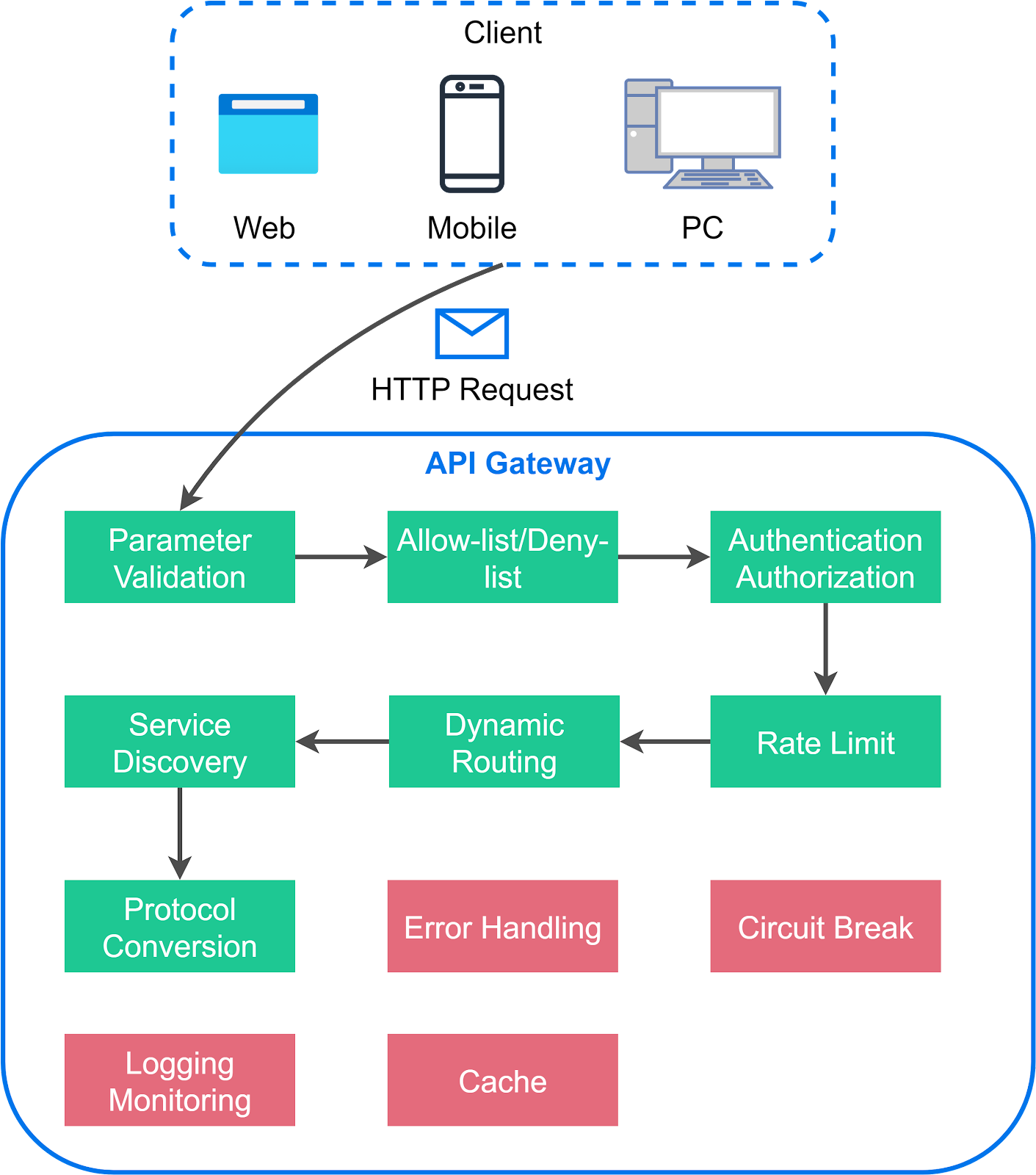
Credit: blog.bytebytego.com
Case Studies And Examples
Optimized hosting with AWS caching features can lead to significant improvements in website performance. In this section, we will explore some real-world case studies and examples to illustrate the tangible benefits.
Success Stories
Many companies have seen remarkable improvements by using AWS caching features. Let’s take a look at a few success stories:
| Company | Challenge | Solution | Outcome |
|---|---|---|---|
| Startup A | Slow page load times | AWS CloudFront | 50% faster load times |
| E-commerce B | High server costs | Amazon ElastiCache | 30% cost savings |
| Media C | Frequent downtime | AWS Global Accelerator | 99.9% uptime |
Performance Metrics
Real-world performance metrics showcase the power of AWS caching:
- Latency: Reduced by up to 60%
- Throughput: Increased by 40%
- Response Time: Improved by 50%
These metrics highlight the efficiency of AWS caching solutions. For example, a leading e-commerce site saw a 40% increase in throughput after implementing Amazon ElastiCache.
Another example is a popular streaming service. They reduced latency by 60% using AWS Global Accelerator. This led to a better user experience and higher engagement.
In summary, the right AWS caching features can make a significant difference. The success stories and performance metrics speak for themselves.
Troubleshooting Aws Caching Issues
AWS caching can greatly improve your website’s performance. But sometimes, you may face issues. Troubleshooting these problems is essential for smooth operations. This guide will help you identify common problems and provide solutions.
Common Problems
| Problem | Description |
|---|---|
| Cache Misses | When data is not found in the cache, causing slower performance. |
| Stale Data | Old data that has not been updated in the cache. |
| Configuration Errors | Improper cache setup or misconfigured settings. |
Solutions And Tips
Here are some solutions and tips to address common AWS caching issues:
- Cache Misses: Increase the cache size or adjust cache policies.
- Stale Data: Implement cache invalidation strategies to refresh data.
- Configuration Errors: Review and correct your cache settings.
Use these tips to maintain a smooth and efficient caching system on AWS.
Frequently Asked Questions
What Is Aws Caching?
AWS caching is a technique to store frequently accessed data in-memory. This reduces database load and speeds up application performance.
How Does Caching Improve Website Speed?
Caching stores data temporarily, enabling faster data retrieval. This reduces server response time, improving overall website speed and user experience.
Which Aws Services Support Caching?
AWS services like Amazon ElastiCache, CloudFront, and DynamoDB Accelerator (DAX) support caching. These services enhance performance and scalability.
Why Use Amazon Elasticache?
Amazon ElastiCache offers in-memory caching, reducing latency and improving application performance. It supports Redis and Memcached for flexible caching solutions.
Conclusion
Optimized hosting with AWS caching features delivers fast and reliable website performance. It reduces load times, enhances user experience, and boosts SEO rankings. Cache management simplifies server tasks, saving time and resources. AWS provides a variety of caching options to fit different needs.
Implementing these features helps maintain a smooth, efficient online presence. Use AWS caching to keep your site running smoothly. Enjoy a better, faster website with these powerful tools.