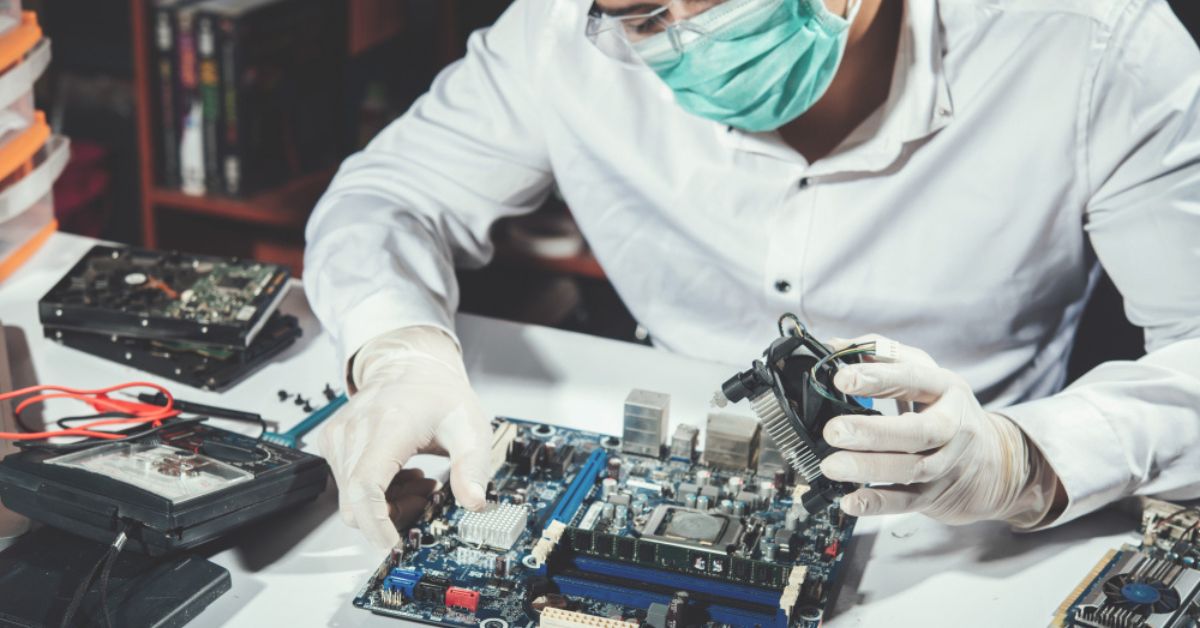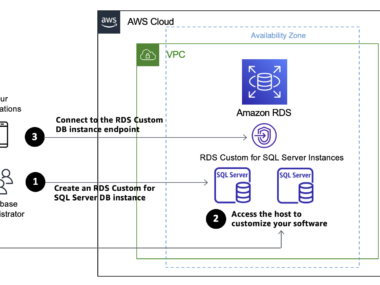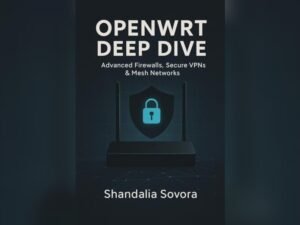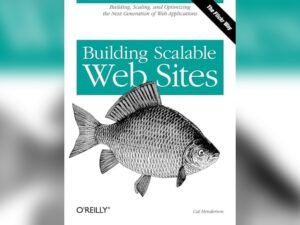AWS S3 is a popular cloud storage service for businesses. It offers scalable and secure solutions for data storage needs.
Also Read
In today’s data-driven world, businesses need reliable storage options. AWS S3 (Amazon Simple Storage Service) stands out as a top choice. It provides a robust platform for storing vast amounts of data. Companies can trust AWS S3 for its flexibility and security features.
This review will explore how AWS S3 benefits businesses. It will highlight key features, usability, and cost-effectiveness. Whether you run a small startup or a large enterprise, understanding AWS S3 can be crucial. Stay tuned to see why many businesses choose AWS S3 for their storage needs.

Credit: aws.amazon.com
Introduction To Aws S3
Amazon Web Services (AWS) Simple Storage Service (S3) is a popular cloud storage solution. It offers a scalable, secure, and high-speed infrastructure for storing data. Businesses of all sizes use AWS S3 to store, manage, and retrieve their data easily.
What Is Aws S3?
AWS S3 is an object storage service. It allows you to store and retrieve any amount of data from anywhere. The data is stored in “buckets,” which are like containers for your data. You can manage and organize these buckets to suit your business needs.
Benefits For Businesses
- Scalability: AWS S3 can grow with your business. You can store as much data as you need without worrying about capacity limits.
- Security: Your data is protected with robust security features. AWS S3 provides encryption and access control to keep your data safe.
- Cost-Effective: You only pay for what you use. There are no upfront costs or long-term commitments.
- High Availability: AWS S3 ensures that your data is always accessible. It has a high uptime guarantee.
- Integration: AWS S3 integrates easily with other AWS services. This makes it simple to build and deploy applications.
Businesses can also benefit from the flexibility of AWS S3. You can choose different storage classes based on your needs. For example:
| Storage Class | Use Case |
|---|---|
| S3 Standard | For frequently accessed data. |
| S3 Intelligent-Tiering | For data with changing access patterns. |
| S3 Glacier | For archiving data that is accessed infrequently. |
With its many advantages, AWS S3 is a reliable choice for businesses. It offers a comprehensive solution for all your data storage needs.

Credit: www.backblaze.com
Key Features
Amazon Web Services (AWS) S3 storage offers numerous benefits for businesses. Let’s explore some key features that make it a standout choice.
Scalability
AWS S3 provides unlimited storage capacity. Businesses can store as much data as they need. The service automatically scales up or down as required. This means you only pay for what you use, making it cost-effective. Here are some key points:
- Handles vast amounts of data.
- Adapts to changing storage needs seamlessly.
- Ideal for growing businesses.
Durability And Availability
Data stored in AWS S3 is highly durable and available. AWS promises 99.999999999% durability. This means your data is safe. The service stores copies of your data across multiple devices and regions.
Here’s a quick look:
| Feature | Detail |
|---|---|
| Durability | 99.999999999% |
| Availability | 99.99%</td |
This ensures your data is always accessible when needed.
Security Measures
AWS S3 takes security seriously. Your data is protected with encryption both in transit and at rest. AWS provides various security features to control access to your data.
Key security measures include:
- Encryption: Protects data using AES-256 encryption.
- Access Control: Manages permissions with IAM policies.
- Logging and Monitoring: Tracks access and usage.
These measures ensure your data stays secure and private.
Cost Efficiency
Amazon S3 is known for its cost efficiency. Businesses can store data at a low cost. This makes it an attractive option. But how does Amazon S3 achieve this? Let’s explore its pricing models and cost management strategies.
Pricing Models
Amazon S3 offers different pricing models. The most common is pay-as-you-go. You pay only for the storage you use. There are no upfront costs or long-term commitments. This model suits businesses with varying storage needs.
Another option is tiered storage pricing. Amazon S3 has different storage classes. These include Standard, Intelligent-Tiering, and Glacier. Each class has a different cost. You can choose a class based on your data access needs. This helps in optimizing storage costs.
Cost Management Strategies
To manage costs, businesses can use lifecycle policies. These policies move data to cheaper storage classes over time. For example, you can move data from Standard to Glacier after 30 days. This reduces storage costs without losing data.
Monitoring and analyzing storage usage is also crucial. Amazon S3 provides detailed reports. These reports help in tracking and optimizing costs. You can identify unused data and delete it. This keeps storage costs in check.
Using the right storage class is important. Choose the class based on access frequency. Use Standard for frequently accessed data. Use Glacier for rarely accessed data. This strategy helps in reducing costs.
Finally, leverage cost allocation tags. These tags help in tracking storage costs by department or project. This allows for better cost management. You can see which areas are costing more and adjust accordingly.

Credit: aws.amazon.com
Performance
AWS S3 Storage is popular for its robust performance. Businesses rely on it for storing large amounts of data efficiently. Understanding its performance is crucial for making the right choice.
Speed And Latency
Speed is a key factor for any storage solution. AWS S3 offers fast data retrieval. It uses a global network of data centers. This reduces latency and boosts access speed.
Latency refers to the delay before data transfer begins. AWS S3 minimizes latency with its efficient infrastructure. It ensures quick access to your data. This is vital for business operations.
Optimizing Performance
Optimizing performance in AWS S3 is straightforward. Using features like S3 Transfer Acceleration can help. It speeds up data transfer to and from S3 buckets.
Another tip is to enable S3 Intelligent-Tiering. This moves data between storage classes. It ensures high performance for frequently accessed data.
Regularly monitor your S3 usage. Use AWS CloudWatch to track performance metrics. This helps identify areas for improvement.
Consider the location of your S3 buckets. Choose regions close to your users. This reduces latency and improves speed.
Lastly, use multipart uploads for large files. It breaks files into smaller parts. Uploading these parts in parallel speeds up the process.
Integration With Other Aws Services
AWS S3 storage offers incredible integration capabilities with other AWS services. This feature enhances its utility for businesses. With seamless integration, businesses can efficiently manage their data and applications.
Ec2 Integration
Amazon EC2, a cloud computing service, works well with S3 storage. This integration allows businesses to store data easily. EC2 instances can access S3 buckets directly. This feature helps in data backup and retrieval. It also aids in content delivery and data processing.
Lambda Integration
AWS Lambda is a serverless computing service. It integrates smoothly with S3 storage. This integration triggers events in response to changes in S3 buckets. For example, uploading a file to S3 can invoke a Lambda function. This automation helps in tasks like image processing or data analysis. It eliminates the need for manual intervention.
Use Cases For Businesses
Amazon S3 (Simple Storage Service) offers versatile storage solutions for businesses. Its flexible architecture supports various use cases, making it a valuable asset. Below, we will explore common applications of Amazon S3 for businesses.
Data Backup And Recovery
Amazon S3 provides reliable data backup and recovery services. Businesses can store copies of critical data in S3, ensuring availability during disasters. The service offers high durability, with data replicated across multiple facilities. This minimizes the risk of data loss.
Using S3, companies can automate data backup processes. Scheduled backups can run without manual intervention. This ensures that data remains up-to-date and secure. Additionally, S3 supports versioning, allowing businesses to restore previous versions of files if needed. Here’s a quick overview of the benefits:
- High durability with multiple copies
- Automated backups
- Versioning for data recovery
Big Data Analytics
Amazon S3 is ideal for big data analytics. It can store large datasets efficiently, enabling businesses to analyze vast amounts of data. S3 integrates with various analytics tools, such as Amazon Redshift and Amazon EMR, facilitating seamless data processing.
The service’s scalability ensures it can handle growing data volumes. Businesses can store unstructured data, structured data, or binary data. This flexibility supports diverse analytics needs. Here’s a breakdown of how S3 aids in big data analytics:
- Scalable storage for large datasets
- Integration with analytics tools
- Support for various data formats
Using Amazon S3, businesses can gain valuable insights from their data. This can drive informed decision-making and foster growth.
Compliance And Governance
Compliance and Governance are vital for businesses. AWS S3 offers robust tools to meet these needs. This section explores how AWS S3 supports businesses in maintaining compliance and effective data governance.
Regulatory Compliance
Businesses must adhere to various regulations. AWS S3 makes this task easier. It provides features to help meet standards like GDPR, HIPAA, and SOC 2. Each regulation has specific requirements. AWS S3 offers tools to ensure data storage meets these criteria.
Here are some key features:
- Data Encryption: Encrypt data at rest and in transit.
- Access Controls: Define user permissions to access data.
- Audit Logs: Track data access and changes with detailed logs.
These features help businesses stay compliant. They also protect sensitive data. Compliance with regulations is crucial. AWS S3 provides the necessary tools to achieve it.
Data Governance Tools
Effective data governance is essential. AWS S3 offers several tools to manage and organize data. These tools help ensure data integrity and security.
Key tools include:
- Bucket Policies: Set rules to manage access to data.
- Object Lock: Prevent data deletion for a specified period.
- Lifecycle Policies: Automate data archiving and deletion.
Let’s look at these tools in detail:
| Tool | Description |
|---|---|
| Bucket Policies | Define who can access and manage data in each bucket. |
| Object Lock | Ensure data cannot be deleted or modified. |
| Lifecycle Policies | Automate moving data to different storage classes. |
These tools aid in data governance. They ensure data remains secure and organized. AWS S3’s governance tools are easy to implement. They help businesses maintain control over their data.
Customer Success Stories
Amazon S3 storage has transformed businesses of all sizes. From small startups to large enterprises, AWS S3 delivers reliable and scalable solutions. Here, we share some inspiring customer success stories.
Small Business Case Study
Sarah’s Bakery is a local bakery that faced storage challenges. Their website needed to store and display thousands of high-quality images of their products. They wanted a cost-effective solution.
- Challenge: Limited storage space and high hosting costs.
- Solution: Adopted AWS S3 for image storage.
- Result: Reduced hosting costs by 50% and improved website performance.
Sarah’s Bakery now enjoys seamless storage and quick access to their images. They can focus on baking delicious treats without worrying about storage limits.
Enterprise Case Study
Global Tech Inc. is a multinational company that deals with massive amounts of data daily. They needed a scalable and secure storage solution to manage their vast data resources.
| Challenge | Solution | Result |
|---|---|---|
| Data management complexity | Implemented AWS S3 with lifecycle policies | Improved data retrieval and security |
| High storage costs | Utilized S3 Intelligent-Tiering | Optimized storage costs by 30% |
Global Tech Inc. now manages their data more efficiently. They have reduced costs and improved data accessibility. AWS S3 has enabled them to focus on innovation.
Getting Started
Amazon S3 is a versatile storage service for businesses. It offers scalable solutions for data management. Starting with AWS S3 is simple and efficient.
To help you get started, we will guide you through setting up an account. We will also cover best practices for implementation. This ensures your business uses AWS S3 effectively.
Setting Up An Aws S3 Account
The first step is to create an AWS account. Visit the Amazon Web Services website. Click on the “Create an AWS Account” button. Fill in your details and follow the prompts. After registration, log in to the AWS Management Console. Navigate to the S3 service. This is where you can create and manage your storage buckets.
Creating a bucket is simple. Click on the “Create Bucket” button. Name your bucket and select a region. It is important to choose the region closest to your users. This reduces latency and improves performance. Follow the remaining steps to configure your bucket settings. Once completed, your S3 storage is ready to use.
Best Practices For Implementation
Implementing AWS S3 effectively involves following best practices. First, organize your data using a logical structure. Use folders and subfolders for easy navigation. This makes data management more efficient.
Second, set up access permissions carefully. Use AWS Identity and Access Management (IAM) to control access. Define who can read, write, and delete data. This ensures your data remains secure.
Third, enable versioning for your buckets. Versioning helps track changes to your files. It also allows recovery of previous versions. This can be crucial in case of accidental deletions or updates.
Finally, consider using lifecycle policies. These policies help manage data storage costs. Set rules to move data to cheaper storage classes. Or, delete data after a certain period. This helps optimize your storage expenses.
Frequently Asked Questions
What Is Aws S3 Used For?
AWS S3 is used for scalable object storage. It provides secure data storage, easy access, and backup solutions for businesses.
How Secure Is Aws S3 Storage?
AWS S3 offers robust security features. These include encryption, access control, and compliance with industry standards, ensuring data protection.
Can Aws S3 Handle Large Data Volumes?
Yes, AWS S3 is designed to handle large data volumes. It offers virtually unlimited storage capacity, making it ideal for big data applications.
What Are The Benefits Of Aws S3 For Businesses?
AWS S3 provides cost-effective storage, high availability, and easy integration. It helps businesses manage and scale their data efficiently.
Conclusion
AWS S3 Storage offers reliable and scalable solutions for businesses. Its security features ensure data protection. Flexible pricing plans fit various needs and budgets. Easy integration with other AWS services is a plus. User-friendly interface simplifies management. Businesses can store, access, and manage data efficiently.
AWS S3 is a solid choice for companies of all sizes. Try it to see its benefits firsthand.