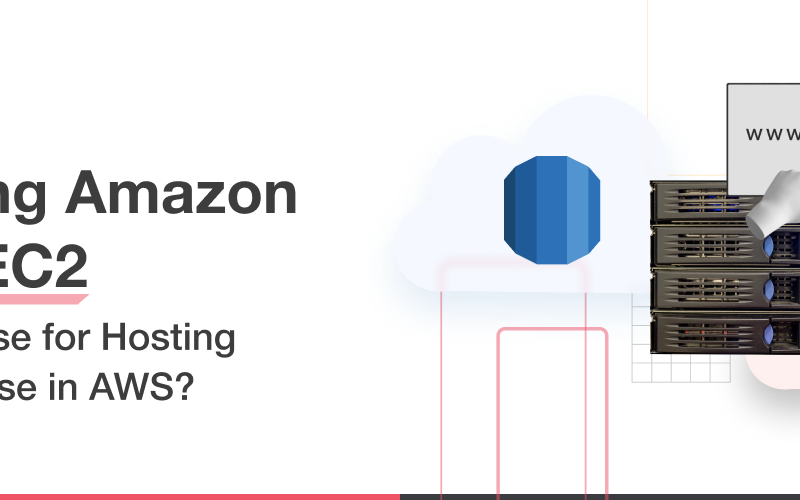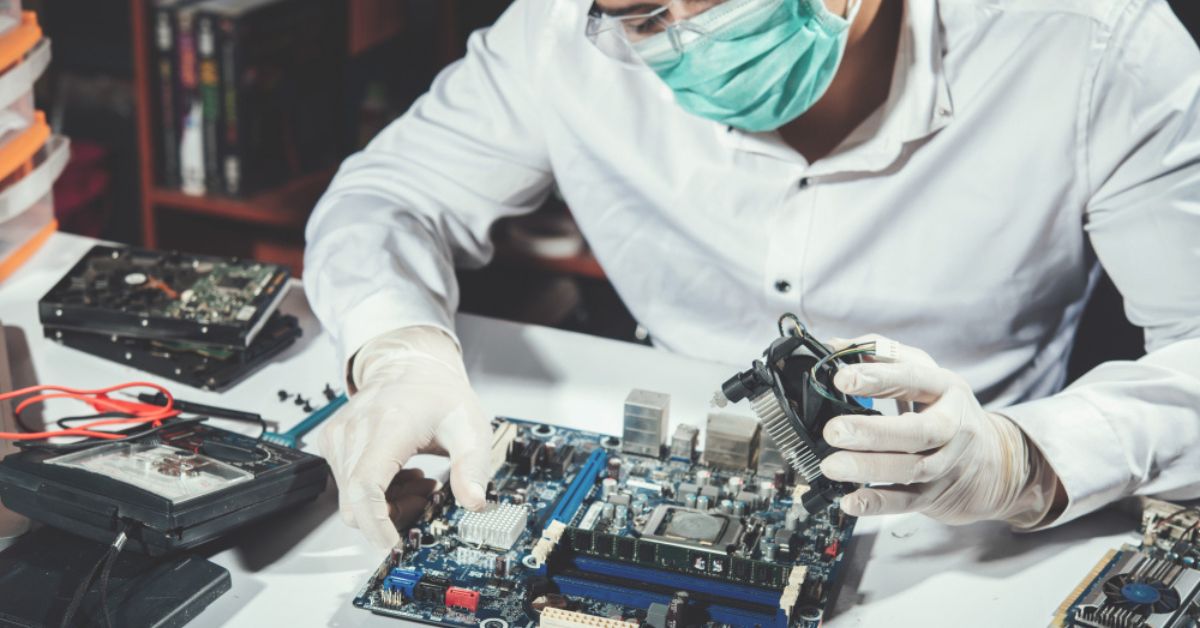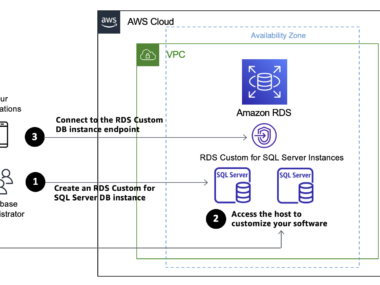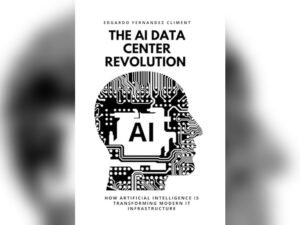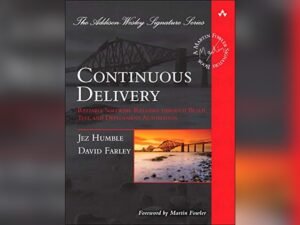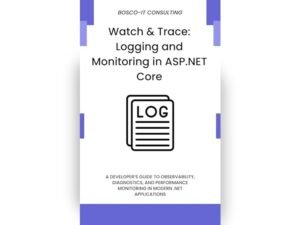Choosing between AWS Aurora and MySQL for hosting can be challenging. Both databases offer unique features and benefits.
Also Read
Comparing AWS Aurora and MySQL helps you find the best solution for your needs. AWS Aurora is a cloud-based database service from Amazon, promising high performance and availability. MySQL, on the other hand, is a popular open-source database known for its reliability and ease of use.
Understanding the differences between these two can save you time, money, and headaches. Each has its strengths and ideal use cases. This blog will explore the key differences, performance metrics, and cost considerations. By the end, you’ll have a clearer idea of which database suits your hosting needs better. Dive in to make an informed decision.

Credit: aws.amazon.com
Overview Of Aws Aurora
AWS Aurora is a high-performance relational database. It is designed for the cloud. It combines the benefits of traditional databases with the flexibility of cloud storage. Aurora is a fully managed service by Amazon Web Services.
Key Features
AWS Aurora offers high availability. It automatically spans across multiple availability zones. This ensures your data is always accessible. Aurora also provides automated backups. These backups are continuous and incremental. You can restore your database to any point in time.
Aurora supports MySQL and PostgreSQL. This makes it easy for existing applications to migrate. It also offers advanced security features. These include data encryption at rest and in transit. With Aurora, you get scalability. It can handle up to 64 TB of data per database instance.
Performance
AWS Aurora is known for its speed. It provides up to five times better performance than MySQL. This is achieved through its architecture. Aurora uses a distributed, fault-tolerant storage system. This system is designed to optimize read and write operations.
The service also minimizes latency. It achieves this by reducing network overhead. Aurora’s performance is consistent. It remains high even under heavy workloads. This makes it ideal for applications that require fast response times.
“`Overview Of Mysql
MySQL is a widely-used open-source relational database management system (RDBMS). It powers millions of websites and applications. Developers and businesses alike trust MySQL for its reliability and ease of use. It’s a cornerstone in the tech world, especially for web-based applications.
Key Features
MySQL offers a wealth of features that make it a go-to choice for many.
- Open Source: MySQL is free to use and modify.
- Cross-Platform: It runs on various operating systems, including Windows, Linux, and macOS.
- High Performance: MySQL is optimized for speed and efficiency.
- Scalability: It can handle large databases with ease.
- Security: Features like SSL support and data encryption help secure data.
- Replication: Supports master-slave replication for load balancing and data redundancy.
Performance
MySQL is known for its high performance and speed. Various factors contribute to this:
- Query Optimization: MySQL optimizes queries for faster execution.
- Indexing: Efficient indexing methods improve data retrieval times.
- InnoDB Storage Engine: This storage engine offers ACID-compliant transactions and row-level locking.
- Cache Mechanisms: Built-in caching improves performance by storing frequently accessed data in memory.
MySQL’s performance can be further tuned with proper configuration and hardware optimization.
Scalability
Scalability is crucial for any database hosting solution. It refers to the ability to handle an increasing amount of work or to accommodate growth. Both AWS Aurora and MySQL offer scalability, but they do so in different ways.
Vertical Scaling
Vertical scaling involves increasing the capacity of a single database instance. AWS Aurora supports this through its automated scaling feature. You can easily scale up or down based on your workload. This means you can add more CPU or memory to your existing instance with minimal downtime.
MySQL also allows for vertical scaling. You can increase the resources of your server to handle more transactions. However, this often requires manual intervention and planning. Unlike Aurora, MySQL does not offer automated scaling, making it less flexible.
Horizontal Scaling
Horizontal scaling involves adding more database instances to handle increased traffic. AWS Aurora excels in this area with its distributed architecture. You can add up to 15 read replicas across multiple regions. This allows for better load balancing and faster read performance.
MySQL supports horizontal scaling through sharding or replication. Sharding splits the database into smaller parts, each on a different server. Replication involves creating multiple copies of the database for read purposes. Both methods require significant management and configuration.
In summary, AWS Aurora offers more automated and flexible scalability options compared to MySQL. Aurora’s automated vertical scaling and easier horizontal scaling make it a robust choice for growing applications.

Credit: aws.amazon.com
Pricing
When choosing between AWS Aurora and MySQL for hosting, understanding the pricing structure is crucial. Both services offer unique pricing models, and it’s essential to know the details to make an informed decision.
Cost Structure
AWS Aurora has a pay-as-you-go pricing model. You pay for the resources you use, including storage, I/O, and backup. Costs can vary based on region and instance type. Here’s a breakdown:
- Compute: Charged per hour based on the instance type.
- Storage: Billed per GB per month.
- I/O Requests: Charged per million requests.
MySQL offers a more traditional pricing model. You might pay for a server license, plus the cost of hardware and maintenance. Here’s a breakdown:
- Server License: One-time or subscription-based fee.
- Hardware Costs: Initial purchase and ongoing maintenance.
- Support: Optional, but available for a fee.
Hidden Costs
AWS Aurora may have hidden costs. For example, data transfer fees can add up if your application frequently moves data in and out of AWS regions. Backup storage beyond the default retention period can also incur extra charges.
MySQL might have hidden costs too. These include the cost of hardware upgrades, potential downtime, and administrative overhead. If you need high availability, you may have to invest in additional hardware and software solutions.
| Service | Potential Hidden Costs |
|---|---|
| AWS Aurora | Data transfer, backup storage |
| MySQL | Hardware upgrades, downtime, administrative overhead |
Security
Security is a paramount concern when choosing a database for hosting. AWS Aurora and MySQL both offer robust security features. Understanding the differences can help you make an informed decision.
Built-in Security Features
AWS Aurora boasts automatic encryption at rest and in transit. It uses AWS Key Management Service (KMS) for key management. Aurora also supports SSL connections for secure data transmission. Multi-factor authentication (MFA) is another layer of security for Aurora users.
MySQL offers encryption but requires manual setup. It uses SSL/TLS for data encryption in transit. Transparent Data Encryption (TDE) is available for data at rest. MySQL also supports user authentication plugins for added security.
Compliance
AWS Aurora meets many compliance standards. These include PCI DSS, ISO 27001, SOC 1, SOC 2, and SOC 3. Aurora’s compliance ensures it meets various regulatory requirements.
MySQL also adheres to several compliance standards. It supports GDPR, HIPAA, and PCI DSS. MySQL’s compliance capabilities depend on proper configuration and management.
Ease Of Use
When deciding between AWS Aurora and MySQL for hosting, ease of use is a crucial factor. Both databases offer distinct features that can make your setup and management experience smoother. Let’s dive into the details under the subheadings Setup Process and Management Tools.
Setup Process
The setup process can greatly affect your decision. AWS Aurora simplifies the initial setup with its managed service approach. You can deploy Aurora with just a few clicks through the AWS Management Console.
MySQL, on the other hand, might require more manual work. You need to install the MySQL server on your chosen infrastructure. This includes configuring the server and setting up databases.
AWS Aurora:
- Easy deployment via AWS Management Console
- Automated configuration options
MySQL:
- Manual installation required
- Greater control over configuration
Management Tools
AWS Aurora offers robust management tools. You can monitor, backup, and scale your database effortlessly. The tools are integrated within the AWS ecosystem, providing a seamless experience.
MySQL also has a range of management tools. These include MySQL Workbench and phpMyAdmin. While powerful, they require more manual intervention compared to Aurora’s automated features.
AWS Aurora:
- Integrated with AWS CloudWatch for monitoring
- Automated backups and scaling
MySQL:
- MySQL Workbench for database design and management
- phpMyAdmin for web-based management
In summary, AWS Aurora stands out for its ease of use through automated features and seamless integration. MySQL offers more control but requires manual setup and management.
Use Cases
Choosing between AWS Aurora and MySQL for hosting depends on your specific needs. Each platform offers unique benefits. Understanding the use cases can help you make an informed decision.
Best For Small Businesses
For small businesses, MySQL is often the preferred choice. It is cost-effective and easy to set up. Small businesses typically have limited budgets. MySQL is open-source and free, making it accessible to many.
Additionally, MySQL has a large community. This means you can find plenty of resources and support. Small businesses often have simple requirements. MySQL provides the necessary functionality without the complexity.
Here is a quick comparison:
| Feature | MySQL |
|---|---|
| Cost | Free |
| Setup | Easy |
| Support | Community |
| Complexity | Low |
Best For Large Enterprises
AWS Aurora is better suited for large enterprises. It offers high performance and scalability. Large enterprises need databases that can handle heavy workloads. Aurora can scale automatically to meet demand.
Aurora also provides high availability and fault tolerance. This is crucial for businesses that cannot afford downtime. Aurora’s compatibility with MySQL makes migration simple. Enterprises can enjoy advanced features without rebuilding their databases.
Here is a quick comparison:
| Feature | AWS Aurora |
|---|---|
| Performance | High |
| Scalability | Automatic |
| Availability | High |
| Fault Tolerance | Yes |
In summary, the best choice depends on your business size and needs. Small businesses may prefer MySQL for its simplicity and cost. Large enterprises may benefit more from AWS Aurora’s advanced features.
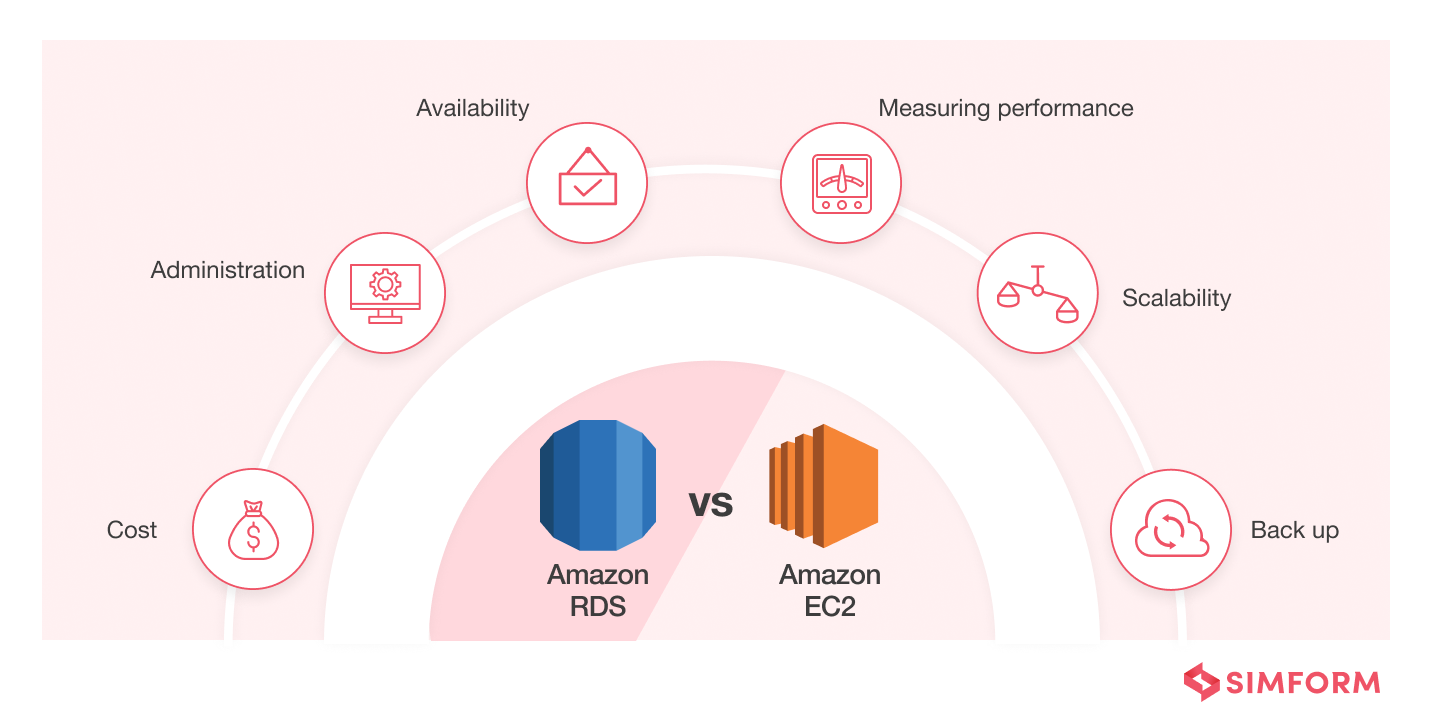
Credit: www.simform.com
Frequently Asked Questions
What Is Aws Aurora?
AWS Aurora is a MySQL-compatible relational database built for the cloud. It offers high performance, availability, and scalability for applications, making it a robust choice for hosting.
How Does Mysql Differ From Aws Aurora?
MySQL is an open-source database management system. AWS Aurora, on the other hand, is a cloud-based service that offers enhanced performance and features over MySQL.
Which Is More Cost-effective, Aurora Or Mysql?
Aurora can be more cost-effective in the long run due to its scalability and managed services. However, MySQL might be cheaper initially, especially for small-scale applications.
Is Aws Aurora Faster Than Mysql?
AWS Aurora is designed to be significantly faster than standard MySQL. It boasts up to five times the throughput of MySQL, thanks to its optimized architecture.
Conclusion
Choosing between AWS Aurora and MySQL depends on your specific needs. AWS Aurora offers high performance and scalability. MySQL is reliable and easy to use. Both options have strong security features. Cost and ease of management also play a role.
Assess your requirements and budget. Then make an informed decision. Both solutions are excellent for hosting. Your choice will support your business goals efficiently. Make sure to consider future growth. The right database will help your application thrive.