Tools Resources for Web Hosting and Databases: SiteGround or Bluehost can provide excellent uptime and support. For databases, MySQL and PostgreSQL are top-notch for robust data management.
Also Read
Exploring the digital landscape of web hosting and database management reveals a world. Websites and applications hinge on reliable and efficient services. The right tools ensure peak performance, security, and scalability.
The right web host can greatly affect your online presence. Small business owners, developers, and IT professionals must find one. Choosing the right data system is vital. It must store, retrieve, and secure structured data. It’s not about having an online space or a data repository.
It’s about creating a foundation for success. This means continuous uptime and seamless user experiences. Follow these tips to boost your digital strategy. They will ensure your web services function without any issues.
Table of Contents
Essential Web Hosting Toolbox
Having the right set of tools in your web hosting toolbox is like having the best ingredients for a master chef. These tools keep your website safe, fast, and running smoothly. Let’s dive into this Essential Web Hosting Toolbox packed with must-have resources.
Performance Monitoring Tools
Keep your website at top speed with performance monitoring tools. These tools check load times and uptime to ensure a swift site. Fast sites rank better and please visitors. Look at this list:
- GTmetrix: Breaks down load time and offers optimization suggestions.
- Pingdom: Monitors uptime, performance and user interactions.
- Google Pagespeed Insights: Shows how your site performs across devices.
Security & Malware Scanners
Scan for vulnerabilities and protect your site with these scanners. Secure sites build trust and avoid penalties. Here’s what to use:
| Tool | Function |
|---|---|
| Sucuri | Scans for malware and website intrusions. |
| Wordfence | Security plugin for WordPress sites with firewall. |
| Sitelock | Provides daily scans and automatic malware removal. |

Credit: www.facebook.com
Database Management Must-haves
Database management must-haves play a critical role. They ensure the smooth function of websites and applications. The right set of tools ensures that databases for web hosting are efficient, secure, and scalable.
This section covers essential database types. It also discusses optimization tools that every developer should consider.
Relational Dbs Versus Nosql
Databases store and manage your website data. Choosing between a Relational DB and NoSQL is key for optimal performance. Relational databases, like MySQL, use structured query language and offer complex query capabilities. NoSQL databases, such as MongoDB, are more flexible with unstructured data.
| Relational DBs | NoSQL DBs |
|---|---|
| Structured data | Unstructured data |
| Complex queries | Flexible storage |
| ACID compliant | High scalability |
DB Optimization Tools
Database optimization tools fine-tune your DB’s performance. They identify slow queries and suggest improvements. Tools like Oracle’s SQL Tuning Advisor and MySQL Workbench help you maintain a healthy database.
- SQL Tuning Advisor: Tweaks for Oracle databases
- MySQL Workbench: Optimization for MySQL environments
- MongoDB Profiler: Performance insights for NoSQL databases
Scaling Your Site Effectively
When your website grows, it needs to handle more visitors. This is called “scaling”. There are special tools that help your website stay fast. They make sure it can serve lots of people at the same time. Let’s learn about two of these tools.
Content Delivery Networks (cdns)
CDNs store your website’s content in many places around the world. This means that your site loads quickly for everyone.
Why use CDNs?
- Faster loading: Your website will appear quickly on screens everywhere.
- Less stress on your server: Many computers share the work, so your main server can relax.
- Better experience: Visitors stay happy because everything works smoothly.
Popular CDNs include:
- Cloudflare
- Akamai
- Amazon CloudFront
Load Balancers Explained
Imagine a busy restaurant. Load balancers are like hosts who know where to seat guests. They help manage traffic to your website.
Load balancers make sure:
- No single server gets too busy: They split visitor traffic.
- Your site stays online: If one server has a problem, visitors still get served.
- Your site is quick: Visitors don’t wait. They get fast service.
Choosing a load balancer:
| Type | Use Case |
|---|---|
| Software | Flexible, for many kinds of websites |
| Hardware | For very big websites, with lots of visitors |
Backup Solutions For Peace Of Mind
Ensuring your web hosting and databases are safe is crucial. Natural disasters, cyber attacks, and simple human errors can cause critical data loss. Backups are not just helpful, they are essential for the continuity of your business. Let’s explore automatic backup services. We’ll also look at cloud storage options. This way, you can find real peace of mind.
Automatic Backup Services
Using automatic backup services makes data protection effortless. They work silently, saving your data at regular intervals. You never need to remember to back up your website.
- CPanel Backups: Integrate with web hosting to automate the process.
- WordPress Plugins: plugins like UpdraftPlus offer scheduled backups.
- Database Sync Tools: auto-sync your database with a secondary location.
Cloud Storage Options
Storing backups in the cloud adds an extra layer of protection. Cloud storage is flexible, scalable, and accessible from anywhere.
| Service | Capacity | Security |
|---|---|---|
| Google Drive | 15GB Free | High Encryption |
| Amazon S3 | Pay-as-you-go | Advanced Features |
| Dropbox | 2GB Free | Secure Sharing |
Choose a service that aligns with your business needs. Consider factors like cost, storage needs, and security standards.
Improving User Experience
The user experience stands central to a successful website. Engaged users mean lower bounce rates and higher conversions. Tools and resources for web hosting and databases are vital. They help in achieving an optimal user experience. Below are vital tools for improving your site’s usability and performance.
Website Speed Testing Tools
Website speed influences user satisfaction. Slow loading times can drive visitors away. Use these tools to test your site’s speed:
- Google PageSpeed Insights: Offers performance reports and improvement tips.
- GTmetrix: Analyzes speed and provides actionable recommendations.
- Pingdom: Tests speed from different locations for a global perspective.
Mobile Responsiveness Checkers
A mobile-friendly website is no longer optional. Most internet browsing occurs on mobile devices. Check your site’s responsiveness:
- Google Mobile-Friendly Test: Verifies your site on mobile devices.
- Responsinator: Shows how your site looks across popular devices.
Credit: www.researchgate.net
Expert Tips For Continuous Improvement
Keeping your web hosting and database performance top-notch calls for a proactive stance. The key lies in continuous improvement. Below are expert tips that will keep your digital infrastructure ahead of the curve.
Regular Audit Schedules
Regular internal reviews ensure efficiency. Establish a routine audit schedule for your web hosting and databases. These checks help identify issues early. Below is a simple plan:
- Monthly review: Check load times and uptime metrics.
- Quarterly audit: Assess security and backup recoveries.
- Biannual deep dive: Evaluate overall performance and optimize.
This structured approach prevents downtime and maximizes user satisfaction.
Staying Updated With Trends
Technology evolves rapidly. Staying informed about the latest trends is crucial. Adopt these habits:
- Subscribe to leading tech newsletters.
- Participate in webinars and online forums.
- Incorporate emerging technologies into your strategy.
This knowledge keeps your services competitive and cutting-edge.
| Action | Benefit |
|---|---|
| Implement CDN | Faster content delivery |
| Enable Caching | Reduced server load |
| Regularly update software | Enhanced security |
Sample code snippet for illustrative purposes
Monthly Cron Job for Audit
0 0 1 /path/to/audit_script.sh
Engage experts and invest in premium tools for in-depth analysis. Measured adjustments lead to progressive results. Stay ahead in the digital space with these actionable strategies.

Credit: airbyte.com
Recommended Tools Resources for Web hosting and databases pdf
Having the right resources is crucial for those diving into web hosting and database management. PDFs like the AWS Decision Guide and Google Cloud’s Database Services Overview provide comprehensive insights into selecting the best hosting and database solutions. These documents cover best practices, cost considerations, and performance optimization techniques.
Web Development Tools for Beginners
Starting in web development can be daunting, but with the right tools, it becomes much easier. Visual Studio Code is a powerful, free code editor perfect for beginners. GitHub is essential for version control and collaboration, while Google Chrome DevTools helps debug and optimize web pages.
Best Software for Web Development Coding
When it comes to coding software, Visual Studio Code and Sublime Text are top choices. They have features like syntax highlighting, code completion, and debugging tools. They boost productivity and efficiency in web development.
Best Website Hosting for Small Business
Small businesses need reliable and affordable web hosting. Bluehost, HostGator, and DreamHost are excellent choices, offering robust performance, great customer support, and scalable plans that can grow with your business.
Web Development Tools List
A comprehensive list of essential web development tools includes:
- Visual Studio Code
- GitHub
- Chrome Developer Tools
- Sublime Text
- Node.js
- React.js
- Bootstrap
- jQuery
- Angular
- Vue.js
Best Web Hosting for WordPress
Hosting services like Bluehost, Hostinger, and SiteGround are top-rated for WordPress sites. They offer WordPress hosting. It has one-click installs, auto-updates, and better security.
Web Development Platforms List
Popular web development platforms include:
- WordPress
- Wix
- Squarespace
- Shopify
- Weebly
- Joomla
- Drupal
- Magento
- Webflow
- HubSpot CMS
Most Popular Web Development Platforms
Among the most popular web development platforms, WordPress and Wix lead the way due to their user-friendly interfaces and extensive customization options. Other notable platforms include Shopify for e-commerce and Webflow for design flexibility.
Use these tools to optimize your web hosting and database. This will ensure a smooth, efficient workflow. Happy blogging!
Frequently Asked Questions on Recommended Tools Resources for Web Hosting and Databases: Optimize Now!
Which web server do you recommend For hosting the database?
Apache and Nginx are popular options for hosting a database. This is because they are stable and perform well. MySQL and PostgreSQL are robust for database management.
What Database Should I Use For My Web Application?
Choose a database for your web application based on data structure, scale, and performance. Common choices include MySQL for reliability and PostgreSQL for advanced features. MongoDB is for flexible document stores and SQLite is for more straightforward, lightweight applications. Consider future scaling needs and the nature of your data.
What Needs To Be Taken Into Consideration When Hosting A Website?
Choosing a web host requires considering server reliability and uptime scores. It would be best if you also thought about upgrade options, hosting costs, refund policies, and customer support. Prioritize these factors to ensure a smooth and efficient website experience.
How Do I Host A Website With A Database?
To host a website with a database, choose a web host that supports database functionality. Set up your hosting account. Create a database using the control panel. Then, upload website files. Ensure your site’s configuration files connect to the created database.
Conclusion on Recommended Tools Resources for Web Hosting and Databases
Selecting the right tools for web hosting and database management is crucial. Our roundup aims to simplify this choice. We have highlighted top-notch options for optimizing your online presence.
Remember, the right blend of tools fuels performance and growth. Assess and adjust your toolkit on a routine basis to achieve peak efficiency.
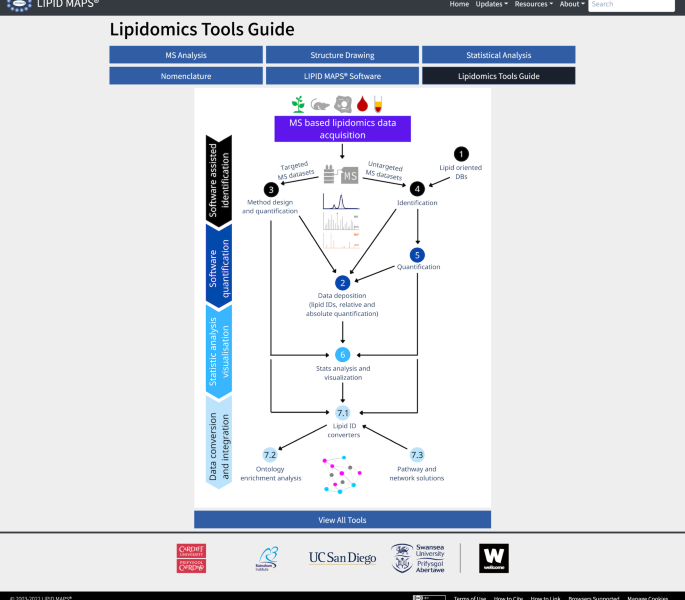




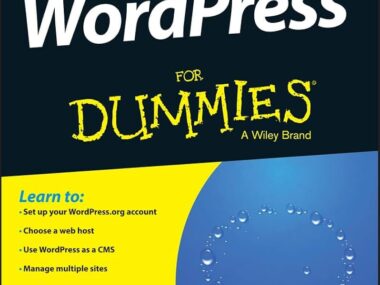


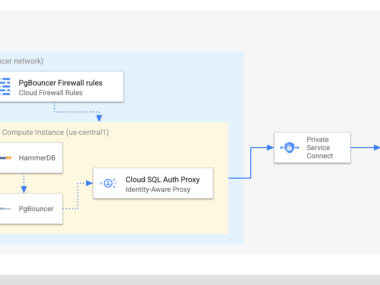



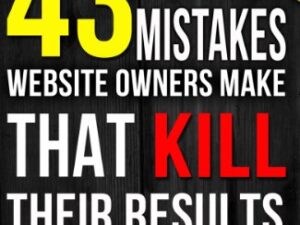
1 comment
I don’t think the title of your article matches the content lol. Just kidding, mainly because I had some doubts after reading the article. https://www.binance.com/tr/register?ref=W0BCQMF1