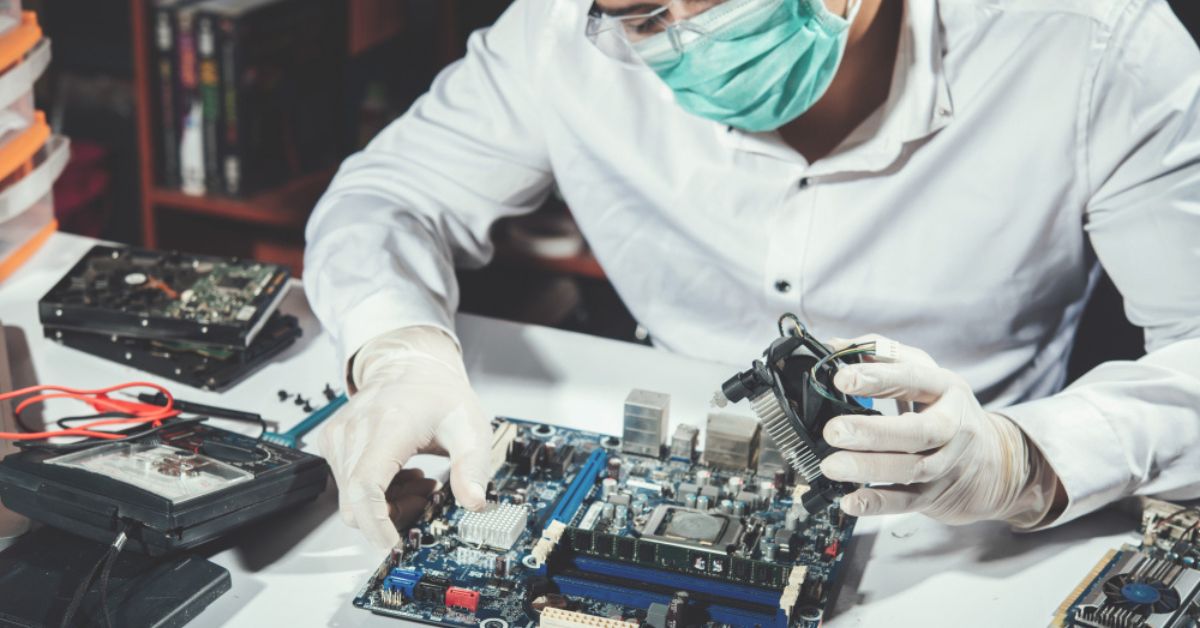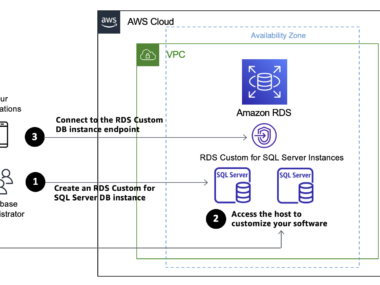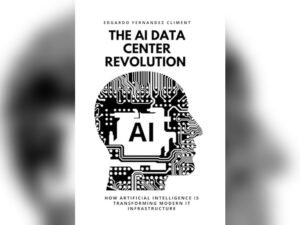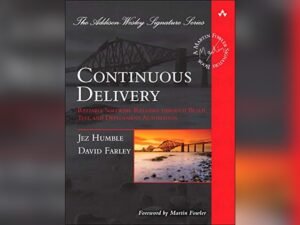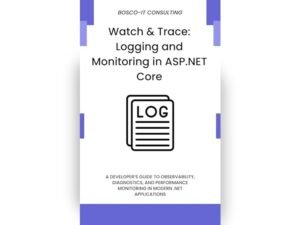Monitoring performance on AWS Cloud is crucial. It ensures your applications run smoothly.
Also Read
AWS offers powerful tools to help you track and optimize performance. In today’s digital age, cloud computing is essential for businesses. AWS Cloud is a popular choice for its flexibility and reliability. Yet, with great power comes great responsibility. Keeping an eye on performance can be challenging.
You need to ensure your applications are efficient and responsive. This is where monitoring becomes vital. By tracking performance, you can identify and resolve issues swiftly. This blog post will guide you through the key steps and tools for monitoring AWS Cloud performance. Whether you’re a beginner or an experienced user, understanding these practices will help maintain optimal performance and user satisfaction.
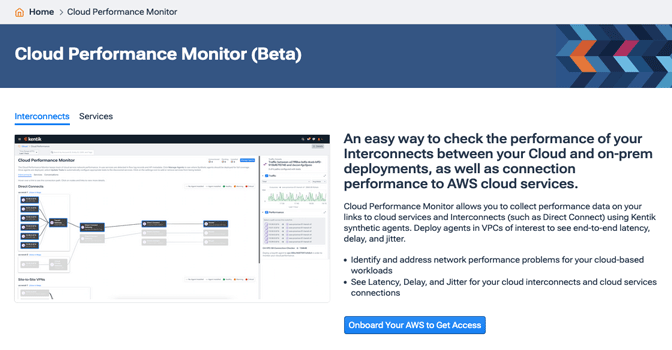
Credit: kb.kentik.com
Introduction To Aws Performance Monitoring
Performance monitoring on AWS is crucial. It ensures your applications run smoothly. Monitoring helps detect issues early. This prevents downtime. Good monitoring improves user experience. It also helps with cost management. Efficient performance saves money. Monitoring provides insights. These insights help optimize resources.
AWS offers several benefits. Scalability is a key benefit. You can adjust resources quickly. Reliability is another benefit. AWS has a global network. This ensures uptime and speed. Security is also strong. AWS provides robust security features. Cost-effectiveness is a plus. Pay only for what you use. AWS also offers integrated tools. These tools help with monitoring and management.
Aws Monitoring Tools
Amazon CloudWatch is a key tool. It helps you track your AWS resources. It collects and monitors log files. You can set alarms based on chosen metrics. It also generates dashboards. These dashboards show real-time data. This helps in keeping an eye on your systems’ health.
AWS X-Ray helps trace and analyze your applications. It shows how your app interacts with other services. This tool can identify performance issues. It gives a clear view of your request path. This helps find bottlenecks in your applications.
Amazon Inspector improves your application security. It checks your AWS resources for vulnerabilities. It runs automated security assessments. These assessments help you find and fix issues. Inspector also offers detailed reports. These reports guide in improving security.
Setting Up Cloudwatch
CloudWatch Alarms help track metrics. Set thresholds for metrics. Get alerts when thresholds are crossed. Alarms can trigger actions. Actions include stopping instances or sending notifications. This keeps your AWS environment healthy.
Use Custom Metrics to track unique data. Standard metrics might not cover all needs. Custom metrics can track application-specific data. Send custom metrics to CloudWatch using API calls. This helps in detailed monitoring.
Log Monitoring helps track application logs. CloudWatch Logs can collect and store logs. Set filters to find specific log entries. Create alarms based on log data. This helps in identifying issues quickly.
Using Aws X-ray
AWS X-Ray helps trace requests. It shows the path of a request. This makes it easy to see each step. You can find where time is spent. This helps in fixing slow parts. It is a powerful tool for developers. Tracking helps in improving app speed.
X-Ray identifies slow spots. These are called bottlenecks. Bottlenecks slow down your app. Fixing them makes your app faster. X-Ray shows which part is slow. It also shows why it is slow. This is important for better performance. With X-Ray, you can improve your app easily.
Security Monitoring With Amazon Inspector
Amazon Inspector helps find security weaknesses in your AWS resources. It checks your apps for known vulnerabilities. Running assessments is easy and automated. Results show detailed findings and suggested fixes. This helps keep your cloud environment safe and secure.
Amazon Inspector also performs compliance checks. It ensures your systems follow industry standards. These checks cover best practices for security. Reports highlight areas needing improvement. Staying compliant helps avoid potential risks and penalties. Amazon Inspector makes this process simple and effective.
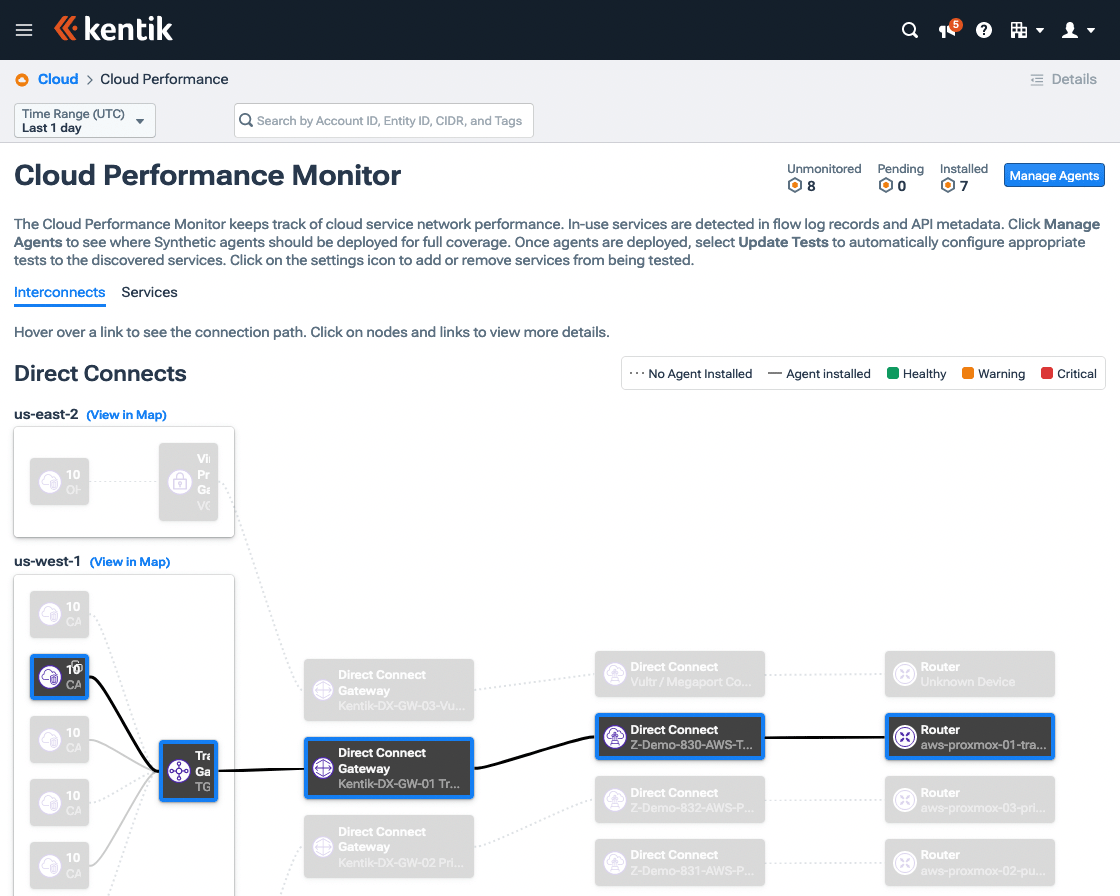
Credit: kb.kentik.com
Automating Performance Monitoring
AWS Lambda helps in automating tasks without managing servers. It runs code in response to events. This means no manual intervention is needed. Set triggers for specific events. For example, run a function when a file is uploaded. Lambda scales with the workload. Cost-effective because you only pay for the compute time you use.
Third-party tools can boost AWS performance monitoring. Tools like New Relic and Datadog offer deep insights. They provide real-time analytics. You can set alerts for specific metrics. Integrate these tools with AWS easily. Use APIs for smooth integration. This helps in enhanced monitoring and quick responses. Optimize your cloud resources effectively.
Best Practices For Aws Monitoring
Set clear thresholds for alerts. This helps in catching issues early. Use CloudWatch to set these limits. Adjust thresholds as needed. This ensures you stay ahead of problems.
Conduct regular audits of your AWS resources. Check for unused or underused services. Regular audits help in optimizing performance. They also help in managing costs better. Document all findings for future reference.
Monitor your AWS spending closely. Use budgets and alerts to keep costs in check. AWS offers cost management tools. Use them to track your expenses. This helps in avoiding unexpected charges.
Case Studies And Real-world Examples
Many companies use AWS Cloud to improve their performance. One company moved their entire system to AWS. They saw a 50% increase in speed. This made their customers happy. Another company used AWS tools to watch their servers. They found problems before they got big. This saved them money.
Regular monitoring is key. It helps find issues early. Use AWS tools for better insights. Always check your data. Look at your metrics daily. Make adjustments as needed. This keeps your system running smoothly. Learn from others who use AWS. Their stories offer valuable lessons. Use these tips to improve your own setup.
Future Trends In Cloud Performance Monitoring
AI and machine learning can help monitor cloud performance. They analyze data quickly. They find patterns that humans might miss. This makes it easier to spot issues. It also helps to improve system performance. AI can also automate many tasks. This saves time and reduces errors.
Predictive analytics can forecast future performance. It looks at past data to make predictions. This helps to prepare for potential problems. It can also improve resource management. Predictive tools help keep systems running smoothly. They ensure that performance stays high.

Credit: cloudvisor.co
Frequently Asked Questions
How To Monitor Aws Cloud Performance?
To monitor AWS cloud performance, use AWS CloudWatch. It tracks metrics, collects logs, and sets alarms. It’s essential for maintaining optimal performance.
What Is Aws Cloudwatch?
AWS CloudWatch is a monitoring service. It provides data and actionable insights. It helps in managing applications, optimizing performance, and ensuring resource utilization.
How Does Aws Cloudwatch Work?
AWS CloudWatch collects and tracks metrics. It monitors log files and sets alarms. This helps in responding to system-wide changes and optimizing resource usage.
Can Cloudwatch Monitor Multiple Aws Services?
Yes, CloudWatch can monitor multiple AWS services. It integrates seamlessly with other AWS resources. This ensures comprehensive performance monitoring and management.
Conclusion
Monitoring performance on AWS Cloud is crucial for success. Use CloudWatch for real-time insights. Set alarms to catch issues early. Leverage AWS Trusted Advisor for cost and performance tips. Regular checks ensure smooth operations. Implement these steps to maintain optimal performance.
Your cloud infrastructure will run efficiently. Keep learning and adapting. This helps you stay ahead.