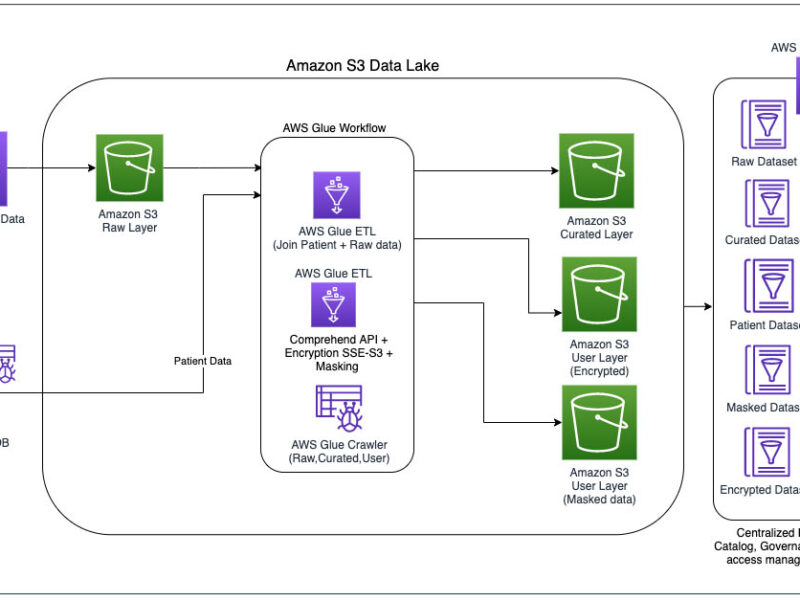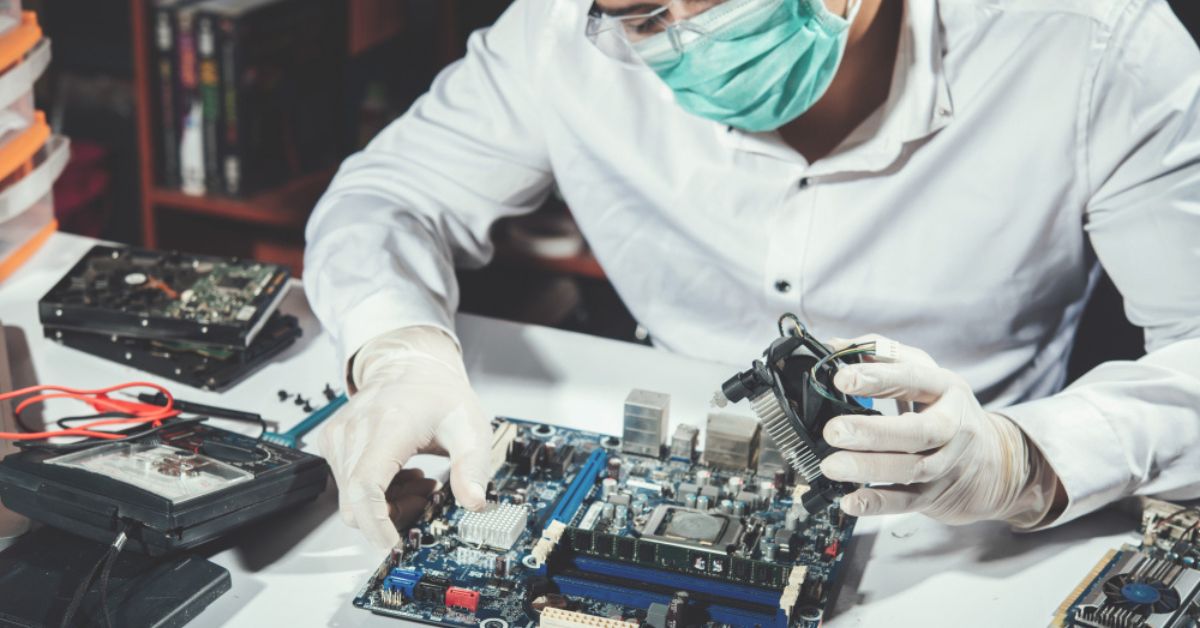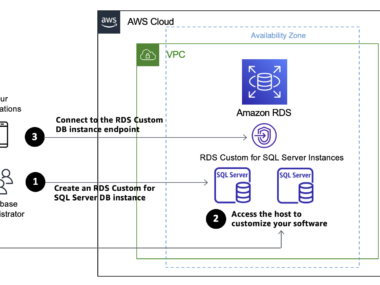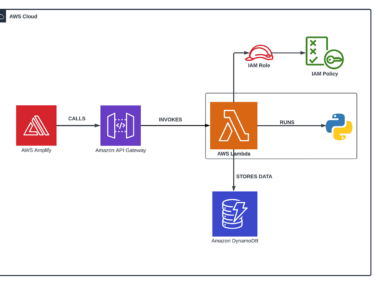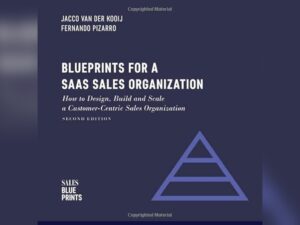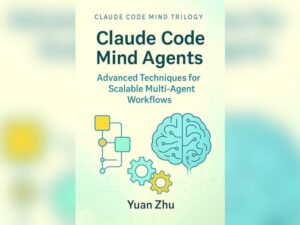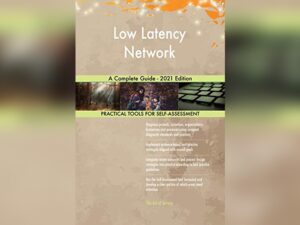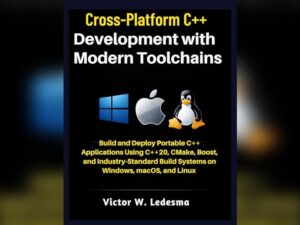Securing data on AWS Cloud is crucial. Ensuring safety is non-negotiable.
Also Read
In today’s digital age, data breaches are a constant threat. With the rising use of cloud services, securing data has never been more important. AWS Cloud offers robust tools and services to safeguard your information. But, knowing how to effectively use these tools is key.
This blog will guide you through essential steps to secure your data on AWS Cloud. From setting up strong access controls to using encryption, we’ll cover it all. Whether you’re new to AWS or looking to enhance your security, this guide is for you. Let’s dive into the best practices for keeping your data safe in the cloud.

Credit: www.linkedin.com
Introduction To Aws Security
Cloud security is very important. Your data must be safe from threats. Hackers can try to steal your information. AWS offers many tools to keep data secure. You need to know how to use them well. Protecting customer data is key. Trust is built on security.
AWS uses a shared responsibility model. AWS handles the security of the cloud. You handle the security in the cloud. AWS protects the infrastructure. This includes the hardware and software. You must protect your data. This includes encryption and access control. Both parties work together to keep data safe. This model ensures clarity in responsibilities.

Credit: aws.amazon.com
Identity And Access Management
Use strong passwords for all accounts. Change them often. Do not share passwords. Create unique user roles. Assign least privilege access. This means giving the least amount of access needed. Monitor user activities. Keep an eye on what users do. Review permissions regularly. Remove unnecessary permissions.
Enable Multi-Factor Authentication (MFA) for all users. This adds an extra layer of security. Even if passwords are stolen, accounts remain safe. MFA uses something you know and something you have. This could be a password and a phone. Always use MFA to protect sensitive data.
Data Encryption
Encryption at rest protects your data stored on disks. This includes databases, logs, and backups. AWS offers tools like AWS Key Management Service (KMS). KMS helps you create and manage keys. These keys encrypt data to keep it safe. You can also use your own keys. This adds an extra layer of security. Encryption ensures that even if someone gets the data, they can’t read it.
Encryption in transit keeps your data safe while it travels. It protects data as it moves between servers and clients. AWS uses protocols like HTTPS and SSL/TLS for this. These protocols secure the data path. This way, no one can read or change the data during transit. Using encryption in transit is crucial for keeping data private and secure.
Network Security
Creating a Virtual Private Cloud (VPC) is crucial. It helps keep your data safe. A VPC allows you to isolate your resources. You can manage traffic better. VPCs provide more control over network settings. They help in segmenting networks.
Security Groups act as virtual firewalls. They control traffic to and from instances. You can define rules for inbound and outbound traffic. Network ACLs (NACLs) provide a second layer of defense. They work at the subnet level. NACLs can allow or deny traffic. Both tools help protect your data.
Monitoring And Logging
Monitoring and logging help secure data on AWS Cloud by providing real-time insights into system activities. Track user actions and detect anomalies quickly. Ensure compliance and enhance security measures effectively.
Cloudtrail
CloudTrail helps track user activity and API usage. This tool records all actions taken in your AWS account. These records show who did what, when, and where. This can help detect suspicious behavior. Keeping these logs can help audit your account. Also, it can assist in troubleshooting issues.
Cloudwatch
CloudWatch monitors your AWS resources and applications. It collects and tracks metrics, logs, and events. You can set alarms based on specific metrics. These alarms notify you of issues. This helps take quick action to fix problems. By watching logs, you can find patterns and optimize performance.

Credit: aws.amazon.com
Compliance And Governance
AWS offers many compliance programs. These programs help follow laws and rules. Some of these programs are HIPAA, GDPR, and SOC. Each program covers different needs. They help keep data safe and secure. AWS updates these programs often. This ensures data stays protected. Many businesses trust AWS for this reason.
AWS has strong auditing tools. These tools track data access. They also check for any changes. Reports are easy to read. They show who accessed data and when. This helps find any problems quickly. Auditing and reporting make sure data stays safe. Using these tools is simple and effective. Many companies rely on these features.
Backup And Disaster Recovery
Regular backups are important. Ensure your data is copied often. Use AWS Backup for simple management. It helps save time. Automate backups for safety. Always check backups. Make sure they work. Encrypt backups for added security.
A good plan is needed. It helps you recover fast. AWS Cloud has tools for this. Use AWS Elastic Disaster Recovery. It reduces downtime. Test your recovery plan often. Make sure it works. Keep your plan updated. Changes happen often.
Continuous Security Improvement
Ensure your data on AWS Cloud is secure with continuous security improvements. Regularly update security protocols and monitor for vulnerabilities. Implement strong encryption and access controls to safeguard your information.
Security Assessments
Regular security assessments are key. They help identify vulnerabilities. These checks can be manual or automated. Manual checks require skilled professionals. Automated tools can scan for issues faster. Security assessments should be a regular practice. This keeps your data safe. It also ensures compliance with security standards.
Automated Security Tools
Automated tools save time and effort. They can run scans regularly. These tools find security flaws quickly. They also help fix them. Examples include Amazon Inspector and GuardDuty. These tools provide real-time alerts. They help maintain high security levels. Automated tools are essential for continuous security improvement. They ensure your data stays protected.
Frequently Asked Questions
How To Secure Data On Aws Cloud?
To secure data on AWS Cloud, use encryption, IAM policies, and regular audits. Implement security best practices and update software.
What Are Aws Encryption Options?
AWS offers several encryption options, including AWS KMS, S3 SSE, and RDS encryption. Use these to protect your data.
How Do Iam Policies Enhance Security?
IAM policies control access to AWS resources. Assign least privilege access and regularly review policies for enhanced security.
Why Are Regular Audits Important?
Regular audits identify security gaps and compliance issues. Schedule audits to ensure your AWS environment remains secure and up-to-date.
Conclusion
Securing data on AWS Cloud is crucial for any business. Follow best practices. Use encryption, strong passwords, and regular backups. Monitor and audit your cloud environment. Stay updated with AWS security features. Protect your data to ensure its safety and integrity.
With these steps, you can use AWS Cloud with confidence. Always prioritize security to safeguard your valuable information.