SAP Sybase ASE Database is a relational database management system. Sybase Corporation developed it and SAP SE later acquired it.
Also Read
The purpose of this design is to provide faster and more reliable online transaction processing (OLTP). It is for businesses of all sizes.
The software has a reputation for its ability to handle large amounts of data. It also supports multiple users simultaneously.

Industries use the SAP Sybase ASE Database. These include finance, healthcare, and telecommunications.
It offers a range of features and capabilities. They help businesses optimize their relational database performance and speed up transactional processing.
Some features include workload optimization and enhanced technology innovations. Also, a database administration cockpit provides access to many functions and key figures. It is for monitoring and administration.
Overall, the SAP Sybase ASE Database is a powerful tool. It can help businesses manage and analyze their data more .
It can handle large amounts of data and support multiple users simultaneously. That makes it an ideal choice for businesses. They need a reliable and scalable database management system.
SAP Sybase ASE Database has a range of features and capabilities. It is a valuable asset for any business. It wants to improve its data-management capabilities.
Understanding SAP Sybase ASE Database
SAP Sybase Adaptive Server Enterprise (ASE) is a relational database management system. It is often used for online transaction management.
Originally designed for Unix platforms in 1987 under the name Sybase SQL Server. SAP renamed Sybase ASE when they bought it.
SAP Sybase ASE is a high-performance database server. It provides enterprise-level features, such as high availability, disaster recovery, and scalability. It is a resource-efficient SQL database system that reduces risks and increases agility.
One of the key features of SAP Sybase ASE is its ability to handle large amounts of data. It can store and manage data from multiple sources. This includes structured and unstructured data. This makes it ideal for businesses that need to process large amounts of data quickly and efficiently.
SAP Sybase ASE also supports multiple programming languages. The versatile database system supports SQL, Java, C++, and .NET, among others. It enables users to apply it in a wide range of applications.
SAP Sybase ASE also provides a number of tools and features. These help administrators manage and optimize the database.
These include the Database Administration Cockpit (DBA Cockpit). It is a tool that works on any platform. You can use it to monitor, control, configure, and administer the database.
The DBA Cockpit provides access to many functions and key figures. It is for monitoring and administration. This makes it a valuable tool for database administrators.
SAP Sybase ASE is a powerful and versatile database system. It provides enterprise-level features and high-performance capabilities.
It is an ideal choice for businesses. They need to manage large amounts of data quickly and efficiently.
Installation and Setup

Follow the steps in the official SAP documentation to quickly and easily install the SAP Sybase ASE Database.
Before you begin the installation process, make sure the hardware and software requirements are met.
Hardware requirements include a minimum of 2 GB of RAM and 2 GB of free disk space. Also, a processor with a clock speed of at least 1 GHz is required. Operating systems supported include Windows, Linux, and Unix.
To download the installation media for SAP Sybase ASE, users can go to the SAP Software Download Center. Once downloaded, users can follow the installation wizard to complete the installation process.
It is important to note that the evaluation edition of SAP Sybase ASE will be installed. It has a 30-day access period. To use SAP Sybase ASE beyond the 30-day evaluation period, you need to generate an appropriate ASE_CORE license. Then, you need to install the license.
After installation, users can configure SAP Sybase ASE to meet their specific needs. This includes setting up user accounts and passwords. It also involves configuring database options and setting up backup and recovery procedures.
Overall, the installation and setup process for SAP Sybase ASE Database is straightforward. It can be completed by following the provided documentation.
With proper configuration, SAP Sybase ASE can offer a reliable and efficient database solution. It’s suitable for businesses of all sizes.
Database Architecture

SAP Sybase ASE Database has a unique architecture. This allows it to handle large volumes of data. Several components make up the database, including:
- Master Database: The master database contains information about all databases on the server. It also contains information about disk devices used by the server. The master database maps each database to fragments of the disks.
- System Databases: System databases contain system tables and views. Users use it to manage the server and its databases.
- User Databases: User databases contain user data. They also contain user-defined objects, such as tables, views, and procedures.
- Transaction Log: The transaction log records all changes made to the database. If there is a system failure, use it for recovery.
- Data Cache: Stores frequently accessed data in memory for faster access.
- Procedure Cache: Stores frequently used stored procedures in memory for faster execution.
- Lock Manager: The Lock Manager manages locks on database objects. It ensures data consistency and prevents conflicts.
SAP Sybase ASE Database uses a client-server architecture. Clients connect to the server to access the database.
The server manages all database operations. It provides a secure and efficient environment for data storage and retrieval.
The database supports both row-level and page-level locking. This allows multiple users to access the same data simultaneously without conflicts.
It also supports various indexing schemes. These include clustered and non-clustered indexes to improve query performance.
The architecture of the SAP Sybase ASE Database is designed to provide high performance. It is also designed to provide scalability and reliability for enterprise-level applications.
Database Data Management
SAP Sybase ASE is a relational database management system. It provides a range of data management features. It allows users to store, organize, and retrieve data efficiently and effectively.
One of the key features of SAP Sybase ASE is its support for large databases. It can handle databases with terabytes of data and millions of transactions per day.
This makes it an ideal choice for organizations that need to manage large amounts of data.
Another important feature of SAP Sybase ASE is its support for high availability. It provides a range of tools and technologies. Users can use them to ensure that their data is always available.
Even in the event of hardware or software failures. These tools include clustering, replication, and backup and recovery.
SAP Sybase ASE also provides a range of data security features. It supports encryption, access control, and auditing. This allows users to ensure that their data is always secure and protected.
SAP Sybase ASE has a range of tools and technologies. They allow users to manage their data effectively. These features include:
These tools include data modeling, query optimization, and performance monitoring.
Overall, SAP Sybase ASE is a powerful and flexible database management system. It provides a range of data management features.
It is ideal for organizations that need to manage large amounts of data. They also require high availability and data security.
Security Features
SAP Sybase ASE Database offers robust security features. It protects sensitive data from unauthorized access and ensures compliance with regulatory requirements. Here are some of the key security features of SAP Sybase ASE:
- Authentication and Authorization: SAP Sybase ASE supports various authentication methods. These include Kerberos, LDAP, and PAM.
- It also offers fine-grained access control through roles and privileges. This allows administrators to grant or revoke permissions to specific users or groups.
- Encryption: SAP Sybase ASE supports encryption of data in transit and at rest. It uses industry-standard algorithms such as AES and SSL/TLS. It also provides transparent data encryption (TDE). TDE encrypts data at the column level without requiring changes to applications.
- Auditing: SAP Sybase ASE logs all database activity. This includes login attempts, queries, and modifications. The audit trail can be used for forensic analysis, compliance reporting, and troubleshooting.
- Data Masking: SAP Sybase ASE offers data masking capabilities. It protects sensitive data from unauthorized access. Data masking replaces sensitive data with realistic but fictitious values. These may be random numbers or dates. It preserves the format and structure of the original data.
- Secure Deployment: You can deploy SAP Sybase ASE securely. This involves using hardened operating system configurations, firewalls, and intrusion detection systems. It also supports secure communication protocols, such as SSH and HTTPS.
Overall, the SAP Sybase ASE Database provides a comprehensive set of security features. It protects sensitive data and ensures compliance with regulatory requirements.
By using these features, organizations can reduce the risk of data breaches. They can also ensure the privacy and integrity of their data.
Performance Tuning
Performance tuning is essential in any database management system. SAP Sybase ASE is no exception. Proper tuning can improve system response time. It can also reduce resource utilization and enhance the overall system performance.
Here are some tips for performance tuning in SAP Sybase ASE:
- Memory Configuration: Memory allocation plays a crucial role in system performance. Make sure to allocate enough memory to the database cache. Also, allocate enough memory to the procedure cache and other critical components. Also, avoid over-allocating memory. It can lead to unnecessary paging and degrade performance.
- Indexing: Indexing is a critical aspect of database performance. Ensure that tables have the appropriate indexes to support queries. This will reduce the number of full table scans. However, avoid creating too many indexes. It can lead to excessive overhead and slow down the system.
- Query Optimization: Poorly written queries can significantly degrade system performance. Optimize queries by using appropriate join techniques. Reduce the number of subqueries. Avoid wildcard characters at the beginning of a search pattern.
- Partitioning: Partitioning can improve query performance. It reduces the amount of data that we need to scan. However, it is essential to choose an appropriate partitioning strategy. It should align with the system’s usage patterns.
- System Maintenance: Regular system maintenance can improve system performance. This includes tasks such as database backups, index rebuilds, and statistics updates. It reduces fragmentation and optimizes data access.
SAP Sybase ASE users can enhance their system’s performance. They can achieve better results by implementing these performance-tuning tips.
Backup and Recovery
SAP Sybase ASE Database provides users with two different methods for backing up a database. They can use the DUMP DATABASE command or an external backup method.
The DUMP DATABASE command is an online operation. Users can stay connected to the system and continue to work.
Use the LOAD DATABASE command to restore databases backed up with the DUMP DATABASE command.
SAP Sybase ASE Database performs backup and recovery of data stored in the database system.
A full data backup is done once a day, while log backup is triggered at least every 30 minutes. The corresponding data or log backups are replicated to a secondary location at least every 24 hours.
Users can choose to back up a database in an ASE standalone system with or without dump configuration.
Users can automate backups through the dbackcocpit in Business Suite. This suite runs on the SAP ASE database. This can be done with or without a dump configuration. They can also manually back up the data server (with or without dump configuration) [1].
In case of a corrupted or suspected database, users can restore the database from backup. They can do this by following the steps provided in SAP Note 2150688 [2].
Users can refer to the ASE Troubleshooting and Error Messages Guide. They can use it to recover the master database or master device. Look for the section titled “System Database Recovery.” Then, find “Valid Dump with Non-Default Sort Order” [3].
The SAP Sybase ASE Database provides users with reliable backup and recovery options. This ensures data is protected in case of any unexpected events.
References
- Guided Answer: How to take database backups in SAP ASE?
- How to restore the Corrupted or Suspected database from Backup? – SAP ASE
- Recovering the master Database or Master Device – SAP ASE – Support Wiki
Troubleshooting
When working with SAP Sybase ASE Database, it is important to be aware of potential issues that may arise. Here are some common troubleshooting steps that can help resolve problems:
Check for Running Processes
If the database is not starting, it is possible that the Sybase ASE processes are not running. To check if the processes are running, one can use the command ps -ef|grep dataserver. If there are no Sybase processes running, the database is probably already stopped.
Check for Backupserver
Another common issue is that the Backupserver instance is not available. To check if the Backupserver is running, one can use the command ps -ef|grep backupserver. If the Backupserver instance is not available, the database will not be available.
Use DBCC Commands
You can use DBCC commands to check the consistency of the database and fix any issues that you find. For example, you can use DBCC CHECKDB to check the consistency of the entire database. You can use DBCC CHECKTABLE to check the consistency of a specific table.
Check for Error Messages
If there are error messages, it is important to read them . Then, take appropriate action. The error messages can provide valuable information about the issue. They can help resolve it.
Use the ASE Troubleshooting Guide
SAP provides an ASE Troubleshooting Guide. It can help diagnose and resolve issues with the Sybase ASE database. The guide includes information on common issues, error messages, and troubleshooting steps.
Following these troubleshooting steps can resolve many common issues when working with the SAP Sybase ASE Database.
Best Practices
of the software. Here are some tips to follow:
1. Optimize Query Processing
One of the most important best practices is to optimize query processing. You can do this by using the right indexes. Minimize table scans and avoid complex subqueries.
Additionally, users should tune their queries properly for their hardware and software.
2. Use Virtual Machines
Another best practice is to use virtual machines (VMs) when running Sybase ASE. This can help users save money on hardware costs and make it easier to manage their databases.
However, it is important to follow best practices when running Sybase ASE on VMs. This includes using the right VM configuration and monitoring performance closely.
3. Follow Security Best Practices
Security is always a concern when it comes to databases, and Sybase ASE is no exception. Users should follow best practices for securing their databases. Best practices include using strong passwords. You should also limit access to sensitive data. Plus, keep software up to date with the latest patches and updates.
4. Monitor Performance
Finally, it is important to monitor performance closely when using Sybase ASE. This can help users identify and fix performance issues. It can prevent them from becoming major problems. Monitoring tools can help users track performance metrics. For example, CPU usage, memory usage, and disk I/O.
By following these best practices, users can get the most out of SAP Sybase ASE Database. They can also ensure that they secure their databases. They can make them perform well and optimize them for their needs.
When using the SAP Sybase ASE Database, a few best practices can help users get the most out of the advanced features.
SAP Sybase ASE Database offers advanced features. These features make it a powerful and reliable choice for enterprise-level applications. Here are some of the key features:
Workload Optimization
SAP Sybase ASE Database offers advanced workload optimization capabilities. They help to maximize performance and efficiency.
It has an advanced query-processing engine. It can handle complex queries with ease. The intelligent resource management features of the system ensure efficient allocation of resources. This minimizes bottlenecks and ensures optimal performance.
Security and Compliance
The designers of the SAP Sybase ASE Database had security and compliance in mind. It offers a range of security features. These include encryption, access controls, and auditing. They help protect sensitive data from unauthorized access.
It also supports a range of compliance standards, including HIPAA, SOX, and GDPR. This helps organizations meet their regulatory obligations.
High Availability and Disaster Recovery
The SAP Sybase ASE Database offers a range of features. It ensures high availability and disaster recovery. Its advanced replication capabilities replicate data in real-time. It can replicate to remote sites. This ensures that critical data is always available.
It also offers advanced backup and recovery features. These include point-in-time recovery to help organizations recover from disasters.
Extensibility
The SAP Sybase ASE Database is extensible. It has a range of APIs and tools. These allow developers to customize and extend its functionality.
It also supports a range of programming languages. It includes Java, .NET, and C++. This makes it easy to integrate with existing applications and systems.
Overall, SAP Sybase ASE Database offers a range of advanced features. These features make it a powerful and reliable choice for enterprise-level applications.
It is versatile and flexible. This is because of its advanced workload optimization, security, and compliance features. Additionally, it has high availability and disaster recovery. Its extensibility adds to its versatility. It can meet the needs of a wide range of organizations.
Migration and Upgrades
Migrating and upgrading an SAP Sybase ASE database can be a complex process. It requires careful planning and execution. However, you can do it smoothly and efficiently with the right tools and knowledge.
Cross-Platform Database Migration
Database migration is the process of moving a database dump from one operating system to another. This is called cross-platform migration. Upgrading hardware or operating systems can be challenging. However, it is necessary.
SAP ASE provides a utility called “dump and load.” You can use it to migrate databases between different platforms. Before migrating, make sure the source and target platforms have compatible hardware and software configurations.
Upgrading Sybase ASE
To upgrade Sybase ASE, install a new software version. Then, migrate the data from the old to the new. The process can be divided into three main steps: preparation, installation, and migration.
Before upgrading, review the system requirements and compatibility matrix. Ensure the new version is compatible with the existing hardware and software.
During the preparation phase, take a full backup of the database. Run the pre-upgrade utility to identify any issues. These issues may cause problems during the upgrade.
Once the preparation is complete, you can install and configure the new version of Sybase ASE.
After installation, use the SQL upgrade utility. Migrate the database to the new version.
Using SSMA for SAP ASE
Microsoft provides a tool called SSMA for SAP ASE. It enables users to migrate Sybase databases to SQL Server.
The tool allows users to assess databases for migration. It also lets users migrate Sybase database objects to SQL Server and migrate data to SQL Server.
We recommend using SSMA for SAP ASE. It will perform a thorough assessment of the database. It will identify any potential issues before migrating to SQL Server.
Migrating and upgrading SAP Sybase ASE database can be daunting. However, you can achieve it smoothly and efficiently with the right tools and knowledge.
It is important to plan carefully. Review the system requirements. Use the appropriate tools. This ensures a successful migration or upgrade.
Integration with Other SAP Products
SAP Sybase ASE Database seamlessly integrates with other SAP products. This makes it a popular choice for businesses. They look for a comprehensive solution for their data management needs.
Here are some of the SAP products that integrate with SAP Sybase ASE Database:
SAP Replication Server
SAP Replication Server is a data replication tool. It allows businesses to replicate data in real-time across multiple databases. Businesses that need high availability and disaster recovery often choose it. It’s popular.
SAP Sybase ASE Database is fully compatible with SAP Replication Server. This makes it easy for businesses to replicate data across many databases.
SAP Business Suite Applications
SAP Business Suite Applications is a suite of enterprise resource planning (ERP) applications. Businesses use them to streamline their operations.
SAP Sybase ASE Database is fully compatible with SAP Business Suite applications. This makes it easy for businesses to integrate their data management systems with their ERP applications.
SAP BW Source and Target
SAP BW (Business Warehouse) is a data warehousing and business intelligence platform. It allows businesses to analyze and report on their data.
SAP Sybase ASE Database is fully compatible with both SAP BW Source and Target. This makes it easy for businesses to integrate their data management systems with their data warehousing. It also helps them integrate with their business intelligence platforms.
SAP Cloud Integration for Data Services
SAP Cloud Integration for Data Services is a cloud-based data integration platform. It allows businesses to integrate their data from various sources.
SAP Sybase ASE Database is fully compatible with SAP Cloud Integration for Data Services. This makes it easy for businesses to integrate their data management systems. They can do this with their cloud-based data integration platform.
In summary, SAP Sybase ASE Database integrates seamlessly with other SAP products. Businesses that need a complete data management solution often choose it. This makes it popular.
Future of SAP Sybase ASE Database
SAP Sybase ASE Database has been a popular choice for businesses for many years.
However, mainstream maintenance (EoMM) for ASE 15.7 ended on December 31, 2020, and for ASE 16.0 on December 31, 2025. Many businesses are now wondering about the future of this database.
SAP has declared that it will continue to support and update the ASE database. The release of version 16.0 and 16.1 in Q2 2023 is evidence of this commitment.
However, businesses relying on SAP Sybase ASE Database should consider their options for the future.
One option is to migrate to SAP HANA, which is SAP’s in-memory database platform. SAP HANA offers faster performance and more advanced analytics capabilities than Sybase ASE.
However, migrating to SAP HANA can be a complex and expensive process.
Another option is to continue using Sybase ASE but switch to third-party support. Third-party support providers can offer support and maintenance for older versions of Sybase ASE at a lower cost than SAP.
This option can be especially attractive for businesses that do not need the latest features and updates.
Finally, businesses can consider switching to a different database platform altogether. There are many options available, including Oracle, Microsoft SQL Server, and PostgreSQL.
Each platform has its own strengths and weaknesses. Businesses should carefully evaluate their needs before making a decision.
Overall, the future of the SAP Sybase ASE Database is uncertain. However, businesses that rely on this platform have available options.
Businesses must carefully plan and evaluate whether to migrate to SAP HANA. They should also consider switching to third-party support. They could also try a different database platform to ensure success.
Frequently Asked Questions
What is the latest version of the Sybase ASE Database?
The latest version of the Sybase ASE Database is 16.0. They released it in 2019. It includes new features such as improved security, enhanced performance, and better scalability.
What is the difference between SAP ASE and Sybase?
SAP ASE, known as Sybase ASE, is a relational database management system. Designers create high-performance transaction-based applications. These applications involve massive volumes of data and thousands of concurrent users.
The main difference between SAP ASE and Sybase is that SAP ASE is now owned by SAP. Sybase was an independent company that SAP acquired in 2010.
What is the default database in SAP ASE?
The default database in SAP ASE is the “master” database. This database contains system tables and other information. The database management system uses this information.
What is Sybase used for?
High-performance transaction-based applications use Sybase for managing large amounts of data. Industries such as finance, telecommunications, and healthcare use it.
Is SAP ASE still used?
Yes, SAP ASE is still used in many industries. Experts consider it a reliable and high-performance database management system.
What is the ASE database?
ASE Database is a relational database management system developed by Sybase. SAP now owns it and they refer to it as SAP ASE. ASE stands for “Adaptive Server Enterprise.”.
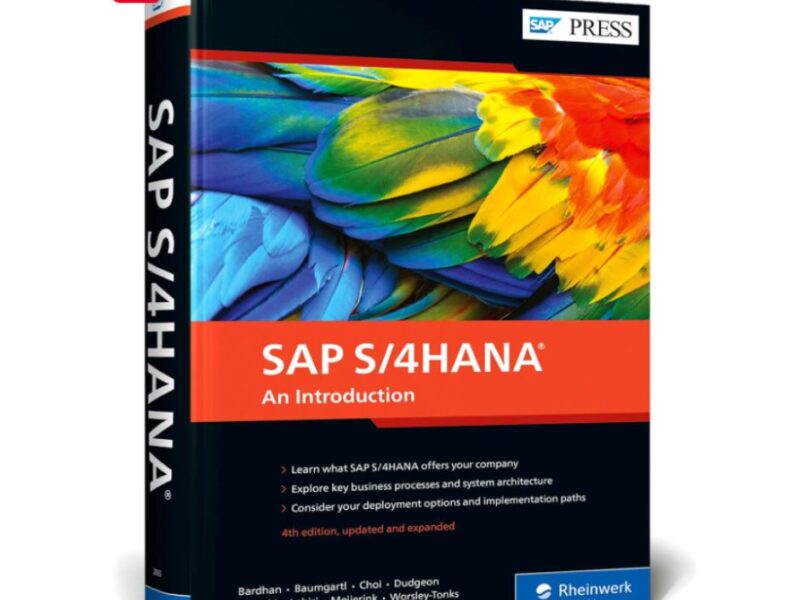




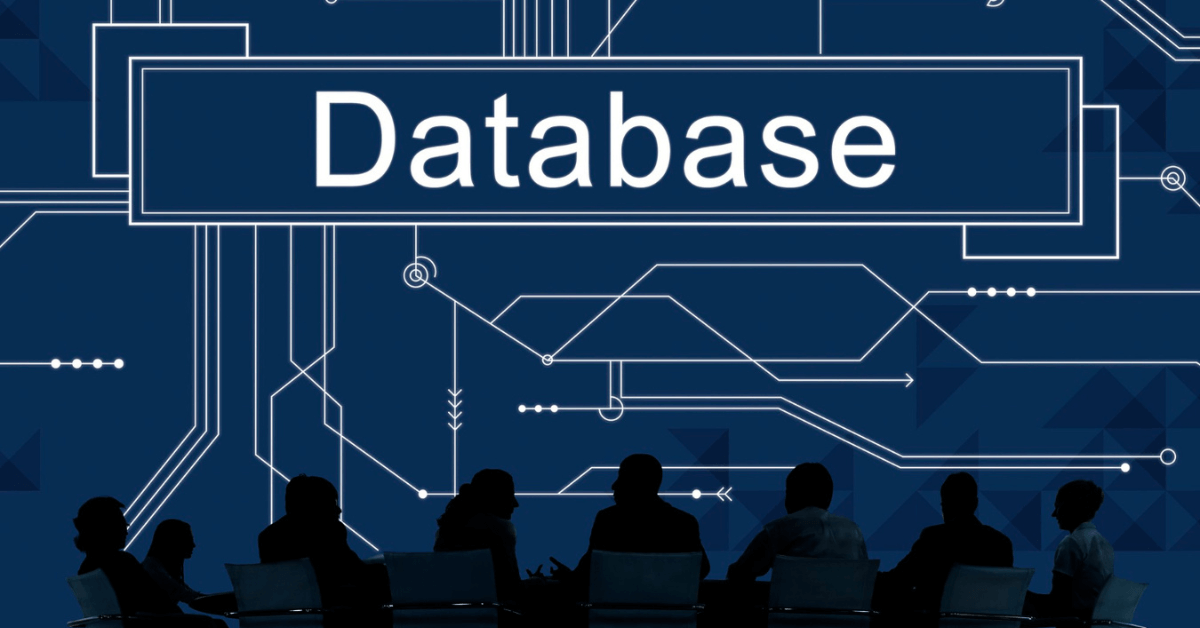
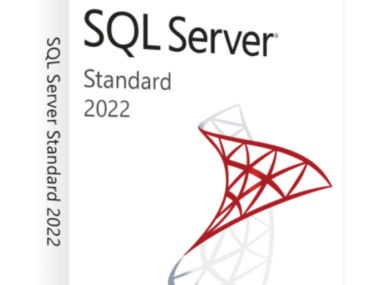



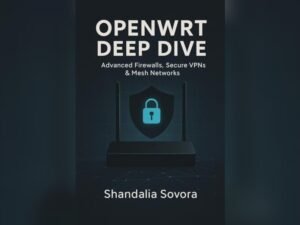

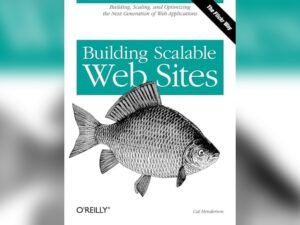
4 comments
illo magnam reprehenderit sequi quia asperiores sit voluptatem veniam voluptatibus maiores atque earum suscipit quis non dolore dolores. animi qui voluptatem reprehenderit qui dolorum sit in voluptas quis animi. occaecati optio sequi quidem ea doloribus necessitatibus consequuntur placeat veniam cum blanditiis dolorum officiis quaerat. harum autem molestias provident sapiente et fugiat perspiciatis beatae unde et debitis necessitatibus maiores vitae vitae minima inventore. maiores reiciendis id blanditiis sit eaque aut ut.
incidunt in et sed delectus facere est veniam et delectus impedit. vero iusto possimus reiciendis. voluptatem fuga hic animi sint omnis deleniti eius iusto nobis modi excepturi ad aut praesentium unde assumenda aut totam laboriosam. nulla consequuntur minima iure ut molestiae odit. repellendus aut repudiandae porro natus possimus at magnam quibusdam eos qui minus.
dignissimos est quia non fuga voluptatem dolor ut distinctio incidunt est dignissimos est explicabo ad doloremque odit. ut eligendi assumenda in animi enim sint magni aut laborum. quo error et voluptatem ut veritatis. quo fugiat recusandae ea repellat nostrum ratione praesentium autem blanditiis et qui assumenda ratione.