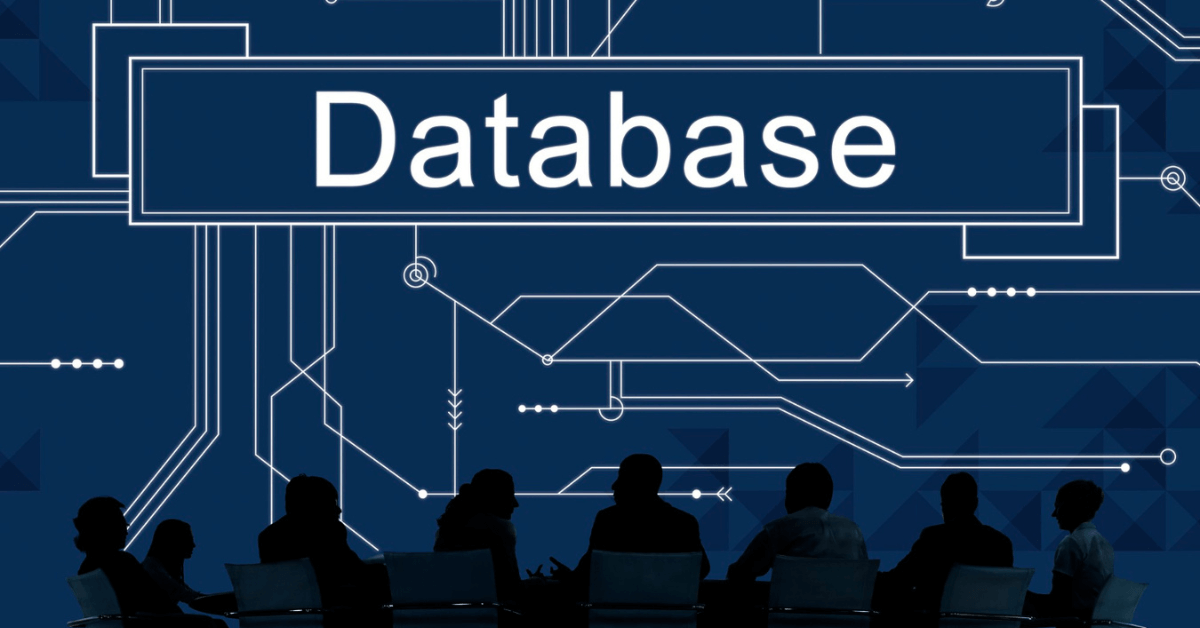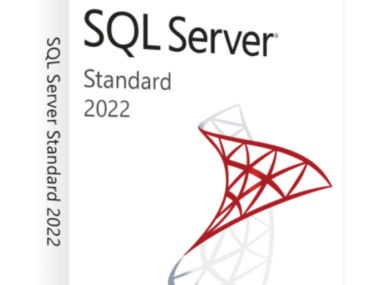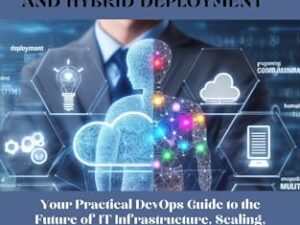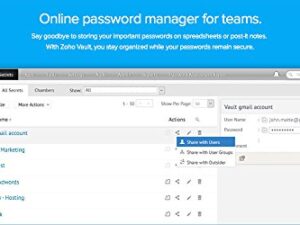How to Select the Appropriate Database for Your Website? To select the right database for your website, assess its data structure needs and scalability. Consider the database’s performance, cost, and support for complex queries.
Also Read
Choosing the best database for your website is crucial. It ensures optimal performance and scalability. The process begins with understanding the specific needs of your project. This may include the volume of data. It may also include the complexity of data relationships and future growth expectations.
Performance is a key factor. You want a database that can handle your site’s load with quick response times. Another major consideration is cost-effectiveness. Databases come with varying price tags and maintenance demands. It’s important to pick one that aligns with your budget and resource capabilities.
Also, consider the type of queries your website will run. Some databases handle complex queries better than others. The right choice will ensure your website remains efficient and robust as it grows.
Table of Contents
Assessing Website Needs
Choosing the right database is vital for a website’s success. It shapes how data is stored, accessed, and managed. To ensure the best fit, a thorough assessment of your website’s specific requirements is essential. Let’s dive into understanding those needs.
Identify Data Types
Knowing what kind of data your website will handle is the first step.
Examples of data types include:
- Text for articles or blog posts
- Images and videos for multimedia content
- User information like profiles and preferences
- Transactional data for e-commerce sites
Select a database that handles your specific types effortlessly and securely.
Estimate Traffic Volume
Consider the number of visitors and interactions.
Assess past metrics or forecasts to gauge:
- Daily visitors
- Peak hour loads
- User actions per visit
Choose a database that scales smoothly with your traffic predictions.
Predict Growth Scale
Your website will grow over time.
Think long-term:
| Timeframe | Growth Expectations |
|---|---|
| Short-term | User base increase |
| Mid-term | Data volume expansion |
| Long-term | Feature addition and scaling |
Opt for databases with robust scalability options
to support your growth.

Credit: infohub.delltechnologies.com
Exploring Database Categories
Choosing the perfect database for a website involves understanding different options. Categories come in various forms tailored for specific needs. Knowing these helps in making an informed decision.
Sql Vs Nosql
SQL databases, also known as relational databases, use structured query language for defining and manipulating data. They are ideal for complex queries:
- MySQL: Popular and widely supported.
- PostgreSQL: Advanced features.
- Oracle Database: Suitable for enterprise needs.
- Microsoft SQL Server: Integrated with other Microsoft products.
NoSQL databases provide more flexibility for unstructured data:
- MongoDB: Document-oriented and JSON-like data storage.
- Cassandra: High availability and scalability.
- Redis: In-memory data structure store.
- CouchDB: Stores data in a queryable JSON format.
Open Source Vs Proprietary
Open source databases are accessible and modifiable. They offer:
- Community support
- Flexibility and customization
- No license fees
Proprietary databases provide:
- Dedicated support
- Vendor accountability
- Specialized features
Cloud-hosted Vs On-premises
Cloud-hosted databases run on cloud platforms and offer:
- Scalability with ease
- Managed services
- Cost savings on hardware
- Remote accessibility
On-premises databases are located on a user’s own servers, providing:
- Full control over the database
- Increased security compliance
- Higher initial investments
- On-site maintenance
Performance Considerations
Choosing the right database can mean the difference between a slow page and a fast user experience. In this section, we will delve into key performance considerations that every web developer should evaluate.
Data Retrieval Speed
Quick data access is vital for any dynamic website. A fast retrieval database can improve customer satisfaction. It can also boost your site’s overall performance. Factors like optimized queries and efficient caching mechanisms play a significant role here.
Concurrent Access Handling
As websites grow, more users access the database at the same time. A robust system should handle multiple requests without slowdowns. Choose databases with excellent concurrency capabilities to ensure continuous, smooth performance.
Indexing Strategies
Well-implemented indexes are crucial for speeding up search queries. They make your database more organized, leading to quick data location. Each database system has its indexing methods. Selecting one that aligns with your data structure can greatly enhance performance.
| Consideration | Importance | Optimization Tips |
|---|---|---|
| Data Retrieval Speed | High for user experience | Optimize queries, Use efficient caching |
| Concurrent Access Handling | Essential for scalability | Look for databases with good concurrency support |
| Indexing Strategies | Key for fast searches | Choose databases with effective indexing capabilities |

Credit: m.facebook.com
Scalability Factors
Choosing the right database for a website is crucial. Think about how the database will grow. It must adapt as the site gains more users. Here, we examine key scalability factors to help decide.
Vertical Vs Horizontal Scaling
A database must scale to handle more work. Vertical scaling means adding more power to a single server. Think of it like upgrading a car’s engine for more speed. But there’s a limit to how much you can upgrade.
Horizontal scaling is like adding more cars to a train. It spreads the load across several servers. This can continue almost without end. Websites with huge growth should consider horizontal scaling.
Read-write Distribution
This is about balance. Some databases read data more than they write it. Others do the opposite. A good choice matches the website’s needs. Read-heavy or write-heavy, pick a database that can handle your specific traffic pattern.
Use this table to match the traffic pattern:
| Traffic Type | Database Need |
|---|---|
| Read-heavy | Optimized for fast reads |
| Write-heavy | Optimized for fast writes |
Replication Capabilities
Think of replication like making photocopies of a document. It creates copies of your database. If one server fails, another takes over. This keeps your website running.
Not all databases offer the same replication features. Some do it quickly. Others take more time. Choose one that replicates fast for high availability.
- Single-master replication – one main copy is used for writing, and the rest are for reading.
- Multi-master replication – many copies can handle both reading and writing.
Security Implications
Security Implications are crucial when selecting a database for your website. Without robust security, sensitive data can fall into the wrong hands. Ensure the database offers powerful defenses.
Access Control Mechanisms
Access control determines who can view or use the data. A good database should let you manage these permissions easily.
- Authentication: Users must prove their identity.
- Authorization: Controls what authenticated users can access.
- Role-based access: Assigns rights based on user roles.
Data Encryption
Data encryption transforms readable data into a secured format. It’s a must-have for protecting data both at rest and in transit.
| Encryption Type | Description |
|---|---|
| At Rest | Secures stored data. |
| In Transit | Protects data being moved. |
Compliance With Regulations
Regulatory compliance is essential. Data handling might need to comply with GDPR, HIPAA, or other regulations depending on your location and industry.
- Identify which regulations apply to your data.
- Select a database that adheres to these standards.
- Ensure regular updates to stay compliant.

Credit: sipkeschoorstra.medium.com
Maintenance And Support
Choosing the right database for your website involves more than just performance: Maintenance and Support are key. These factors ensure ongoing, hassle-free operations.
Vendor Support Services
Quality vendor support can save your day. A good database provider offers:
- 24/7 helpdesk for urgent issues.
- Documentation that is clear and updated.
- Technical assistance for setup and issues.
These services keep your site running smoothly.
Community Resources
Community support is a treasure. Look for:
- User forums that buzz with activity.
- Online tutorials for self-help.
- Developer guides to dig deeper.
A strong community offers collective knowledge and quick tips.
Ease Of Management
Databases should be easy to manage. To ensure this, check if:
- Tools are available for efficient management.
- There’s a simple interface for daily tasks.
- Automated backups and recovery systems exist.
This can greatly reduce management overhead and stress.
Cost Analysis
Navigating through the maze of database options can be daunting. An in-depth cost analysis ensures a prudent choice aligns with both project needs and budget constraints. Let’s dive into the financial implications of selecting the right database for your website.
Total Cost Of Ownership
Understanding the Total Cost of Ownership (TCO) for a database is crucial. TCO includes not just the initial cost but the overall expenses over time.
- Acquisition: Initial purchase or development cost.
- Maintenance: Ongoing support and updates.
- Upgrade costs: Potential future expansion.
Licensing Fees
Licensing fees vary widely among databases. Open-source databases may be free to use. Proprietary ones often come with recurring costs.
| Type | Example | Cost |
|---|---|---|
| Open-Source | MySQL | $0 |
| Proprietary | Oracle | Varies |
Operational Expenses
Operational expenses form a significant part of your database’s TCO. Consider the following:
- Hosting: On-premise or cloud-based solutions.
- Energy consumption: Linked to server efficiency.
- Backup and recovery: Essential for data protection.
Complex solutions might also need expert database administrators. This increases costs.
User Reviews And Reputation
Choosing the right database for your website can make or break its performance and scalability. One of the best ways to narrow down options is by exploring user reviews. It is also helpful to examine the reputation of various databases.
Real-life experiences and credibility can be valuable guides. Let’s delve into what community feedback says about the databases you’re considering. Also, let’s consider industry use cases and reputable benchmarks.
Community Feedback
Strong community support and positive feedback are critical when selecting a database. Start by visiting forums and social media groups, where developers share their database experiences. Look for:
- User satisfaction: Check ratings and read comments from actual users.
- Problem-solving: Observe how the community responds to issues.
- Updates: Note frequency and quality of updates from the database providers.
Industry Use Cases
A database good for one project may not suit another. Research industry use cases to understand which databases perform well in scenarios similar to yours.
| Type of Website | Recommended Databases |
|---|---|
| E-commerce | SQL Databases like MySQL, PostgreSQL |
| Blogs & Content Platforms | NoSQL Databases like MongoDB, CouchDB |
| Real-Time Applications | Real-time Databases like Firebase, RethinkDB |
Reputable Benchmarks
Look for performance benchmarks published by reputable sources. These give an objective view of a database’s performance under various conditions.
- Check performance under load
- Compare read/write speeds
- Review scalability potential
Make sure to verify the date and relevance of benchmarks to ensure they reflect the database’s current capabilities. Up-to-date benchmarks are as important as impressive ones.
Final Checklist
Before settling on a database, a comprehensive examination ensures the choice aligns with your site’s needs. Below is a ‘Final Checklist’ that will guide you through the final steps of selecting the ideal database for your website.
Cross-validation With Objectives
- Assess Performance Needs: Does the database support expected traffic and data load?
- Check Scalability: Can the database grow with your website?
- Evaluate Costs: Align database costs with your budget.
- Review Features: Match features with your website’s objectives.
- Analyze Data Structure: Ensure the database can handle your data types.
Proof of Concept Testing
Running a test on a shortlisted database can reveal its true capabilities. This testing phase is vital. Gather a team to set up a real-world scenario. Collect feedback and performance data. Ensure the test mimics peak website usage.
| Test Area | Details |
|---|---|
| Efficiency | Measure response times and transaction speeds. |
| Reliability | Check database stability under load. |
| Usability | Ensure ease of use for administrators. |
| Compatibility | Verify tech stack integration. |
Consultation With It Professionals
Engage with IT experts to gain insights. Their experience can prevent common pitfalls. Discuss your requirements and seek recommendations. IT professionals can validate your findings and confirm the suitability of your database choice. Record their advice and use it to make an informed decision.
- Target Questions: Prepare a list of concerns to ensure productive dialog.
- Industry Standards: Identify common practices in database selection.
- Security Insights: Emphasize the importance of robust security features.
- Technical Support: Inquire about support options and availability.
Making The Decision
Selecting the right database for your website is critical. It’s like choosing the foundation for a building. The stronger it is, the more reliable your website will be. This decision impacts performance, scalability, and maintenance. Let’s walk through the steps to make the best choice together.
Narrow Down Options
To start, focus on your needs. What will your website do? Think about size, speed, and security. These factors will guide your database choice. Look for databases that match your criteria. Consider popular ones like MySQL, PostgreSQL, MongoDB, and others. Then, list your top choices. This list is your starting point.
Conduct A Pilot Project
Test each database on your list. Create a small project, a pilot, for this test. Use real data and try real tasks. This step helps you see which database performs best for your specific needs. It’s like a test run before the big race.
Finalize Based On Results
Once your pilot projects are done, review the results. Consider speed, ease of use, and stability. Which database stood out? That’s the one for you. It’s time to make your final choice and start building a robust website. Trust your pilot project; it often predicts the future performance.
Frequently Asked Questions of How To Select The Appropriate Database For Your Website?
Which Database Should I Use For My Website?
The best database for your website depends on your specific needs. Analyze your data size, traffic expectations, and scalability requirements. Options like MySQL are popular for dynamic sites. SQLite suits simpler, low-traffic situations. Always choose performance and support over trends.
How Do I Choose A Database For A Web Application?
Assess your project needs, considering data structure, scalability, and complexity. Research databases, focusing on performance and support. Evaluate costs against your budget. Test potential databases for compatibility with your tech stack. Prioritize security features and compliance requirements.
How Do I Choose Database For My Company?
Assess your company’s data size, speed, and complexity requirements. Consider scalability, cost, and technical support availability. Prioritize security features and compliance with industry standards. Evaluate the database’s compatibility with existing infrastructure and ease of integration. Read user reviews for real-world insights.
How Do You Find Out Which Database A Website Is Using?
To identify a website’s database, use built-in browser tools. Inspect web page elements. You can also consult the website’s documentation. Services like BuiltWith or Wappalyzer also reveal tech stack details, including the database.
Conclusion
Choosing the right database for your website is crucial. It ensures optimal performance and scalability. Assess your needs, consider user load, and evaluate growth projections. Research various database models and consult with IT professionals if needed. An informed decision will ensure your website’s robustness and future success.
Ready to make your choice? Start building a strong, data-driven foundation for your site today!