Microsoft SQL Server is a relational database management system (RDBMS) developed and marketed by Microsoft. It is a software product that stores and retrieves data as requested by other software applications.
Also Read
SQL Server is built on top of SQL, a standard programming language for interacting with relational databases.

SQL Server is widely used by businesses of all sizes to manage large amounts of data. It is a powerful tool that can handle complex queries and transactions. SQL Server offers a variety of features such as data encryption, replication, and backup and recovery options.
These features make it a reliable and secure option for businesses to manage their data.
Overall, SQL Server is a popular RDBMS that offers a variety of features for businesses to manage their data.
It is a reliable and secure option that can handle complex queries and transactions. In the following sections, we will dive deeper into the features and benefits of SQL Server.
What is Microsoft SQL Server
Microsoft SQL Server is a relational database management system (RDBMS) developed by Microsoft. It is used to store and manage large amounts of data, and to provide efficient and secure access to that data for applications and users.
SQL Server is widely used in enterprise environments, and is also popular among small and medium-sized businesses.
SQL Server supports a wide range of features, including transaction processing, business intelligence, and analytics.
It also integrates with other Microsoft products, such as Azure, Excel, and Power BI. SQL Server is built on top of SQL, a standard programming language for interacting with relational databases.
SQL Server is available in several editions, including Enterprise, Standard, and Express. The Enterprise edition is designed for large-scale deployments and provides advanced features such as high availability and disaster recovery.
The Standard edition is suitable for medium-sized businesses and provides basic features such as data warehousing and reporting. The Express edition is a free version of SQL Server that is suitable for small-scale deployments and development environments.
Overall, Microsoft SQL Server is a powerful and flexible database management system that is widely used in enterprise environments. Its rich feature set and integration with other Microsoft products make it a popular choice for businesses of all sizes.
History of Microsoft SQL Server

Microsoft SQL Server is a relational database management system (RDBMS) developed by Microsoft. The first version of SQL Server, SQL Server 1.0, was released in 1989 for the OS/2 operating system.
Since then, the software has gone through several updates and releases, with the latest version being SQL Server 2022.
The evolution of Microsoft SQL Server has taken over 30 years. Over this period, the software has become one of the best-supported and most popular RDBMSs on the market.
It has also become one of the most widely used database management systems in the world, with millions of installations worldwide.
SQL Server has gone through several major milestones over the years, including the release of SQL Server 7.0 in 1998, which introduced support for distributed queries and data mining.
In 2000, Microsoft released SQL Server 2000, which introduced support for XML and improved scalability. SQL Server 2005 introduced support for .NET Framework and enhanced security features.
SQL Server 2008 introduced support for spatial data and FILESTREAM storage. SQL Server 2012 introduced support for columnstore indexes and AlwaysOn Availability Groups.
SQL Server 2016 introduced support for JSON and PolyBase. SQL Server 2019 introduced support for big data clusters and enhanced security features.
Overall, Microsoft SQL Server has come a long way since its inception in 1989. It has evolved into a robust, scalable, and secure database management system that is widely used by businesses of all sizes.
Features of Microsoft SQL Server

Microsoft SQL Server is a powerful and versatile relational database management system (RDBMS) that provides a wide range of features to help users manage their data effectively. Some of the key features of Microsoft SQL Server are:
Data Management
Microsoft SQL Server offers a comprehensive set of tools for managing data, including support for structured and unstructured data, data warehousing, and big data solutions.
It also includes support for in-memory processing and columnstore indexes, which can significantly improve query performance.
Business Intelligence
Microsoft SQL Server provides a range of business intelligence (BI) tools to help users analyze and visualize their data, including support for reporting, analysis, and data mining.
It also includes support for machine learning and artificial intelligence, which can help users gain insights from their data more quickly and easily.
Security
Microsoft SQL Server is designed with security in mind and includes a range of features to help users protect their data, including encryption, authentication, and access control.
It also includes support for auditing and compliance, which can help users meet regulatory requirements and industry standards.
Overall, Microsoft SQL Server is a powerful and flexible RDBMS that provides a wide range of features to help users manage their data effectively.
Whether you are a small business owner or a large enterprise, Microsoft SQL Server has the tools and features you need to succeed.
Components of Microsoft SQL Server
Microsoft SQL Server is a comprehensive platform that includes several components, each contributing to its capabilities in distinct ways. Here are some of the components of Microsoft SQL Server:
Database Engine
The Database Engine is the core component of Microsoft SQL Server. It provides the relational database management system (RDBMS) that stores and retrieves data. The Database Engine includes the following components:
- SQL Server Database Engine: This component provides the core services for storing, processing, and securing data.
- SQL Server Replication: This component provides the ability to replicate data from one database to another.
- SQL Server Full-Text Search: This component provides full-text indexing and querying capabilities.
SQL Server Agent
SQL Server Agent is a component of Microsoft SQL Server that automates administrative tasks, such as backups, database maintenance, and job scheduling. It includes the following components:
- SQL Server Agent Service: This component provides the ability to schedule and automate administrative tasks.
- SQL Server Agent Job: This component defines a single administrative task to be executed by the SQL Server Agent Service.
SQL Server Analysis Services
SQL Server Analysis Services (SSAS) is an analytical data platform and toolset for personal, team, and corporate business intelligence. It includes the following components:
- SQL Server Analysis Services Server: This component provides the analytical data platform for storing and processing multidimensional data.
- SQL Server Analysis Services Client: This component provides the tools for creating and managing multidimensional data models and data mining models.
Microsoft SQL Server provides a well-rounded solution for a wide array of data-related needs, from managing databases to performing data integration, analysis, and reporting.
Benefits of Using Microsoft SQL Server
Microsoft SQL Server is a powerful relational database management system that offers a wide range of benefits to its users. Here are some of the key benefits of using Microsoft SQL Server:
Scalability and Performance
One of the biggest advantages of Microsoft SQL Server is its scalability and performance. It can handle large amounts of data and can be used in a variety of environments, from small businesses to large enterprises.
SQL Server can also be easily scaled up or down to meet the changing needs of your organization.
With its advanced indexing and query optimization capabilities, Microsoft SQL Server delivers fast and efficient performance, even when dealing with complex data sets.
This makes it an ideal choice for businesses that need to process large volumes of data quickly and efficiently.
High Availability
Another key benefit of Microsoft SQL Server is its high availability. SQL Server provides a range of features that ensure that your data is always available, even in the event of hardware or software failures. These features include automatic failover, database mirroring, and log shipping.
With these features, you can ensure that your critical business data is always accessible, even in the event of a disaster or other unexpected event.
Comprehensive Security
Microsoft SQL Server also offers comprehensive security features to protect your data from unauthorized access, theft, and other security threats.
These features include built-in encryption, authentication, and access control mechanisms.
SQL Server also supports a range of compliance standards, including PCI DSS, HIPAA, and GDPR, making it an ideal choice for businesses that need to comply with these regulations.
In summary, Microsoft SQL Server is a powerful and versatile database management system that offers a wide range of benefits to its users.
With its scalability, performance, high availability, and comprehensive security features, SQL Server is an ideal choice for businesses of all sizes and industries.
Common Uses of Microsoft SQL Server
Microsoft SQL Server is a powerful relational database management system that can be used in a variety of applications. Here are some of the most common uses of Microsoft SQL Server:
Data Warehousing
Data warehousing is the process of collecting and managing data from different sources to provide meaningful business insights.
Microsoft SQL Server is a popular choice for data warehousing because of its ability to handle large volumes of data and its support for data integration and analysis.
Online Transaction Processing
Online Transaction Processing (OLTP) is a type of database processing that supports transaction-oriented applications. Microsoft SQL Server is widely used for OLTP applications because of its high performance and reliability.
Data Mining
Data mining is the process of discovering patterns and insights in large datasets. Microsoft SQL Server provides a range of data mining tools and algorithms that can be used to analyze data and extract valuable insights.
In addition to these common uses, Microsoft SQL Server can also be used for a wide variety of other applications, including business intelligence, e-commerce, and content management.
With its powerful features and flexible architecture, Microsoft SQL Server is a versatile tool that can be used in many different ways to support business applications.
Understanding SQL Server Versions
Microsoft SQL Server is a relational database management system (RDBMS) that is used to store and retrieve data. SQL Server has been around for many years, and there have been many versions released over time.
Each version has its own set of features and capabilities, and it is important to understand the differences between them.
SQL Server 2019
SQL Server 2019 is the latest version of SQL Server. It was released in 2019 and includes many new features and enhancements. Some of the key features of SQL Server 2019 include:
- Intelligent query processing
- Data virtualization
- Big data clusters
- Enhanced security features
SQL Server 2017
SQL Server 2017 was released in 2017 and includes many new features and enhancements. Some of the key features of SQL Server 2017 include:
- Automatic database tuning
- Graph database capabilities
- Python integration
- Enhanced machine learning support
SQL Server 2016
SQL Server 2016 was released in 2016 and includes many new features and enhancements. Some of the key features of SQL Server 2016 include:
- In-memory OLTP enhancements
- Query store
- Temporal tables
- JSON support
Each version of SQL Server has its own set of features and capabilities, and it is important to choose the version that best meets your needs.
It is also important to keep your SQL Server installation up to date with the latest patches and updates to ensure that you have the latest security features and bug fixes.




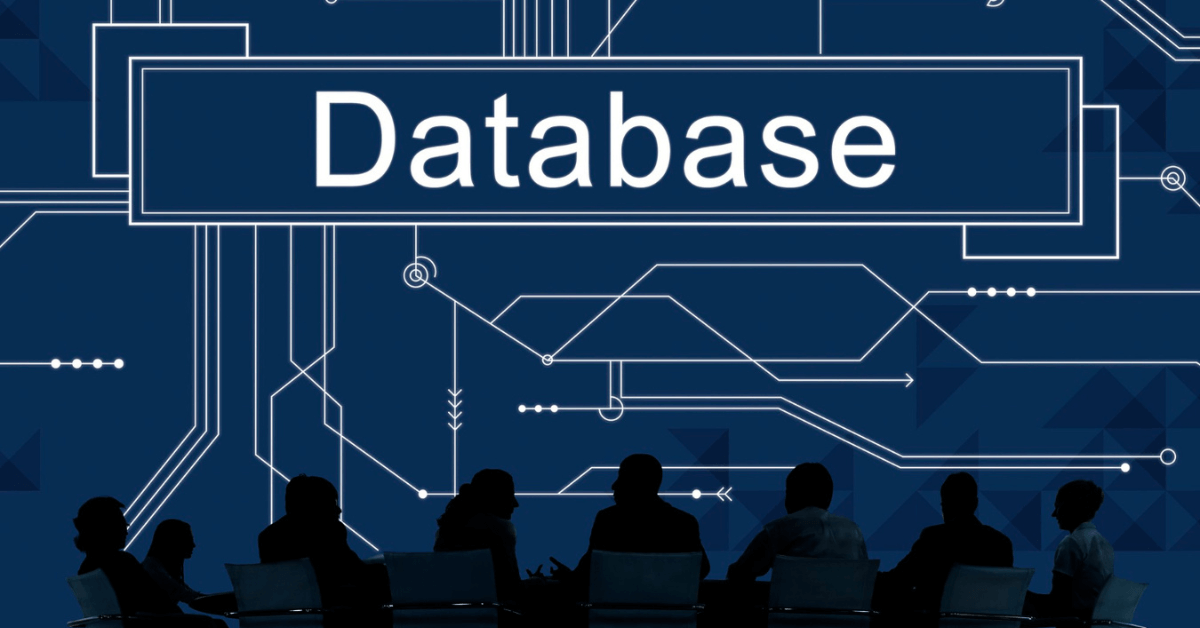



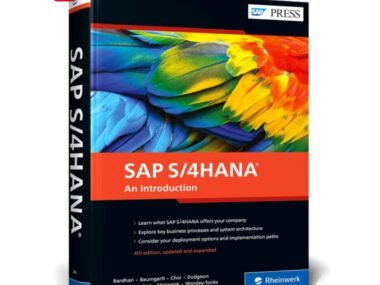

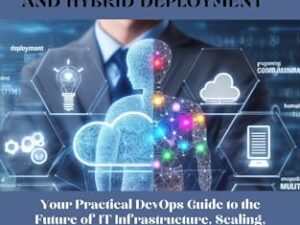

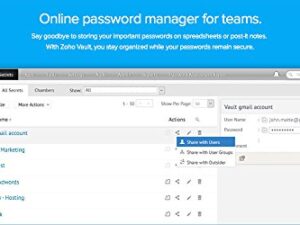
6 comments
vurcazkircazpatliycaz.ef1MbZNk2NeI
daktilogibigibi.qLT3GxMcpAel
daxktilogibigibi.G1ZFDrtR7Fju
alburnous xyandanxvurulmus.E6IZ6AiLJLAu