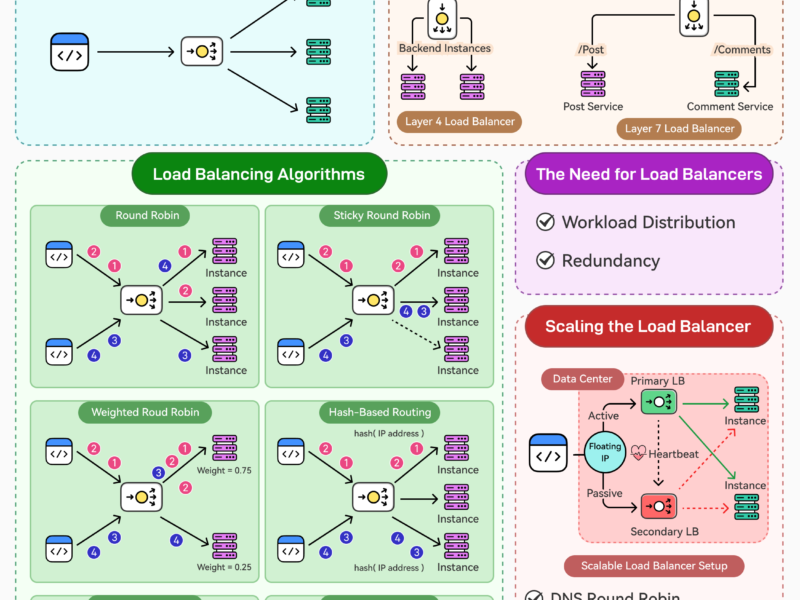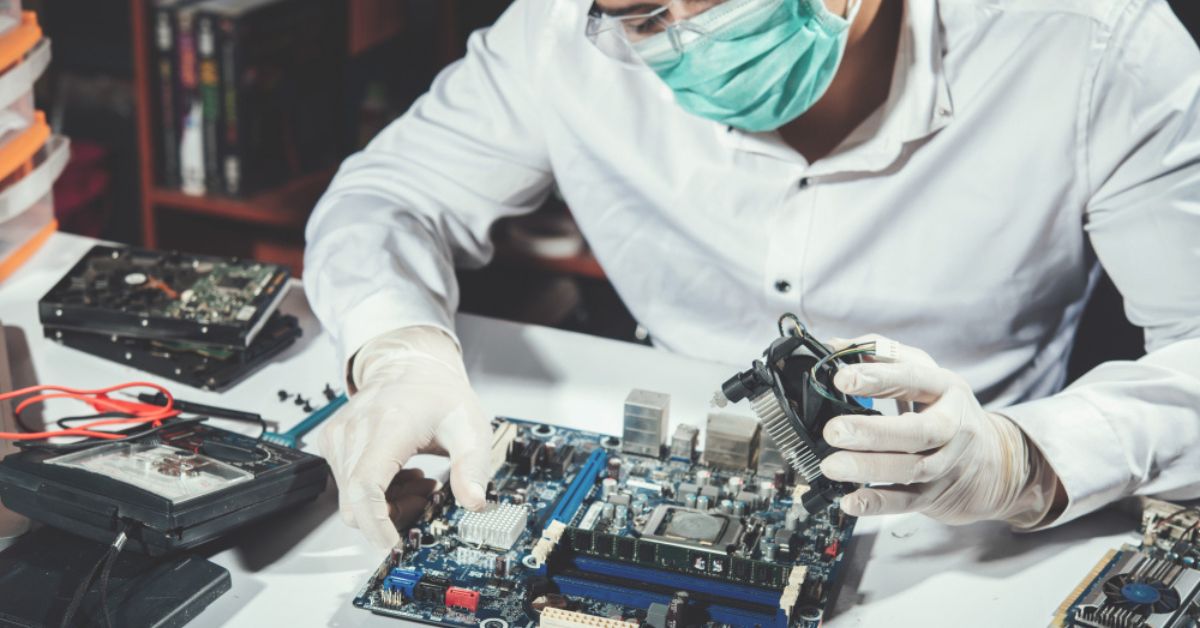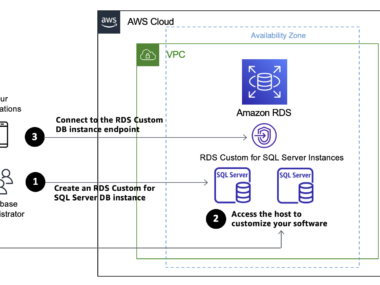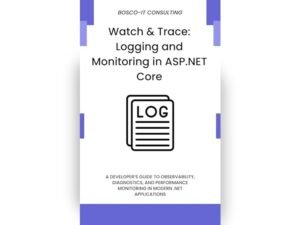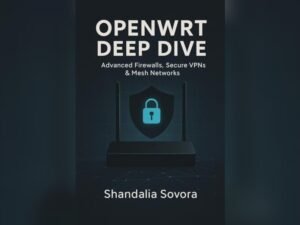AWS Elastic Load Balancer (ELB) is a key tool for many businesses. It helps manage traffic to applications, ensuring smooth performance.
Also Read
Understanding user experiences with AWS ELB can offer valuable insights. Why? Because firsthand accounts highlight real-world benefits and challenges. From seamless traffic distribution to handling peaks efficiently, users share diverse stories. They discuss setup ease, integration with other AWS services, and cost-effectiveness.
They also mention potential hiccups, like troubleshooting complexities. By exploring these experiences, you can gauge if AWS ELB suits your needs. So, dive in to learn how others are leveraging AWS ELB to enhance their applications. This will help you make informed decisions for your own tech stack.
Introduction To Aws Elastic Load Balancer
In the world of cloud computing, managing traffic efficiently is vital. AWS Elastic Load Balancer (ELB) is a key service that helps distribute incoming traffic across multiple targets. This ensures your applications remain available and responsive. Let’s dive into the basics of AWS ELB.
What Is Aws Elb?
AWS Elastic Load Balancer is a service that automatically distributes incoming traffic. It balances the load across several targets, such as EC2 instances, containers, and IP addresses. This helps to ensure that no single instance gets overwhelmed. AWS ELB can handle varying levels of traffic without manual intervention.
Importance Of Load Balancing
Load balancing is crucial for maintaining application performance. It prevents any one server from becoming a single point of failure. This increases the availability and reliability of your applications. With AWS ELB, you can scale your resources up or down based on demand. This flexibility helps manage traffic spikes and provides a smooth user experience.
Key Features Of Aws Elb
AWS Elastic Load Balancer (ELB) is a crucial service for distributing incoming traffic. ELB ensures your applications are reliable and scalable. Understanding its key features helps in optimizing performance and handling workloads efficiently.
Types Of Elb
AWS ELB offers three types: Application Load Balancer (ALB), Network Load Balancer (NLB), and Classic Load Balancer (CLB). ALB is ideal for HTTP and HTTPS traffic. It provides advanced routing and application layer monitoring. NLB is best for high-performance TCP traffic. It handles millions of requests per second. CLB is a legacy option suitable for simple load balancing needs.
Scalability And Performance
ELB automatically scales to handle increased traffic. This ensures your applications remain available during peak times. It distributes incoming traffic across multiple targets. These targets include EC2 instances, containers, and IP addresses. ELB improves application fault tolerance. It also supports health checks to monitor the health of registered targets. This ensures only healthy targets receive traffic.
Setting Up Aws Elb
AWS Elastic Load Balancer enhances user experience by managing incoming traffic efficiently. It distributes traffic across multiple instances, ensuring high availability. This setup helps in maintaining application performance and reliability.
Setting up AWS Elastic Load Balancer (ELB) can improve your application’s performance. ELB helps distribute incoming traffic across multiple targets. This enhances the availability and fault tolerance of your application. Setting up ELB may seem complex at first. But breaking it down into steps can make it more manageable.Initial Configuration
Start by logging into the AWS Management Console. Navigate to the EC2 Dashboard. Here, you will find the ‘Load Balancers’ option on the left-hand menu. Click ‘Create Load Balancer’. You will see three types: Application, Network, and Classic Load Balancers. Choose the type that suits your needs best. Next, give your Load Balancer a name. Select the appropriate scheme, either ‘Internet-facing’ or ‘Internal’. Internet-facing balances traffic from the internet, while Internal balances traffic within a VPC. Choose the right VPC and subnet for your ELB. Ensure the subnets are in different availability zones for better redundancy. Now, configure the listeners. A listener checks for connection requests from clients. For example, you can have a listener for HTTP on port 80. You can add more listeners based on your application’s needs. Configure security groups to control traffic to your load balancer. Choose an existing security group or create a new one.Best Practices
Start with using multiple availability zones. This ensures high availability and fault tolerance. Distribute instances across these zones. This prevents a single point of failure. Enable health checks to monitor the status of your instances. ELB will only route traffic to healthy instances. This ensures your application remains available even if some instances fail. Use SSL certificates for secure communication. This protects data exchanged between clients and your application. You can use AWS Certificate Manager to manage certificates easily. Regularly monitor your ELB metrics. Use Amazon CloudWatch to keep track of performance. Look out for metrics like latency, request count, and healthy host count. This helps you identify and resolve issues quickly. Apply security best practices. Restrict access to your ELB using security groups and IAM roles. Regularly review and update your security settings. By following these steps, you can set up AWS ELB effectively. This improves your application’s performance and reliability. “`
Credit: aws.amazon.com
Success Story: E-commerce Platform
An e-commerce platform needed a solution to handle high traffic loads. The company faced significant challenges during peak sales periods. By implementing AWS Elastic Load Balancer (ELB), they improved their system’s performance and reliability. This success story highlights how the e-commerce platform overcame these hurdles.
Challenge Faced
The e-commerce platform experienced traffic spikes during sales events. Their servers could not handle the sudden increase in user requests. This led to slow page loads and server crashes. Customers faced difficulties completing purchases.
Server downtime resulted in lost sales and a poor user experience. The company needed a scalable solution to manage traffic efficiently.
Solution Implemented
The e-commerce platform chose AWS Elastic Load Balancer. ELB distributes incoming traffic across multiple servers. It automatically scales to handle traffic spikes.
The company implemented the following steps:
- Configured ELB to distribute traffic evenly.
- Set up auto-scaling groups to add or remove instances.
- Monitored performance with AWS CloudWatch.
ELB ensured high availability and reliability. It reduced server downtime and improved user experience.
The table below summarizes the benefits:
| Benefit | Description |
|---|---|
| Scalability | Handles traffic spikes automatically. |
| Reliability | Reduces server crashes and downtime. |
| Performance | Improves page load times. |
By implementing AWS ELB, the e-commerce platform achieved better performance. They provided a seamless experience for their customers. Their success story demonstrates the power of AWS ELB in managing high traffic loads.
Success Story: Media Streaming Service
A leading media streaming service struggled with latency and availability issues. They decided to use AWS Elastic Load Balancer (ELB) to manage traffic. This change helped them improve user experience and system reliability.
Overcoming Latency Issues
Latency was a major problem for the media streaming service. Users experienced delays and buffering during peak hours. This led to frustration and negative feedback.
The team implemented AWS Elastic Load Balancer to distribute incoming traffic. ELB directed traffic to the least busy servers. This reduced latency and provided a smoother streaming experience.
They also used Application Load Balancers (ALBs) to route traffic based on content type. This ensured that video streams and user interface requests were handled separately. As a result, latency issues decreased significantly.
Achieving High Availability
High availability is crucial for a media streaming service. Users expect access to content at all times. Downtime can lead to user loss and revenue drops.
AWS Elastic Load Balancer helped achieve high availability through its fault-tolerant design. ELB automatically distributed traffic across multiple availability zones. If one zone failed, ELB rerouted traffic to healthy zones, ensuring continuous service.
The team also implemented auto-scaling. This allowed them to handle spikes in traffic efficiently. During high traffic periods, new instances were automatically added. When traffic decreased, instances were terminated, saving costs.
Below is a table summarizing the key benefits achieved by the media streaming service:
| Benefit | Description |
|---|---|
| Reduced Latency | Traffic distributed evenly, reducing delays and buffering. |
| High Availability | Continuous service ensured through multiple availability zones. |
| Cost Efficiency | Auto-scaling managed resources based on traffic demand. |
The media streaming service saw a notable improvement in user satisfaction. AWS Elastic Load Balancer played a critical role in this success. The service became more reliable and efficient, meeting user demands effectively.

Credit: www.splunk.com
Success Story: Financial Services Company
A financial services company faced challenges in handling high traffic. They needed a solution that could ensure scalability, security, and compliance. AWS Elastic Load Balancer (ELB) was their choice. This decision transformed their operations.
Ensuring Security
Security is a top priority for financial services. The company used AWS ELB to enhance their security protocols. ELB provides SSL termination, which encrypts data in transit. This feature ensures data remains secure.
Another benefit is the integrated DDoS protection. ELB automatically mitigates Distributed Denial of Service attacks. This protects the company from potential threats.
Additionally, ELB supports Web Application Firewall (WAF). WAF helps in filtering and monitoring HTTP requests. This adds another layer of security to the company’s applications.
Maintaining Compliance
Compliance is crucial for financial institutions. AWS ELB helps in maintaining industry standards. The company leveraged ELB’s compliance certifications. These include PCI DSS, ISO 27001, and SOC 2.
ELB also supports logging and monitoring features. These logs help in auditing and ensuring compliance. The company used these logs for regular compliance checks.
Moreover, ELB’s automated scaling helped in managing varying workloads. This ensured consistent performance and compliance with regulatory requirements.
| Compliance Feature | Description |
|---|---|
| SSL Termination | Encrypts data in transit |
| DDoS Protection | Mitigates DDoS attacks |
| WAF Support | Filters and monitors HTTP requests |
| Compliance Certifications | Includes PCI DSS, ISO 27001, SOC 2 |
| Logging and Monitoring | Helps in auditing |
This success story showcases the benefits of AWS ELB. It highlights how it can help financial services companies in ensuring security and maintaining compliance.
Benefits Realized By Users
Amazon Web Services (AWS) Elastic Load Balancer (ELB) offers numerous benefits to users. This powerful tool helps manage traffic, ensuring high availability and reliability of applications. By distributing the load evenly, ELB enhances performance, reduces downtime, and simplifies infrastructure management.
Improved User Experience
One of the primary benefits of AWS Elastic Load Balancer is the improved user experience. ELB routes incoming traffic to multiple instances, ensuring that no single server is overwhelmed. This leads to faster load times and a smoother experience for end-users.
By monitoring the health of instances and rerouting traffic away from unhealthy ones, ELB minimizes the risk of downtime. Users enjoy consistent access to applications, which boosts satisfaction and loyalty.
Additionally, ELB supports HTTPS, providing a secure connection for users. This is critical for applications that handle sensitive data, ensuring that user information remains safe.
Cost Efficiency
AWS Elastic Load Balancer also offers significant cost efficiency. By distributing traffic evenly, ELB optimizes the use of server resources. This means fewer instances are needed, reducing overall operational costs.
With ELB, there is no need to invest in expensive hardware or maintenance. AWS handles the infrastructure, allowing businesses to focus on other priorities. This reduces the need for a large IT team, further cutting costs.
Moreover, ELB offers a pay-as-you-go pricing model. Users only pay for the resources they consume, making it a cost-effective solution for businesses of all sizes.
| Benefit | Description |
|---|---|
| Improved User Experience | Faster load times, minimized downtime, secure connections |
| Cost Efficiency | Optimized resource use, reduced operational costs, pay-as-you-go pricing |

Credit: aws.amazon.com
Frequently Asked Questions
What Is Aws Elastic Load Balancer?
AWS Elastic Load Balancer (ELB) distributes incoming application traffic across multiple targets. It ensures high availability and fault tolerance.
How Does Elb Improve User Experience?
ELB enhances user experience by ensuring application reliability and reducing downtime. It automatically distributes incoming traffic to healthy instances.
Is Aws Elb Easy To Set Up?
Yes, AWS ELB is user-friendly and easy to set up. AWS provides comprehensive documentation and support for smooth implementation.
Can Elb Handle Traffic Spikes?
Yes, ELB can handle traffic spikes efficiently. It automatically scales to manage sudden increases in application traffic.
Conclusion
AWS Elastic Load Balancer offers a seamless experience for users. It handles traffic efficiently. Users report smooth scaling and high availability. The setup process is straightforward. Its performance boosts application reliability. Costs remain competitive. This makes it a solid choice.
The user interface is intuitive. Users find it easy to manage traffic. AWS support is also responsive. Overall, AWS Elastic Load Balancer meets user needs effectively. Its performance and ease of use stand out. For reliable load balancing, it’s a strong option.