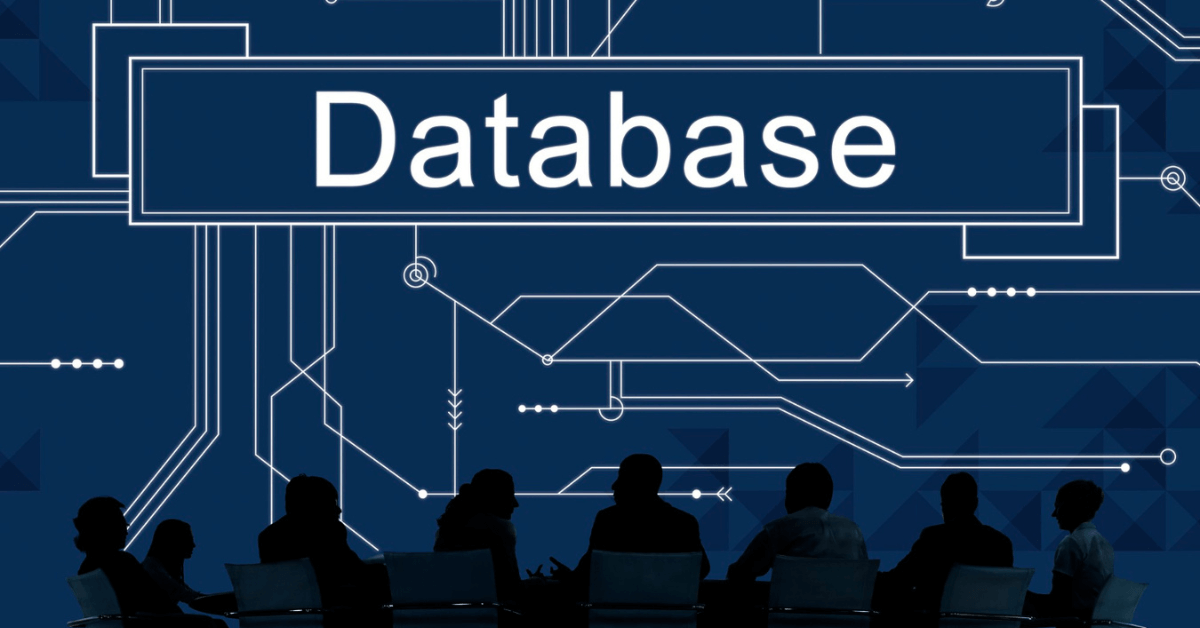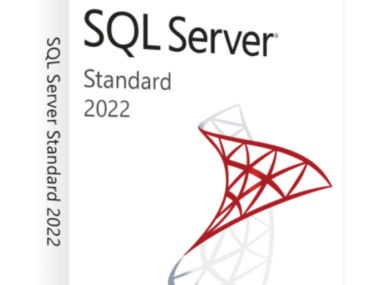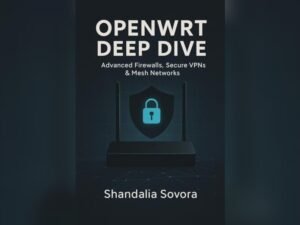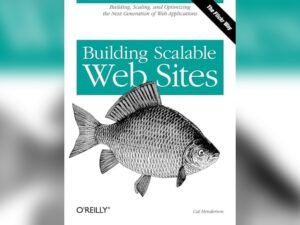Optimizing Web Hosting for Efficient Database Performance, Optimizing web hosting for database performance involves selecting the right hardware. You must configure your server efficiently. Regular monitoring and maintenance are crucial for sustaining high performance levels.
Also Read
Optimizing your web hosting for effective database performance is critical for any data-driven website or online application. A responsive, fast-loading site provides a better user experience. It also positively impacts your search engine rankings, a key component of SEO.
It starts with choosing a hosting environment that aligns with your database’s demands. Consider the storage type, such as SSDs, for faster access. Make sure it has enough RAM and CPU power to handle your database’s load.
Good database optimization requires understanding the balance between resource allocation and system demands. Ensuring timely backups, updates, and security measures will help maintain a reliable and efficient database.
This will keep your website at peak performance around the clock. The right practices can significantly enhance your site’s user engagement. They can also boost conversion rates, and overall success in the digital landscape. This is through improving database performance.
Table of Contents
Introduction To Database Performance
Database performance plays a pivotal role in the smooth operation of websites and applications. An optimized database means lightning-fast data retrieval. This is crucial for keeping users engaged.
The Role of Web Hosting In Database Speed
Choosing the right web hosting can transform the pace at which databases process information. Good hosting services offer robust hardware and optimized server configurations. These are essential for swift database interactions.
- Storage performance – SSDs over HDDs for faster read/write operations.
- Resource allocation – Sufficient RAM and CPU power to handle queries efficiently.
- Network latency – Minimal delay in data transmission with high-speed connections.
Impacts Of Sluggish Databases On User Experience
Slow databases are more than just a minor inconvenience. They can lead to extended loading times, impacting how users perceive a website.
| Issue | Consequence |
|---|---|
| Long load times | Users may leave the site entirely. |
| Delayed search results | Frustration increases, trust decreases. |
| Inconsistent content delivery | Negative impact on engagement. |
Essential Web Hosting Features
Selecting the right web hosting service is crucial for database performance. A website must be fast and available. A good host ensures these features. Let’s explore key features for optimized hosting.
Importance of SSD Storage
SSD storage dramatically improves access speed compared to traditional hard drives. This speed boost is a must for databases, which work best with quick data retrieval.
Network Uptime And Reliability
Achieving near-perfect uptime is essential for maintaining user trust and satisfaction. A reliable network keeps your site accessible around the clock.
Scalability And Resource Allocation
A good hosting provider allows for easy upgrading of resources to cope with increased traffic. Scalability ensures your database keeps up with demand.
| Feature | Benefit |
|---|---|
| SSD Storage | Speeds up data access |
| Uptime Guarantee | Keeps site online |
| Scalability | Manages traffic growth |
- Fast storage for quick load times
- Reliable access to your content
- Easy growth for your website demands
Database Optimization Strategies
Database Optimization Strategies play a crucial role in enhancing web hosting efficiency. Optimized databases ensure faster data retrieval, which in turn, boosts website performance. Let’s delve into essential tactics to get the best out of your database.
Regular Database Maintenance Routines
Consistent upkeep is key to smooth database performance. Establish routine maintenance tasks including:
- Updates to maintain database software.
- Backups to prevent data loss.
- Data purging to remove outdated information.
- Checking for data integrity issues.
Index Optimization Techniques
Indexes speed up data retrieval but require proper management. Use these techniques:
- Analyze query patterns and index accordingly.
- Remove unused or duplicate indexes that waste space.
- Rebuild fragmented indexes to improve efficiency.
Data Caching Solutions
Caching stores frequently accessed data in memory for quick access. Implement caching by:
- Choosing the right caching tool tailored to your database.
- Configuring caching layers effectively.
- Monitoring cache hit rates for optimal configuration.

Credit: sematext.com
Selecting The Right Hosting Provider
Choosing a hosting provider can make or break your website’s performance. A fast database means happy visitors. Here’s how to pick the best host for top-notch database performance.
Evaluating Database Support And Expertise
Ensure the hosting team knows their stuff. They must offer full support for your database type whether it’s MySQL, PostgreSQL, or another.
- Look for specialized database support
- Check for 24/7 expert assistance
- Consider the level of database management offered
Comparing Different Hosting Plans And Their Performance
| Hosting Plan | RAM | CPU | Storage Type | Bandwidth |
|---|---|---|---|---|
| Basic | 2GB | Single Core | HDD | Unmetered |
| Pro | 4GB | Dual Core | SSD | Unmetered |
| Premium | 8GB | Quad Core | NVMe SSD | Unmetered |
Pick a plan that matches your traffic. SSD storage beats HDD for database speed every time.
Customer Reviews And Reliability Scores
Happy customers mean a reliable host. Read reviews for real-world insights into database uptime and support.
- Search for customer testimonials
- Analyze third-party review sites
- Study satisfaction guarantees and SLAs
Advanced Configuration Tips
Database performance shapes your website’s user experience. The right web hosting configuration ensures speed and reliability. Advanced settings tweak your server for peak performance. Delve into these technical strategies. Achieve swift, efficient database operations.
Fine-tuning Server Settings For Database Efficiency
Server optimization begins with correct settings. These include query cache sizes and connection limits. Adjust them for your database needs. Table below showcases key settings for MySQL:
| Setting | Description | Recommended Value |
|---|---|---|
max_connections |
Maximum number of client connections | Depends on workload |
query_cache_size |
Amount of memory for cache | 1/4 of server RAM |
innodb_buffer_pool_size |
Memory pool size for InnoDB | 1/2 of server RAM |
Implementing Load Balancing
Load balancing divides traffic. It protects against slowdowns. Use multiple servers to handle requests. List shows steps for enhanced performance:
- Deploy a load balancer.
- Distribute traffic across servers.
- Monitor performance and adjust.
Leveraging Content Delivery Networks (CDN)
CDNs store static assets globally. They reduce database load. Speeds up content delivery. Benefits in bullet points:
- Lower server load
- Faster page loads
- Better user experience

Credit: medium.com
Monitoring And Maintaining Performance
Efficient database performance is critical for any dynamic website. It ensures that your pages load quickly. It ensures that transactions are smooth. It ensures that user experience remains top-notch.
Regular monitoring and maintenance is key. They help in identifying performance bottlenecks. They also provide opportunities to enhance your database engine’s efficiency.
Tools for tracking database performance metrics
Tools For Tracking Database Performance Metrics
Keeping a close eye on how your database performs under varying loads is crucial. With the right tools, you can track critical metrics. These metrics include query response times, throughput, and resource usage. Here are some tools to consider:
- MySQL Workbench: Ideal for MySQL databases, offering real-time performance monitoring.
- pgAdmin: A useful tool for PostgreSQL, providing diagnostics and metrics analysis capabilities.
- Microsoft SQL Server Management Studio: Offers a comprehensive suite of tools for monitoring SQL Server instances.
How to conduct regular performance audits
How To Conduct Regular Performance Audits
Conducting regular audits can pinpoint issues before they escalate. Follow these steps for a thorough audit:
- Review query logs for slow-running queries.
- Analyze resource utilization to determine if hardware upgrades are necessary.
- Assess index performance and optimize as needed.
- Ensure security patches are up to date to avoid vulnerabilities.
Creating a responsive scaling plan
Creating A Responsive Scaling Plan
As traffic grows, so should your hosting resources. A responsive scaling plan accommodates increasing demands seamlessly. Elements to include are:
| Element | Description |
|---|---|
| Thresholds | Determine when to scale up resources based on specific performance metrics. |
| Automation | Implement scripts or services that automatically adjust resources. |
| Testing | Regularly test your scaling plan to ensure it reacts appropriately under load. |

Credit: kinsta.com
Frequently Asked Questions on Optimizing Web Hosting for Efficient Database Performance|?
How Do You Optimize A Database For Performance?
To optimize a database, index key columns to speed up queries. Regularly update statistics for query optimization. Purge old data to reduce size and improve efficiency. Use caching to enhance performance. Ensure proper hardware allocation for storage and memory needs.
How Do You Improve A Database How Do You Improve It’s Efficiency?
To improve database efficiency, optimize your queries and use indexing. Regularly clean and validate data to prevent bloat. Make sure hardware resources meet your database’s demands. Consider partitioning large tables for better management and performance.
What Improves Database Efficiency?
Optimizing queries, indexing, and using efficient database design can significantly improve database efficiency. Regular maintenance is also important. For example, defragmenting databases. Implementing caching and data archiving strategies also enhances performance.
What Are Optimization Techniques Used In Databases?
Database optimization techniques include indexing, query optimization, normalization, caching, and partitioning. These methods improve data retrieval speeds and resource efficiency.
Conclusion
Selecting the right web hosting for your database is a crucial step. It ensures exceptional performance and reliability. Remember to assess needs, consider scalability, and focus on security features.
Use these tips to set the stage for smooth, speedy database operations. This will support your site’s success.
Upgrade your hosting choice to optimize performance today.